Codejock Toolkit Pro
Visual C++ MFC 개발자들에게 모던한 컨트롤의 전문적인 세트를 제공합니다.
Syntax Edit - 귀하의 사용자에게 텍스트 블록 그룹화, 구문 채색, 라인 넘버, 글꼴 유형, 사전-정의 색채 배합, 북마크, 중단점과 그 이상을 서포트하는 고도로 정교한 텍스트 에디터 컨트롤 제공합니다.
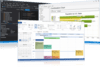
릴리스 노트: Improves Grid, SkinFramework and SyntaxEdit controls. ToolkitPro Optional Create and Destroy callback pointers have been added to 'CXTPThreadLocal' constructor. 'CXTPLogFont' implementation has been improved. Missing translation ... 더 읽기 본 제품에 관한 더 많은 결과 보기
릴리스 노트: Improves hook handling across all components and adds vector icon support to StatusBar. ToolkitPro Added Microsoft Visual Studio 2017, 2019 and 2022 themes to all related controls. Added support for the new themes and new SyntaxEdit schemes to Application ... 더 읽기
릴리스 노트: Adds support for Microsoft Visual Studio 2022. Toolkit Pro Added support for Microsoft Visual Studio 2022. Command Bars Added CXTPMDIFrameWndEx. Property exchange schema version has been added to CXTPCommandBars::LoadDesignerBars. Tear-off frames toolbar ... 더 읽기

릴리스 노트: Improves SyntaxEdit, TaskPanel and SkinFramework controls. SuitePro WebView2 loader DLLs have been added to Bin and Redist directories. Missing translation entries have been added and existing translations have been revised and improved. GridControl 더 읽기 본 제품에 관한 더 많은 결과 보기
릴리스 노트: Adds new Visual Studio themes plus new PasswordPeek and WebBrowser controls. SuitePro Added Microsoft Visual Studio 2017, 2019 and 2022 themes to all related controls. Registration-free COM manifests have been added for all OCX modules. Chart Added ... 더 읽기
릴리스 노트: Includes updates for Controls, CommandBars, Markup and ShortcutBar. Command Bars Added CXTPMDIFrameWndEx. Property exchange schema version has been added to CXTPCommandBars::LoadDesignerBars. Tear-off frames toolbar and menu handling has been improved. ... 더 읽기
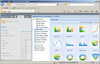
릴리스 노트: Updated to the latest FusionCharts chart engine. Updated to the latest FusionCharts chart engine. Upgraded to pure JavaScript and deprecated support for Flash charts. Deprecated support for MOSS 2007. Bug fixes to incorporate chart engine version change. ... 더 읽기 본 제품에 관한 더 많은 결과 보기
릴리스 노트: Overall performance for large SharePoint List data source increased up to 80%. Changing chart type for individual drill down level. Fetching data from Excel files located in external network systems. Bulk Export of charts. Overall performance for large ... 더 읽기
릴리스 노트: Adds support for SharePoint 2016. Now supports SharePoint 2016. Improved option for connecting to MS SQL Server Database through Domain Authentication. New Standard mode (free edition) added to Collabion Charts for SharePoint. ... 더 읽기
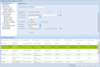
릴리스 노트: Convert all your data in SharePoint into interactive data grids with pivoting capabilities. Display SharePoint data in a tabular structure with filtering/pivoting capabilities without writing any code. Connect to SharePoint 2010, 2013 (including ... 더 읽기
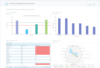
릴리스 노트: Find insights from all your data stored in SharePoint. Seamlessly connect to SharePoint 2010, 2013 (including Foundation Server) or SharePoint 2016. Use the interactive wizard to connect to different types of data sources, visually select your data, and ... 더 읽기
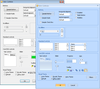
릴리스 노트: Samples and Utilities: SkinControls: Added more skins as well as the ability to disable skinning. Border drawing issue of all controls has been fixed. Random losing parts of a skin has been fixed. Detours hook dependencies have been added for fixing re ... 더 읽기 본 제품에 관한 더 많은 결과 보기
릴리스 노트: Frame border issues have been fixed for Windows 10 skin. Samples and Utilities: Native Windows theme support has been fixed. ... 더 읽기
릴리스 노트: Samples and Utilities: Improved DPI support for most samples. Constant CPU loading in Open and Save common file dialogs has been fixed. The address bar re-painting in Open and Save common file dialogs has been fixed. The background color issues have been ... 더 읽기
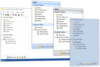
릴리스 노트: Adds a collapse button. Added Collapse button. Button caption color has been fixed for Visual Studio 2015 Blue theme. ... 더 읽기 본 제품에 관한 더 많은 결과 보기
릴리스 노트: Wrong false assertion in CXTPShortcutBarItem has been fixed. ... 더 읽기
릴리스 노트: Adds support for Visual Studio 2019. Support for Visual Studio 2019. Utility and Samples- Codejock samples and utilities have been significantly improved and applied a modern look so that you are able to not only work more efficiently with the tools. ... 더 읽기

릴리스 노트: Missing implementations of SetGridStyle and GetGridStyle have been added to CXTPReportControl. Missing SetMask has been added to the ReportColumn class. ... 더 읽기 본 제품에 관한 더 많은 결과 보기
릴리스 노트: Adds SetMask, GetMask, GetLiteral, GetPrompt and IsUseMask for edit field mask related operations. SetMask, GetMask, GetLiteral, GetPrompt and IsUseMask have been added to CXTPReportColumn for edit field mask related operations. Automatic combo box ... 더 읽기
릴리스 노트: Performance issues fixed in row height computation when preview mode and scroll smoothing are enabled. Crash on resizing first row of a sorted column fixed. UpdateValue added to CXTPReportGroupRow and CXTPReportRecordItem instead of "x" trick. ... 더 읽기

릴리스 노트: Item border height customization and drawing has been fixed. ... 더 읽기 본 제품에 관한 더 많은 결과 보기
릴리스 노트: Switching custom colors breaking theme colors has been fixed. Samples and Utilities: Native Windows theme support has been fixed. ... 더 읽기
릴리스 노트: Samples and Utilities: Improved DPI support for most samples. ... 더 읽기
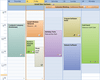
릴리스 노트: Event subject made to appear on the same line with time if there is not enough vertical space in themes Office 2013/2016, Visual Studio 2015 and Windows 10. Forced 5 week month view has been fixed to consider manual settings. Automatic selection expansion ... 더 읽기 본 제품에 관한 더 많은 결과 보기
릴리스 노트: Improper resource cleanup and assertions on closing a window while Calendar print preview is open has been fixed. Time scales configuration made more flexible for each side and scale. ... 더 읽기
릴리스 노트: Adds time scale side switching. Added time scale side switching. ... 더 읽기