공식 공급 업체
200 이상의 소프트웨어 개발처와 판매 계약을 맺은 공인 디스트리뷰터로서 합법적인 라이선스를 제공합니다.
모든 브랜드 보기.

스크린샷: 0 ... 더 읽기 본 제품에 관한 더 많은 결과 보기
스크린샷: 0 ... 더 읽기
스크린샷: 0 ... 더 읽기
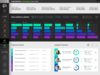
스크린샷: 0 ... 더 읽기 본 제품에 관한 더 많은 결과 보기
스크린샷: 0 ... 더 읽기
스크린샷: 0 ... 더 읽기

스크린샷: Play any supported multimedia formats in the universal and easy to use PlayerDemo. 0 ... 더 읽기 본 제품에 관한 더 많은 결과 보기
스크린샷: Utilize the HTML5/JavaScript ImageViewer and LEADTOOLS TWAIN capabilities to scan images directly into the browser. 0 ... 더 읽기
스크린샷: Scan input images using TWAIN compatible devices and take advantage of Fast TWAIN for a streamlined scanning workflow. 0 ... 더 읽기
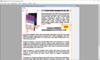
스크린샷: Automatically generate Mixed Raster Content segments. 0 ... 더 읽기 본 제품에 관한 더 많은 결과 보기
스크린샷: Compress and rasterize existing PDFs with the LEADTOOLS PDF Optimizer. 0 ... 더 읽기
스크린샷: Add digital certificates to prevent document data from being changed unknowingly. 0 ... 더 읽기
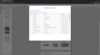
스크린샷: Easily detect and extract information from barcodes in the browser. 0 ... 더 읽기 본 제품에 관한 더 많은 결과 보기
스크린샷: Enjoy the same, superior barcode technology in a desktop environment. 0 ... 더 읽기
스크린샷: A list of supported 1D barcodes generated using the LEADTOOLS SDK. 0 ... 더 읽기
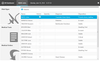
스크린샷: Powerful data grids 더 읽기 본 제품에 관한 더 많은 결과 보기
스크린샷: Create fast and high-performance modern web applications 더 읽기
스크린샷: Beautiful data visualization on any device 더 읽기

스크린샷: Fast data grid. 더 읽기 본 제품에 관한 더 많은 결과 보기
스크린샷: Complete solution for high-data visualization. 더 읽기
스크린샷: Put a modern, Touch UI on your apps. 더 읽기

스크린샷: Play any supported multimedia formats in the universal and easy-to-use PlayerDemo. 0 ... 더 읽기 본 제품에 관한 더 많은 결과 보기
스크린샷: Convert videos to any supported multimedia formats. Encoding and compression can also be specified. 0 ... 더 읽기
스크린샷: Implement the CaptureCtrl to allow reading and detection of barcodes via live capture and the LEADTOOLS Barcode Engine functionalities. 0 ... 더 읽기
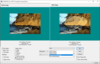
스크린샷: Apply extensive image processing commands and filters to enhance or create entirely new images. 0 ... 더 읽기 본 제품에 관한 더 많은 결과 보기
스크린샷: Load, save, and view any of the supported raster image formats. 0 ... 더 읽기
스크린샷: Utilize the HTML5/JavaScript ImageViewer and the LEADTOOLS TWAIN capabilities to scan images directly into the browser. 0 ... 더 읽기
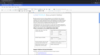
스크린샷: Create, edit, and convert RTF, DOCX, and PDF files with the LEADTOOLS HTML5/JavaScript Document Editor control. 0 ... 더 읽기 본 제품에 관한 더 많은 결과 보기
스크린샷: Use the HTML5/JavaScript DocumentViewer control along with the back end DocumentServiceDemo to extract text and perform OCR in the browser. 0 ... 더 읽기
스크린샷: Easily retrieve data from filled forms using the LEADTOOLS Optical Mark Recognition engine. 0 ... 더 읽기