SpyWorks Professional
Visual Basic 5.0/6.0을 위한 고급 프로그래밍 도구 핵심 모음 세트
- API 기능, ActiveX 익스텐션, Desaware API 클래스 라이브러리 및 기타 Windows의 고급 기능 완전 활용
- Windows 후크를 보다 원활히 다룰 수 있는 개선 기능 채택
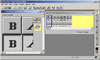
스크린샷: Gives you the ability to have a toolbar float even if the toolbar is not used on an MDI form. ... 더 읽기 본 제품에 관한 더 많은 결과 보기
스크린샷: Customize your buttons using a wide variety of options, including bevel type, size and different button states. See a preview of each state. ... 더 읽기
스크린샷: The Dockable Toolbar control lets you create floating toolbars of buttons that the user can 'dock' to the top, sides or bottom of a Multiple Document Interface (MDI) form. ... 더 읽기
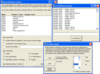
스크린샷: Expose low levels functions of visual studio such as windows and keyboard hooks, subclassing, cross process memory access and function exporting. ... 더 읽기 본 제품에 관한 더 많은 결과 보기
스크린샷: Expose low levels functions of visual studio such as windows and keyboard hooks, subclassing, cross process memory access and function exporting. ... 더 읽기
스크린샷: Create custom event sources with an easy to use utility. ... 더 읽기
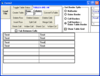
스크린샷: ALLText 0 ... 더 읽기 본 제품에 관한 더 많은 결과 보기
스크린샷: 0 ... 더 읽기
스크린샷: 0 ... 더 읽기
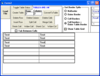
스크린샷: ALLText 0 ... 더 읽기 본 제품에 관한 더 많은 결과 보기
스크린샷: 0 ... 더 읽기
스크린샷: 0 ... 더 읽기
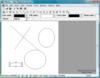
스크린샷: MetaDraw ... 더 읽기 본 제품에 관한 더 많은 결과 보기
스크린샷: Screenshot of MetaDraw- VBX 더 읽기
스크린샷: Screenshot of MetaDraw- VBX 더 읽기
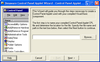
스크린샷: You can use control panel applets to control or configure services. This includes a framework for authoring control panel applets that is similar to the one used to create NT services. As with services, it allows you to test and debug your control panel ... 더 읽기 본 제품에 관한 더 많은 결과 보기
스크린샷: You can use control panel applets to control or configure services. This includes a framework for authoring control panel applets that is similar to the one used to create NT services. As with services, it allows you to test and debug your control panel ... 더 읽기
스크린샷: Create alias DLLs which provide support for Dynamic Export Technology. ... 더 읽기
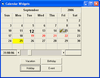
스크린샷: The MonthView control lets you design applications that display date information in a monthly format (up to 3 months at a time). The MonthView control provides several features which allow you to customize and integrate it into your applications. It is a ... 더 읽기 본 제품에 관한 더 많은 결과 보기
스크린샷: There are many properties in the MonthView control that let you customize the display to your liking. In addition to bevels, alignment and color, the MonthView control contains special properties that help shape the control to look and feel the way you ... 더 읽기
스크린샷: The DayView control is useful for adding a daily time schedule into an application. The DayView control can display and organize tasks for a variety of applications, whether for an Executive Information System, Personal Information Management (PIM) or ... 더 읽기
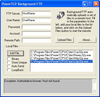
스크린샷: Stream multiple files over a network. ... 더 읽기 본 제품에 관한 더 많은 결과 보기
스크린샷: You can connect to an HTTP server, send resources to it and receive resources from it. ... 더 읽기
스크린샷: Execute FTP commands, retrieve remote files, and send local files through user intervention. ... 더 읽기