UltraEdit Suite
텍스트 편집 이상의 기능을 발휘하는 end-to-end 솔루션.
- UltraEdit: 강력한 텍스트 편집기로 전세계 수 많은 사용자로부터 신뢰성 구축
- UltraCompare: 병합/싱크 로컬/원격 폴더; UltraFinder: 찾기 & 리졸브 중복; UltraSentry: 보안 파일 저장, 공유 및 파쇄
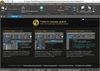
릴리스 노트: Added support for cloud storage services. Use the UltraEdit dialog as a hub to search all your files from any supported cloud service: Google Drive. Microsoft OneDrive. Amazon S3. Dropbox. Access and edit files from all your cloud storage services. ... 더 읽기
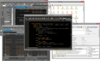
릴리스 노트: Added support for cloud storage services. Use the UltraEdit dialog as a hub to search all your files from any supported cloud service: Google Drive. Microsoft OneDrive. Amazon S3. Dropbox. Access and edit files from all your cloud storage services. ... 더 읽기
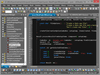
릴리스 노트: Added support for cloud storage services. Use the UltraEdit dialog as a hub to search all your files from any supported cloud service: Google Drive. Microsoft OneDrive. Amazon S3. Dropbox. Access and edit files from all your cloud storage services. ... 더 읽기
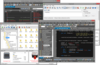
릴리스 노트: Added support for cloud storage services. Use the UltraEdit dialog as a hub to search all your files from any supported cloud service: Google Drive. Microsoft OneDrive. Amazon S3. Dropbox. Access and edit files from all your cloud storage services. ... 더 읽기
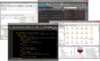
릴리스 노트: Added support for cloud storage services. Use the UltraEdit dialog as a hub to search all your files from any supported cloud service: Google Drive. Microsoft OneDrive. Amazon S3. Dropbox. Access and edit files from all your cloud storage services. ... 더 읽기
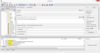
릴리스 노트: Added support for the following cloud storage services: Google Drive. Microsoft OneDrive. Amazon S3. Dropbox. You can now search all your cloud storage files and folders from multiple accounts in one place. Updates in v2023.x 1 ... 더 읽기
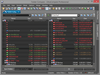
릴리스 노트: Merge into New File: Merges two existing files into a new file. Prevents accidental merges to existing files. Added integrated dockable PowerShell window. New command line options: Ignore tabs (-bt). Compare to previous version (- gitcp). Compare to ... 더 읽기
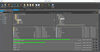
릴리스 노트: Adds support for cloud storage services. Added support for cloud storage services: Google Drive. Microsoft OneDrive. Amazon S3. Dropbox. Manage all your cloud storage files and folders from multiple accounts in one place. Fixed: Permissions not displayed ... 더 읽기
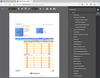
릴리스 노트: "Internal Server Error" occurs when reports are previewed. 0 ... 더 읽기
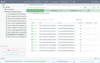
릴리스 노트: TestCafe Version Update- Updated the version of the TestCafe framework to v3.5.0. Electron Version Update- TestCafe Studio is now built with Electron v24.8.8. Native Automation- Now includes a new automation engine. You can now automate Chromium-based ... 더 읽기