공식 공급 업체
200 이상의 소프트웨어 개발처와 판매 계약을 맺은 공인 디스트리뷰터로서 합법적인 라이선스를 제공합니다.
모든 브랜드 보기.
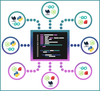
릴리스 노트: The ActiveState Platform is regularly updated with new, patched and versioned packages and languages. Added the latest versions of the following: postgresql v16.1.0- Patches flaws for pg_cancel_backend roles, remote system memory reads and data overflows ... 더 읽기 본 제품에 관한 더 많은 결과 보기
릴리스 노트: The ActiveState Platform is regularly updated with new, patched and versioned packages and languages. Added the latest versions of the following: flask 1.1.4.1- A simple Web framework compatible with Python <v3.6. NLTK 3.4.5.1- Resolves a regex denial ... 더 읽기
릴리스 노트: The ActiveState Platform is regularly updated with new, patched and versioned packages and languages. Added the latest versions of the following: Crypt-OpenSSL-AES 0.17 (Perl). XML-LibXSLT 2.x (Perl). Net-SSH2 0.73 (Perl). pyarrow 12.0.0, 12.0.1, and 14.0 ... 더 읽기
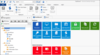
릴리스 노트: Added MSI command line support for installing.NET runtime for MDM silent installs. Allowed editing of MFA secret key for datasource MFA and local application lock. Fixed an encryption issue when viewing a private key in a Hub datasource. Fixed an issue ... 더 읽기 본 제품에 관한 더 많은 결과 보기
릴리스 노트: Added the Devolutions Send button for other datasources for shareable links. Added popupmenu to Password List dashboard view. Disabled IME Keyboards when in the password box. Improved cryptographic error message. Improved error handling in the certificate ... 더 읽기
릴리스 노트: Added the Microsoft Active Directory Synchronizer entry. Added the Paths tab in settings. Faded out the RDP legacy engine. Fixed a bug where a bar would appear through the bottoms of the session. Fixed an issue with MultiSubnetFailover on SQL Server. ... 더 읽기

릴리스 노트: New Backlog Reports On the Reports tab, a new Backlog Reports ribbon button has been introduced. On the Backlog Reports view, you can get a comprehensive snapshot of the package requests in the Backlog tab through the following pie-chart reports: Package ... 더 읽기 본 제품에 관한 더 많은 결과 보기
릴리스 노트: Package Automation Workflows In the Automation Workflows (previously named the Configure Actions), you can now configure workflows for package automation. An automation workflow is a series of steps that are carried out automatically when a new version of ... 더 읽기
릴리스 노트: Getting Started Tab of the Application Manager In Application Manager, a new Getting Started tab has been added, providing information about the capabilities/features available in AdminStudio. Support for Microsoft Azure Virtual Machines for Repackaging / ... 더 읽기
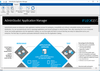
릴리스 노트: New Backlog Reports On the Reports tab, a new Backlog Reports ribbon button has been introduced. On the Backlog Reports view, you can get a comprehensive snapshot of the package requests in the Backlog tab through the following pie-chart reports: Package ... 더 읽기 본 제품에 관한 더 많은 결과 보기
릴리스 노트: Package Automation Workflows In the Automation Workflows (previously named the Configure Actions), you can now configure workflows for package automation. An automation workflow is a series of steps that are carried out automatically when a new version of ... 더 읽기
릴리스 노트: Getting Started Tab of the Application Manager In Application Manager, a new Getting Started tab has been added, providing information about the capabilities/features available in AdminStudio. Support for Microsoft Azure Virtual Machines for Repackaging / ... 더 읽기
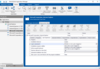
릴리스 노트: New Backlog Reports On the Reports tab, a new Backlog Reports ribbon button has been introduced. On the Backlog Reports view, you can get a comprehensive snapshot of the package requests in the Backlog tab through the following pie-chart reports: Package ... 더 읽기 본 제품에 관한 더 많은 결과 보기
릴리스 노트: Package Automation Workflows In the Automation Workflows (previously named the Configure Actions), you can now configure workflows for package automation. An automation workflow is a series of steps that are carried out automatically when a new version of ... 더 읽기
릴리스 노트: Getting Started Tab of the Application Manager In Application Manager, a new Getting Started tab has been added, providing information about the capabilities/features available in AdminStudio. Support for Microsoft Azure Virtual Machines for Repackaging / ... 더 읽기
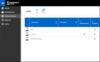
릴리스 노트: Server Core- Fixed a potential vulnerability related to LDAP injection. Core- Fixed a connection issue with Devolutions Gateway when using LDAP. Core- Fixed a security issue allowing users to see alarm and door codes while editing an entry without the ... 더 읽기 본 제품에 관한 더 많은 결과 보기
릴리스 노트: Disabled IME Keyboards when in the password box. Improved keyboard simulator. Improved OTP prompt focused field on open. Enabled IgnoreServerGeneratedMouseMoves in RDP ActiveX. Fixed an access denied error with OpenVPN connections. Fixed an issue where ... 더 읽기
릴리스 노트: Server Core- Improved error handling for lost connections during web Microsoft Active Directory use. Core- Microsoft cache is now disabled when Microsoft authentication is turned off. Console Added a warning message when updating SQL information, ... 더 읽기
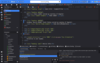
릴리스 노트: Adds Language Server Protocol (LSP) support and more than 150 other improvements. Language Server Protocol (LSP) support- allows you to add support for new languages. Enhanced CodeIntel features and performance: CodeIntel performance has been ... 더 읽기 본 제품에 관한 더 많은 결과 보기
릴리스 노트: Maintenance release, offers a number of fixes and improvements. Clipboard manager: Fix caret position not updating when pasting. Clipboard Manager: Mouse click breaks manager. CodeIntel: Added unit test for some previous commits. CodeIntel: Attempt to ... 더 읽기
릴리스 노트: New CodeIntel, Print Debugging, DevDocs and more. Revamped Code Intelligence- Autocomplete is more robust and triggers from any position. The symbol browser focuses on simplicity, and you can quickly filter symbols using the new symbol list- all with ... 더 읽기