UltraEdit Suite
텍스트 편집 이상의 기능을 발휘하는 end-to-end 솔루션.
- UltraEdit: 강력한 텍스트 편집기로 전세계 수 많은 사용자로부터 신뢰성 구축
- UltraCompare: 병합/싱크 로컬/원격 폴더; UltraFinder: 찾기 & 리졸브 중복; UltraSentry: 보안 파일 저장, 공유 및 파쇄
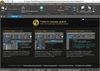
릴리스 노트: Added support for cloud storage services. Use the UltraEdit dialog as a hub to search all your files from any supported cloud service: Google Drive. Microsoft OneDrive. Amazon S3. Dropbox. Access and edit files from all your cloud storage services. ... 더 읽기 본 제품에 관한 더 많은 결과 보기
릴리스 노트: Macro edit/create and settings UI update: Consolidates global macro settings into a single "Macro settings" dialog. Improved edit/create macro dialogs. Individual macro settings now exposed in edit/create dialogs. Proof of concept plugin ... 더 읽기
릴리스 노트: Improves detection and highlighting of URLs in source files. Improved detection and highlighting of URLs in source files. Enhanced large file mode: Move all large file settings to a common location. Easily customize large file optimizations. Enable ... 더 읽기

릴리스 노트: New Backlog Reports On the Reports tab, a new Backlog Reports ribbon button has been introduced. On the Backlog Reports view, you can get a comprehensive snapshot of the package requests in the Backlog tab through the following pie-chart reports: Package ... 더 읽기 본 제품에 관한 더 많은 결과 보기
릴리스 노트: Package Automation Workflows In the Automation Workflows (previously named the Configure Actions), you can now configure workflows for package automation. An automation workflow is a series of steps that are carried out automatically when a new version of ... 더 읽기
릴리스 노트: Getting Started Tab of the Application Manager In Application Manager, a new Getting Started tab has been added, providing information about the capabilities/features available in AdminStudio. Support for Microsoft Azure Virtual Machines for Repackaging / ... 더 읽기
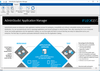
릴리스 노트: New Backlog Reports On the Reports tab, a new Backlog Reports ribbon button has been introduced. On the Backlog Reports view, you can get a comprehensive snapshot of the package requests in the Backlog tab through the following pie-chart reports: Package ... 더 읽기 본 제품에 관한 더 많은 결과 보기
릴리스 노트: Package Automation Workflows In the Automation Workflows (previously named the Configure Actions), you can now configure workflows for package automation. An automation workflow is a series of steps that are carried out automatically when a new version of ... 더 읽기
릴리스 노트: Getting Started Tab of the Application Manager In Application Manager, a new Getting Started tab has been added, providing information about the capabilities/features available in AdminStudio. Support for Microsoft Azure Virtual Machines for Repackaging / ... 더 읽기
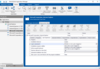
릴리스 노트: New Backlog Reports On the Reports tab, a new Backlog Reports ribbon button has been introduced. On the Backlog Reports view, you can get a comprehensive snapshot of the package requests in the Backlog tab through the following pie-chart reports: Package ... 더 읽기 본 제품에 관한 더 많은 결과 보기
릴리스 노트: Package Automation Workflows In the Automation Workflows (previously named the Configure Actions), you can now configure workflows for package automation. An automation workflow is a series of steps that are carried out automatically when a new version of ... 더 읽기
릴리스 노트: Getting Started Tab of the Application Manager In Application Manager, a new Getting Started tab has been added, providing information about the capabilities/features available in AdminStudio. Support for Microsoft Azure Virtual Machines for Repackaging / ... 더 읽기
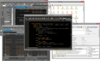
릴리스 노트: Added support for cloud storage services. Use the UltraEdit dialog as a hub to search all your files from any supported cloud service: Google Drive. Microsoft OneDrive. Amazon S3. Dropbox. Access and edit files from all your cloud storage services. ... 더 읽기 본 제품에 관한 더 많은 결과 보기
릴리스 노트: Added support for the following cloud storage services: Google Drive. Microsoft OneDrive. Amazon S3. Dropbox. You can now search all your cloud storage files and folders from multiple accounts in one place. Updates in UltraFinder v2023.x 1 ... 더 읽기
릴리스 노트: Macro edit/create and settings UI update: Consolidates global macro settings into a single "Macro settings" dialog. Improved edit/create macro dialogs. Individual macro settings now exposed in edit/create dialogs. Proof of concept plugin ... 더 읽기
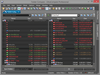
릴리스 노트: Merge into New File: Merges two existing files into a new file. Prevents accidental merges to existing files. Added integrated dockable PowerShell window. New command line options: Ignore tabs (-bt). Compare to previous version (- gitcp). Compare to ... 더 읽기 본 제품에 관한 더 많은 결과 보기
릴리스 노트: Adds timestamp folder compare options: Modified, Accessed and Created. File merge UI enhancements: Added merge buttons for each difference. Improved visibility of difference blocks. Folder mode enhancements: Added hash compare options: CRC, MD5, SHA1 and ... 더 읽기
릴리스 노트: Improves accuracy of binary difference highlighting. Binary mode improvements: Added Hex offset support: Set hex offsets per frame to compare or ignore different areas of binary data. Right-click on any byte to set beginning and ending offsets per-pane. ... 더 읽기
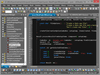
릴리스 노트: Added support for cloud storage services. Use the UltraEdit dialog as a hub to search all your files from any supported cloud service: Google Drive. Microsoft OneDrive. Amazon S3. Dropbox. Access and edit files from all your cloud storage services. ... 더 읽기 본 제품에 관한 더 많은 결과 보기
릴리스 노트: Macro edit/create and settings UI update. Consolidates global macro settings into a single "Macro settings" dialog. Improved edit/create macro dialogs. Individual macro settings now exposed in edit/create dialogs. Proof of concept plugin ... 더 읽기
릴리스 노트: Improves detection and highlighting of URLs in source files. Improved detection and highlighting of URLs in source files. Enhanced large file mode: Move all large file settings to a common location. Easily customize large file optimizations. Enable ... 더 읽기
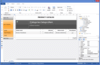
릴리스 노트: Engine Added a new 'CreatePage' event to the 'ReportPage' object. When converting RTF, insignificant spaces after tabs are now discarded. Designer Added the 'Contains (string, string)' function, which determines whether a ... 더 읽기 본 제품에 관한 더 많은 결과 보기
릴리스 노트: Improved working with Table object Quickly add columns and rows. Change the height of rows and the width of columns. Added new menu: 'Insert' new column or row. Copy and paste text into cells using the hotkeys Ctrl+C and Ctrl+V. Merge text ... 더 읽기
릴리스 노트: v2023.3 Updated Sep 12, 2023 Features Engine Added new RFIDLabel object. Added GS1 automatic formatting for GS1-128 barcode. Added support for loading tables in cells of other tables when converting RDL templates. Added Config.CompilerSettings ... 더 읽기
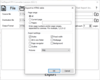
릴리스 노트: Engine Added infinite width mode to dynamic table object. Added GeoJSON/TopoJSON support to map object. Added a new TfrTreeViewControl. Detail reports now save variable state for each detail tab when using DetailPage hyperlink. Added the ability to change ... 더 읽기 본 제품에 관한 더 많은 결과 보기
릴리스 노트: Designer Added new editor for Memo object with syntax highlights (starts from Enterprise version). Added Expression and syntax highlights in Memo object in the report designer workspace. Added new field definition editor (replace of an old Alias editor). ... 더 읽기
릴리스 노트: Added support for Embarcadero RAD Studio 12 Athens. Updates in 2024.x 1 ... 더 읽기
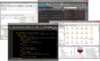
릴리스 노트: Added support for cloud storage services. Use the UltraEdit dialog as a hub to search all your files from any supported cloud service: Google Drive. Microsoft OneDrive. Amazon S3. Dropbox. Access and edit files from all your cloud storage services. ... 더 읽기 본 제품에 관한 더 많은 결과 보기
릴리스 노트: Macro edit/create and settings UI update: Consolidates global macro settings into a single "Macro settings" dialog. Improved edit/create macro dialogs. Individual macro settings now exposed in edit/create dialogs. Proof of concept plugin ... 더 읽기
릴리스 노트: Improved detection and highlighting of URLs in source files. Enhanced large file mode: Move all large file settings to a common location. Easily customize large file optimizations. Enable/disable line numbers, code folding, Intellitips and more. Added new ... 더 읽기