MadCap Doc-To-Help
Microsoft® Word와 호환하여 Online Help, Web, 모바일, eBook 또는 프린트-기반 결과물을 생성 합니다.
- Microsoft® Word 내 컨텐츠를 잠금 해제하고 다른 아웃풋으로 변환 합니다
- 재포맷 없이 한번 작성하고 어디서나 퍼블리시 하십시오
- 트레이닝 매뉴얼, 사용자 가이드, 지식 베이스 등을 쉽고 빠르게 생성 합니다
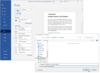
릴리스 노트: Fixed incorrect rendering of dashed and dotted lines when creating images. 0 ... 더 읽기
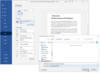
릴리스 노트: Fixed incorrect rendering of dashed and dotted lines when creating images. 0 ... 더 읽기
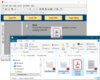
릴리스 노트: When a corrupt PDF is opened or added by dragging and dropping, PDF Creator Plus will attempt to auto-repair the file. Not all files can be repaired. For password-protected PDF files that do not have a master password, PDF Creator Plus will automatically ... 더 읽기
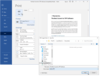
릴리스 노트: Fixed incorrect rendering of dashed and dotted lines when creating images. 0 ... 더 읽기
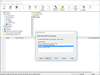
릴리스 노트: Added support for Adobe Reader DC 2024.001.20643, both 32-bit and 64-bit editions. 0 ... 더 읽기
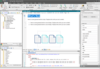
릴리스 노트: Added a new Branding Editor. Several CSS variable enhancements have been made. Added EU Server support. Flare converts absolute links to relative links when copy and pasting files to new location. CSS3 property not properly honored in outputs (background ... 더 읽기
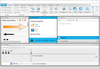
릴리스 노트: Command Line Activation- You can now activate (or deactivate) Contributor from the command line. Helpful for companies using imaged machines and not able to activate Contributor from the user interface. NOTE: Available only for customers with enterprise ... 더 읽기
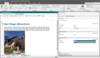
릴리스 노트: A Completely Redesigned Start Page- The Start Page has been completely redesigned for improved usability and quick access to recent projects and resources. Definition Lists and List Enhancements- Added a new user interface, featuring options and shortcuts ... 더 읽기
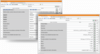
릴리스 노트: Adds source control enhancements for Git and other source control providers. A Completely Redesigned Start Page- The Start Page has been completely redesigned for improved usability and quick access to recent projects and resources. Source Control ... 더 읽기
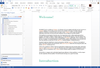
설명: Author and publish online help, policy and procedure guides, eBooks and more using Microsoft Word. You only need to author a single set of content and MadCap Doc-To-Help will automatically publish many types of output. You can write in Doc-to-Help's ... 더 읽기