RemObjects C#
iOS, Android, Mac, Java 및 .NET.을 위한 네이티브 C#
- 기존의 C# 스킬을 사용하여 플랫폼 앱 전반에 걸쳐 개발
- 네이티브 API, 프레임워크 및 UI 위젯에서 직접 작업
- LINQ, ADO 및 Parallel Framework 완벽 지원
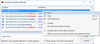
스크린샷: In a dialog that supports similar filtering, find any symbol in your solution. 0 ... 더 읽기 본 제품에 관한 더 많은 결과 보기
스크린샷: Despite comparable functionality in Visual Studio, many users rely on Visual Assist to find more definitions and declarations than built-in Intellisense. 0 ... 더 읽기
스크린샷: The big brother of Alt+G can take you just about anywhere related to the current symbol. Instead of chasing an implementation with successive presses of Alt+G, use Shift+Alt+G to jump into a hierarchy. 0 ... 더 읽기
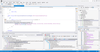
기능: ReSharper provides continuous code quality analysis in C#, VB.NET, XAML, XML, ASP.NET, ASP.NET MVC, JavaScript, HTML, and CSS, detecting errors and problems before you even compile, right in the code editor. ReSharper applies over 1300 code inspections to ... 더 읽기 본 제품에 관한 더 많은 결과 보기
기능: New Code analysis, refactoring, navigation, architecture tools and other ReSharper's feature sets work in Visual Studio as fine as they do in previous versions of the IDE. Additionally, ReSharper provides support for Visual Studio-specific features ... 더 읽기
기능: ReSharper's navigation features help instantly traverse your entire solution. You can jump to any file, type, or member in your code base in no time, or navigate from a specific symbol to its usages, base and derived symbols, or implementations. Find ... 더 읽기
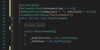
기능: Generated classes let you read and write XML or JSON files in complete correspondence with your schemas. Many parameters allow you to change the classes, properties, and the injection of attributes to adjust the serialization process. ... 더 읽기 본 제품에 관한 더 많은 결과 보기
기능: Full Visual Studio integration. Produce code in a few clicks. PropertyGrid settings interface..json.xsd to code from Solution Explorer. ... 더 읽기
기능: xsd2code++ can be used with the command-line tool for batch conversion needs. For example in case of a large volume of schemas to convert. Batch conversion with command-lines On pre-build event. On build server. ... 더 읽기

스크린샷: This simple pattern, Arrange, Act, Assert (AAA) makes it easy to quickly and intuitively mock objects in unit tests. 0 ... 더 읽기 본 제품에 관한 더 많은 결과 보기
스크린샷: JustMock provides for unrestricted mocking of dependent objects, including non-virtual methods, sealed classes, static methods and classes, as well as non-public members and types. 0 ... 더 읽기
스크린샷: Fully profiled automocking saves you time and effort by creating an instance of a class (the system under test) without having to explicitly create each individual dependency as a unique mock. 0 ... 더 읽기
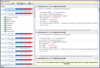
스크린샷: Duplicate Detection and Consolidation 더 읽기 본 제품에 관한 더 많은 결과 보기
스크린샷: Unit Test Runner is a powerful unit testing tool. It executes your unit tests, navigates through tests, and facilitates processing test results. Unit Test Runner supports the MbUnit, MSpec, VS Test, NUnit, SlUnitTesting, and xUnit frameworks. ... 더 읽기
스크린샷: Test execution details 더 읽기
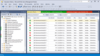
스크린샷: 0 ... 더 읽기 본 제품에 관한 더 많은 결과 보기
스크린샷: 0 ... 더 읽기
스크린샷: 0 ... 더 읽기
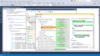
스크린샷: Code Coverage 더 읽기 본 제품에 관한 더 많은 결과 보기
스크린샷: Refactorings 더 읽기
스크린샷: Unit Testing 더 읽기
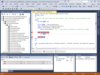
스크린샷: 0 ... 더 읽기 본 제품에 관한 더 많은 결과 보기
스크린샷: 0 ... 더 읽기
스크린샷: 0 ... 더 읽기

기능: Get started faster and find clarity when things become more complex. Easily add patterns to your code. Visualize and understand where and how patterns are used in your code. ... 더 읽기 본 제품에 관한 더 많은 결과 보기
기능: Build automation for your own patterns to reduce development effort and improve architecture. Amplify developer skills. Build custom patterns. Exceptional performance. ... 더 읽기
기능: Validate your design at each build against standard and custom rules. Code level declaration. Compile time feedback. Customizable rules. ... 더 읽기
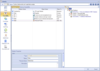
스크린샷: Create Traceability between any two requirement objects. 더 읽기 본 제품에 관한 더 많은 결과 보기
스크린샷: Auto generated requirements traceability matrix. 더 읽기
스크린샷: Requirements Traceability tracks every change and links its relationships with other items within a project. 더 읽기