FileUp Professional
유연한 파일 관리를 위한 강력한 HTTP 파일 전송 기능.
- 브라우저를 통해 업로드된 파일을 접수, 저장 및 조작
- 서버 / 클라이언트 사이드 제어로 최적의 파일 송신 기능 제공
- RFC1867 호환이 완전히 되지 않는 브라우저의 비효율성 제거

스크린샷: Complete set of Office controls including shortcut bar and report grid. ... 더 읽기 본 제품에 관한 더 많은 결과 보기
스크린샷: Complete set of Office controls including shortcut bar and report grid. ... 더 읽기
스크린샷: The latest design and visual styles are available including Visual Studio style docking stickers. ... 더 읽기
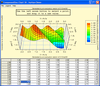
스크린샷: Create browser-independent, dynamic charts for Active Server Pages (ASP) and VB Applications using ComponentOne WebChart or ComponentOne Chart ... 더 읽기 본 제품에 관한 더 많은 결과 보기
스크린샷: Include ad hoc query functionality in your applications and make it directly available to end-users using ComponentOne Query ... 더 읽기
스크린샷: Add resizing, tabbing, and parsing to your applications with this four-in-one component collection using SizerOne ... 더 읽기
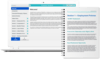
스크린샷: 0 ... 더 읽기 본 제품에 관한 더 많은 결과 보기
스크린샷: 0 ... 더 읽기
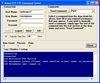
스크린샷: Create a FTP Client application. ... 더 읽기 본 제품에 관한 더 많은 결과 보기
스크린샷: You can download a file from a URL and import it into a database. ... 더 읽기
스크린샷: You can create a FTP client using blocking techniques and proxy support. ... 더 읽기
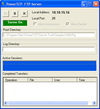
스크린샷: You can use the Server Control, Service Control, and TCP Control to implement an FTP Server. ... 더 읽기 본 제품에 관한 더 많은 결과 보기
스크린샷: Use the Server Control and Service Control to create a server that can send XML data to a Flash client in a browser using the XMLSocket Object. ... 더 읽기
스크린샷: Use the Server Control and Service Control to create an Echo Server. ... 더 읽기
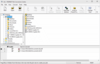
스크린샷: The advanced application interface consists of a toolbar with the most common actions, the file browser panel for finding and adding files to the job list, a grid view listing all files, folders and web pages in the current job list, and a status bar. 0 ... 더 읽기 본 제품에 관한 더 많은 결과 보기
스크린샷: Converter bins are shortcuts on your desktop. Dragging a file or group of files onto the 'bin' will convert those files to the file format specified for the bin. Converter bins are optionally installed with File Conversion Center; if you do not ... 더 읽기
스크린샷: Converting files is as easy as right-clicking on a file and using the Convert To context menu to select the type of output file you want to create. The Convert To context menu also appears when you right-click on a folder in the Windows Explorer shell. ... 더 읽기
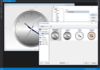
스크린샷: 0 ... 더 읽기 본 제품에 관한 더 많은 결과 보기
스크린샷: Donut Chart draws points very similar to Pie Chart with a middle hole. The hole dimensions can be configured as percent of circle radius. 0 ... 더 읽기
스크린샷: Line plotting data values trend over time. 0 ... 더 읽기
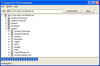
스크린샷: Communicate with Web Servers using HTTP and HTTP/S ... 더 읽기 본 제품에 관한 더 많은 결과 보기
스크린샷: Create a simple HTTP application that fetches a web page ... 더 읽기
스크린샷: You can create an application that allows you to post to a HTTP web site ... 더 읽기

스크린샷: 0 ... 더 읽기 본 제품에 관한 더 많은 결과 보기
스크린샷: 0 ... 더 읽기
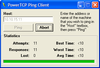
스크린샷: Use the Ping Control to reach any host on the Internet. ... 더 읽기 본 제품에 관한 더 많은 결과 보기
스크린샷: Perform forward name lookup (name to address), reverse name lookup (address to name), and mail server lookup (email address to mail server address). ... 더 읽기
스크린샷: Use the Multicast capability of the UDP Control to communicate between users. ... 더 읽기