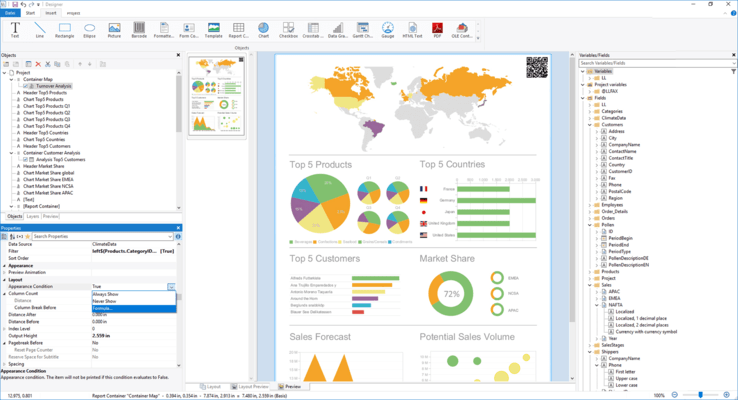List & Label Enterprise Reporting Edition 29
Released: Oct 19, 2023
Atualizações na 29
Recursos
- Web Report Designer
- New chart types: With bar, line, and area charts, the Web Report Designer offers a range of new options for data visualization.
- Enhanced export options: Further export options such as PDF version, image quality, endless Excel pages, and much more are now available for more than 20 export formats in the Web Report Designer.
- Display multiple pages simultaneously: the Web Report Viewer allows multiple pages being displayed simultaneously in a smaller format. This provides users with a much better overview of their data.
- Offline use: All externally required libraries for the Web Report Designer are now included. This allows offline use of your intranet application.
- Report Designer
- Enhanced drag & drop support in the designer: A frequently expressed wish has finally been realized: 1:n relationships are displayed directly in the variables/fields area of the designer now, which makes the data structure much more intuitive to grasp. If you use a data provider, creating tables is a breeze now with 1:n relationships using drag and drop.
- Adjacent crosstabs: Introduces multidimensional data analysis with adjacent crosstabs. Several completely different groupings can be displayed at column level, and are put out one after the other. For example, use a crosstab to look at customer turnover per period and country.
- Individual table design: New properties for tables in the report container allow you to easily set frame and background individually.
- .NET
- Get ready for .NET 8: List & Label 29 already provides you with all perks of .NET 8 for your projects.
- New cloud storage provider for WebDAV: Support for WebDAV means you can quickly and securely provide your reports on self-hosted or public clouds.
- Improved SQLiteConnection data provider: Previously, the SQLiteConnectionDataProvider only supported tables. Now it also supports views, which can be configured, if required.
- New data provider InMemoryDataProviderWrapper: With the InMemoryDataProviderWrapper, data processing becomes a lot more efficient. Native sorting, filtering and aggregation functions for file and web formats, such as XML or REST, are now possible. The data structure remains unchanged, as does the reports’ compatibility. Caching-on-demand loads tables only when required, conserving considerable system resources.
- Data providers support schemas: The MariaDBConnectionDataProvider and the MySqlConnectionDataProvider now also support schemas. This allows the table schema to be prefixed, which means different tables with the same name, but different schemas are supported.
- Report Server
- Design reports directly in the browser: The Report Server’s new Web Designer is completely browser-based. Your customers do not need to install any software locally on their client anymore. Report design happens platform-independent in the browser.
- OAuth 2.0 in REST data source: With OAuth 2.0, you easily connect to REST API endpoints that require this authentication for data access.
- OAuth 2.0 support for email: Optimize the security of your SMTP communication and use SASL XOAUTH2 (OAuth 2.0 for SMTP) for sending scheduled reports.
- With WebDAV to the cloud: Configure WebDAV as a new action for scheduled reports. This modern standard is offered by many cloud providers, and complements the upload portfolio.
- In-memory option for JSON and XML data sources: Already available for CSV data sources, JSON and XML have been added. With in-memory mode, the entire data source is memorized so data can be sorted, filtered and aggregated.
- Export and Print
- Optimized Performance: Improvements have been made to the performance of many export formats. Particularly, XLS and CSV exports have increased in speed by up to 60 percent. In addition, the export’s memory requirements have been significantly reduced.
- Improved navigation: It’s much easier now to select a different printer in the print selection dialog.
![]()
![]()
![]()
![]()
![]() (4)
(4)