Fornecedor oficial
Como distribuidores oficiais e autorizados, nós fornecemos licenças legítimas diretamente de mais de 200 editores de software.
Ver todas as nossas marcas.
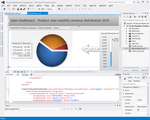
Descrição: Data visualization components powered by WPF. Visifire for WPF is a set of data visualization controls on Windows Presentation Foundation (WPF). It offers a wide range of high performance charts ... and gauges. These controls are also suitable for WinForm applications. Using the same API, charts in Mobile, Web & Desktop environments can be created within minutes. Visifire WPF controls can create ... enterprise grade solutions with stunning looks for all your WPF and WinForm applications. Visifire is a set of data visualization controls which currently supports Charts and Gauges. Visifire is available ...
Suporte: Premium Support Unlimited ticket based Support for 1 Year Guaranteed response within 1 business day All issues addressed by senior support engineers Issue escalation to product development team Hotfixes / emergency patches in the event of bugs Remote troubleshooting See the Service Level Agreement ...
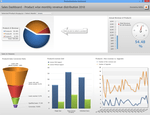
Capturas de tela: ...
Preços: ...
Licenciamento: ...
Compatibilidade: Operating System for Deployment Windows 7 Windows Vista Architecture of Product 32Bit Product Type Component Component Type.NET WPF Compatible Containers Microsoft Visual Studio 2010 Microsoft Visual Studio 2008 Microsoft Internet Explorer 8.0 Microsoft Internet Explorer 7.0.NET Framework 4.0.NET ...
Notas de versão: Chart threw null reference exception on real-time update in Line series. ...
Notas de versão: DataPoints were displayed outside the PlotArea when AxisMaximum property of x-axis was set in Point Chart. Log axis was not generating correct values when YValue was less than one and greater than ... zero. DataPoint lables were clipped when Chart size was less in Pie/Doughnut Charts. ...
Notas de versão: Axis was not rendered properly when XValue and YValue properties were updated at real time. Bar Chart threw exception for certain values set in ValueFormatString property of axis. ...
Notas de versão: DataPoints were not displaying when MarkerType was set to Cross and LightWeight property was set to true in Point series. Gridlines disappeared in Chart while resizing to certain Height/Width. ...
Notas de versão: Column/Bar chart with IndicatorEnabled property set to true threw exception while clearing the series. QuickLine and Line Chart performance optimized while updating YValue at real time. ...
Notas de versão: Point Chart showed DataPoints outside the PlotArea when AxisMaximum was set in x-Axis. Mouse events did not fire in Radar Chart when events were attached to x-Axis. Chart threw exception when ... ViewportRangeEnabled, LabelEnabled and LabelAngle properties were set in y-axis and DataSeries respectively. In Point Chart, updating MarkerType of DataSeries at real time caused the marker to superimpose on the previous ... MarkerType. Chart Indicator Tooltip did not update its color when DataSeries color was changed at real time. Chart threw exception when clearing the collection bound to DataSource of the series at real time. ...
Notas de versão: Line Chart threw exception when LightWeight property was set to True and MarkerType set to Square. Chart threw index out of range exception while resizing the Chart to zero size. ToolTip ... was not working as expected when IndicatorEnabled was set to True in Chart and FontSize of the ToolTip was changed at real-time. ...
Notas de versão: this property to False will ignore auto generated AxisLabels when AxisXLabel is set in all DataPoints. Introduced new property called MaxDataPointWidth in Chart which will set maximum DataPoint width ... as a percentage of PlotArea view port width. This property applies to Column, Bar, CandleStick and Stock chart types only. Visifire 5.1.0-0 includes the following bug fixes: ZoomOutText and ShowAllText properties ... were not working as expected in Chart. Line Chart threw exception when LightWeight property is set to True and DataPoint YValue set to zero. StartFromZero property was not working as expected ...
Notas de versão: Chart threw exception while updating the DataSeries after resizing the Chart to least value. StackedColumn Charts with DataBinding threw exception while updating DataPoints. Chart with DataBinding ...
Notas de versão: Visifire 5.0.4-0 includes the following enhancements: Visifire Charts for Windows Phone is now compatible with Windows Phone 8. In Radar Charts, mouse events are enabled for the DataPoints which ... are present at the bottom of another DataSeries. Visifire 5.0.4-0 includes the following bug fixes: DataPoints were not displayed in Chart at initial render when ScrollBarOffset property was set in x-axis ... and ViewportRangeEnabled property was set to True in y-axis. 3D Column and Area charts were not exported to XPS document correctly. Chart threw null reference exception while updating DataSeries at real time. ...
Notas de versão: Chart performance issue with DataBinding while updating existing DataPoints. Chart threw exception while setting image as LegendMarkerColor. Chart threw exception while replacing DataPoints YValue ...
Notas de versão: Chart's unloaded event threw exception in WPF while reloading chart multiple times. Pyramid chart threw exception while working with DataBinding. ...