Fornecedor oficial
Como distribuidores oficiais e autorizados, nós fornecemos licenças legítimas diretamente de mais de 200 editores de software.
Ver todas as nossas marcas.
Notas de versão: Displaying menu borders in the light and dark themes of the report designer. Aligning text in the "Cards" element. Displays the column header cell when executing the "Duplicate" command of the page on which the crosstab is located. ...
Notas de versão: Improved displaying controls in the Microsoft SQL connection editor in the WPF report designer. Remembering the height of the "Description" field for the properties panel and data dictionary in the WinForms report designer. Calling the
Notas de versão: Upgraded WebView2 library to 1.0.2277.86. Error processing names of data columns that contain spaces when creating a dashboard with this data column. Problem with the transmission of filter values in a 'Stacked Cluster Bar' chart type when ...
Notas de versão: Added ability to define a category for custom data sources using the designerCategory option. Publishing reports and dashboards in Python projects, now supported by Django, Flask and Tornado frameworks. Added horizontal scrolling to "Table" ...
Notas de versão: A new event has been added to StiDesignerControl.DesignerKeyDown, which provides the ability to intercept a keystroke on the keyboard before the press is processed by the report designer. New properties have been added to configure configuration files- ...
Notas de versão: Using hotkeys to work with the clipboard on the "Code" tab in the report designer has been fixed. Additionally, commands for interacting with the clipboard have been added to the context menu on this tab. The issue where different buttons had ...
Notas de versão: Improved displaying map thumbnails at different operating system scales. The color of the style name in the properties panel and the style quick selection menu now depends on the default value of the 'Text Brush' style property. Improved the ...
Notas de versão: Simplified Ribbon- Added new feature that allows you to easily switch the Ribbon toolbar to a single line. Data adapter for Snowflake- This release incorporates adapter support for fetching data from Snowflake. Remembering variable selection- In version ...
Notas de versão: Some updates have been made list variables in dashboard filters. Improved performance of 'Report Checker' with reports containing large resource files. Improved support for groupings in Tablix elements during import from RDL (Microsoft Reporting ...
Notas de versão: Added Python adapters for the JavaScript platform in the Publish Wizard. You can now display titles for zero values in dashboard charts. Optimized using filters with unknown columns in the dashboards. Fixed changing and saving the connection string in the ...
Notas de versão: Added support for the Avalonia UI framework in the Publish wizard. Using variables as parameters in queries to Oracle data sources. Fixed error installing designer on.NET Framework 4.8. The location of the fill button in the dashboard conditions form has ...
Notas de versão: Added a new Labels property to the map component which helps in changing the font and colors of the map's labels. Added the ability to change the data source type, for example, from MySQL to Microsoft SQL or PostgreSQL. Added support for copy, cut, ...
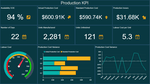
Descrição: Create, edit, and view reports and dashboards. Stimulsoft BI Designer helps you easily create reports and dashboards. Just connect to your data, drag it onto the template page, configure the display, and save the finished document. You can send it by ...
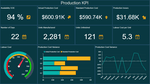
Descrição: Crie, edite e visualize relatórios e painéis de controle. Stimulsoft BI Designer helps you easily create reports and dashboards. Just connect to your data, drag it onto the template page, configure the display, and save the finished document. You can send ...
Notas de versão: Added a 'Close' button when viewing a report and dashboard in full-screen mode in the JavaScript standalone report designer. Fixed a bug related to the loss of components in the "Globalization Editor" after applying a culture in a ...
Notas de versão: Added support for watermarks when exporting reports to Microsoft Word. Resolved an issue related to adding custom reports and dashboards to the "File" menu of the report designer. Addressed a bug related to processing data of the DateTime type ...
Notas de versão: Added the ability to change barcode font using ribbon GUI. New region map property lets you change label font and color. The issue with drawing the online-map component in some situations has been fixed. Some small issues with the Border Editor have been ...
Notas de versão: A function button has been added to the Cross-Tab editor. A new data adapter has been added to connect to CData Connect Cloud. Security warnings have been added when documents with enabled compilation mode are loaded or when compilation mode is being ...
Notas de versão: Added a port parameter in the connection string creation editor for PostgreSQL and MySQL data sources. Updated the location to save the Stimulsoft.Svg.dll, Stimulsoft.MathFX.dll, and LibExcel.dll files. Now, when loading them from the report designer, ...
Notas de versão: Resolved an issue with the dark theme in the Chart.Legend.Visibility property editor. Addressed a bug that was affecting the updating of GUI icons when changing the interface theme in the report designer. Resolved an issue with the trend-line editors in ...