Official Supplier
As official and authorized distributors, we supply you with legitimate licenses directly from 200+ software publishers.
See all our Brands.
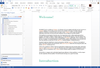
Description: Responsive Touch-Enabled Output for All Screen Sizes- Create engaging Web content that displays ... (adjusts itself to the device’s screen size) and touch-enabled. Doc-To-Help creates an efficient single ... bandwidth. Create All Popular Desktop Help Formats- Produce the Help files that work best with your software ... Read more Show more results from this product
Release Notes: NetHelp improvements including the ability to create new web-based themes from custom themes. Section 508 ... Read more
Release Notes: within Microsoft Word. Menu categories include: Getting Started: Open existing projects, create a new ... submenu to schedule builds or access the Reports submenu generate any number of reports available ... can create a filter within the tab. Access the Doc-To-Help features menu directly within Microsoft ... Read more
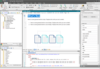
Description: Documentation for any audience, language or format. MadCap Flare allows you to create, manage ... and publish content to a variety of formats, including print, online, desktop and mobile. It helps you create ... Create Better Documentation at Scale with Intelligent Content Authoring and Publishing- Reduce time spent ... Read more Show more results from this product
Release Notes: videos cause script error when URL is used in multimedia tool. Hard crash when generating reports ... with option "Print report after generation" on. CSS variables for p.TOC elements doesn't take ... and removing bindings from a project that is bound to TFS or Perforce. Hard crash when generating reports ... Read more
Release Notes: spent on organization and more time spent on creating amazing content. Send Files for Review Wizard ... Read more
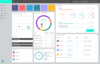
Release Notes: Effortlessly Create, Edit, and Modify Snippets- Added the ability to effortlessly insert and reuse snippets ... experts to make inline modifications. Create Interactive Dropdowns for Streamlined Exploration- Transform ... Read more Show more results from this product
Release Notes: but an owner has additional access for managing packages and file grids, and can also create packages directly ... Read more
Release Notes: Effortlessly create collaborative teams in MadCap Central- You can now weave together ... Read more
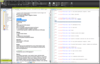
Description: publishing, analysis, reporting, translation management and multimedia enhancements. Tight integration between ... for web, desktop, mobile and printed documentation. Create, manage and publish: Knowledge bases. Online ... Analyzer Analyze, report and improve your project content. Increase project efficiency and consistency ... Read more
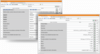
Description: built-in Translation Memory technology (TMX support), detailed reporting capabilities and advanced ... a translation memory (TM) database. Project Packager- Allows all content requiring translation to be packaged ... This can be done when you create or update a project based on a Flare project. Metadata for Terms- ... Read more Show more results from this product
Release Notes: MadCap Flare 2020- MadCap Flare 2020 introduced a new Code Snippet Editor to easily create and insert ... Read more
Release Notes: Filtering- Create bundles, or identify only certain strings of content for translation based on an attribute, ... and Multi-Language Image Replacement- Replace images within a project, or create a batch to replace multiple images ... for Unrecognized File Types- Added file support for the latest version or Word, Excel and FrameMaker®. Plus import ... Read more
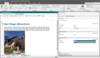
Release Notes: a new user interface, featuring options and shortcuts, which makes creating definition lists much ... easier. A definition list is used to create a group of terms and definitions. Key Benefits: Definition ... for Snippets- While creating snippets for parts of a table can be quite difficult, if not impossible, producing ... Read more Show more results from this product
Description: to easily review, edit or create content for MadCap Flare publishing. Send reviewed, revised, or annotated ... Read more
Release Notes: with Syntax Highlighting- A new Code Snippet Editor allows you to easily create and insert code snippets ... Read more
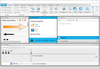
Description: Create fully interactive demos, videos, tutorials and software simulations. MadCap Mimic ... is an easy-to-use software simulation and multimedia tool that lets you create fully interactive movies, videos, ... MadCap Mimic is a cutting edge software simulation tool that lets you create instructional movies easily ... Read more Show more results from this product
Release Notes: viewing it directly in the Frame Editor. Keyframe Support- Create smooth transitions in your videos ... Read more
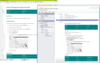
Description: single-source, multi-channel authoring platform in Salesforce makes it challenging to create or import structured ... directly to categories and sections you have created in Zendesk. Reduce time spent on authoring- ... authoring platform in Zendesk makes it challenging to create, import, or reuse structured content. ... Read more
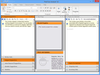
Description: Analyze, report on and improve your project content. MadCap Analyzer is an analytic tool for your ... and non-critical technical issues such as unused style sheets or images that can be removed from projects. Create ... custom reports and share information with documentation teams and managers to identify issues, track ... Read more Show more results from this product
Release Notes: Support for back references with regular expressions. Crash report created when an unhandled exception ... Read more
Release Notes: List into the XML Editor. Create custom date/time variables and insert them into topics or snippets. ... locally and push changes to a remote Git repository, then pull files to your local Git database. Added ... Read more
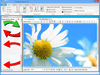
Description: Create images in industry standard file formats including BMP, JPG, GIF, PNG and TIFF. Steps ... for capturing and creating images Almost every task that you perform in Capture falls under one of three basic ... steps. Capture/create- Use one of several methods (e.g., Full Screen, Active Window, Region) ... Read more Show more results from this product
Release Notes: to work. Create the Perfect Image with Multiple Crop Enhancements- The crop feature has been significantly ... Read more