Offizieller Lieferant
Als offizieller und autorisierter Distributor beliefern wir Sie mit legitimen Lizenzen direkt von mehr als 200 Softwareherstellern.
Sehen Sie alle unsere Marken.
There is a need to keep the structure of the paper catalog consistent. This is achieved with the consistent layout and style of the product description, product name, product options and pricing. Please note the style and format of the screenshots must also be consistent. To achieve this we have a few guidelines that must be followed in order for us to print consistently high quality screenshots.
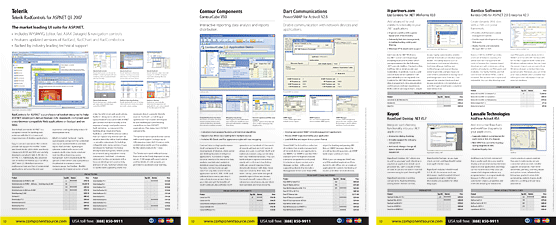
Fig. 1 - Enterprise, Corporate and Professional Tier product pages.
The image delivered to ComponentSource must be a screenshot and not an advert. If you want to display other advertising information (e.g. company logo, product logo) then please book a full page advert.
File type: Windows Bitmap (.BMP) or TIFF (.TIF)
Resolution: 800 x 600 pixels
Bit depth: 24-bit (16.7 million colors)
Color model: RGB
DO NOT RESIZE YOUR SCREENSHOT
DO NOT SAVE IN A LOSSY FORMAT (e.g. JPEG, GIF)
Please submit all text changes, screenshots and adverts to papercatalog@componentsource.com.