Offizieller Lieferant
Als offizieller und autorisierter Distributor beliefern wir Sie mit legitimen Lizenzen direkt von mehr als 200 Softwareherstellern.
Sehen Sie alle unsere Marken.
Stimulsoft Reports Designer.Web allows you to edit reports completely via the Web. There is no need to install the .NET Framework, ActiveX components or any other special plug-ins on your client’s machine. All you need is a Web Browser. To add Stimulsoft Reports Designer.Web to your ASP.NET application all you need to do is place one non-visual ASP.NET component on your form. Then it only takes one line of code to run the designer in a browser. The following features are available: visual component builder, undo-redo functions, functions for working with clipboard, tabular editing, zooming, and many more. Stimulsoft Reports Designer.Web requires Stimulsoft Reports.Net or Stimulsoft Reports.WPF.
Stimulsoft specializes in the development of components for the Microsoft.NET Framework. Customer satisfaction is the company's first priority and as such it aims to produce top quality software. Application development is not always easy, but Stimulsoft does its best to help developers to incorporate into their applications the most advanced technologies available on the market today.
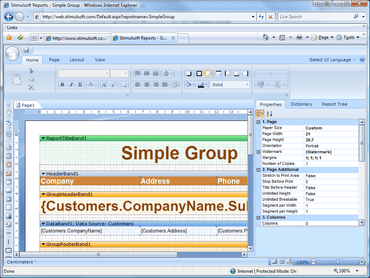
Edit your Stimulsoft reports via a Web browser.
Live-Chat mit unseren Stimulsoft-Lizenzierungs-Spezialisten.