Offizieller Lieferant
Als offizieller und autorisierter Distributor beliefern wir Sie mit legitimen Lizenzen direkt von mehr als 200 Softwareherstellern.
Sehen Sie alle unsere Marken.
MadCap Capture lets you easily capture anything that is displayed on your computer screen. You can capture window panels and entire screenshots as an editable image. Advanced editing features allow you to further enhance captured images by adding text callouts and cursor arrows.
Founded in early 2005, MadCap Software is a trusted resource for authoring and publishing solutions, including multimedia and translation management. Their products are used to create corporate intranets, online Help systems, manuals, video tutorials, knowledge bases, ebooks and user guides. They are based in San Diego, California.
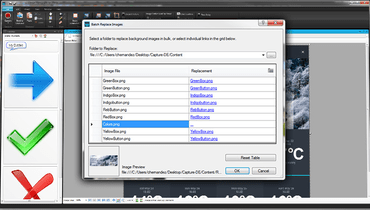
Screenshots leicht gemacht.
Live-Chat mit unseren MadCap Software-Lizenzierungs-Spezialisten.