Offizieller Lieferant
Als offizieller und autorisierter Distributor beliefern wir Sie mit legitimen Lizenzen direkt von mehr als 200 Softwareherstellern.
Sehen Sie alle unsere Marken.
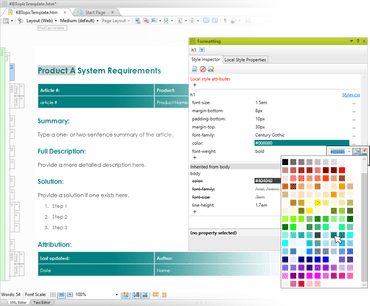
Dokumentation für alle Zielgruppen, Sprachen oder Formate.
Live-Chat mit unseren MadCap Software-Lizenzierungs-Spezialisten.