Offizieller Lieferant
Als offizieller und autorisierter Distributor beliefern wir Sie mit legitimen Lizenzen direkt von mehr als 200 Softwareherstellern.
Sehen Sie alle unsere Marken.
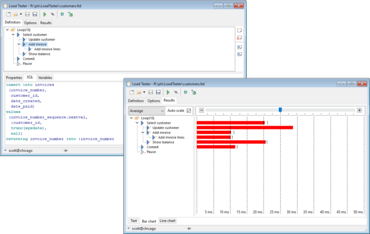
Sparen Sie Zeit und Geld bei Ihrer PL/SQL-Entwicklung.
Live-Chat mit unseren Allround Automations-Lizenzierungs-Spezialisten.