Offizieller Lieferant
Als offizieller und autorisierter Distributor beliefern wir Sie mit legitimen Lizenzen direkt von mehr als 200 Softwareherstellern.
Sehen Sie alle unsere Marken.
DocIO
PropertyGrid
SfDiagram
SfImageEditor Preview
SfSchedule
CheckListBox
Common
DocIO
DockingManager
DropDownButtonAdv
PdfViewerControl
Presentation
Ribbon
SfChart
SfDiagram
SfRichTextBoxAdv
SfSchedule
SfSpreadsheet
SkinManager
TabControlExt
TileView
XlsIO
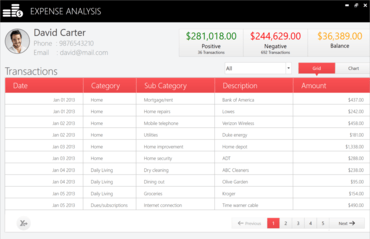
Ein umfassendes UI-Steuerelementpaket für WPF.
Live-Chat mit unseren Syncfusion-Lizenzierungs-Spezialisten.