Offizieller Lieferant
Als offizieller und autorisierter Distributor beliefern wir Sie mit legitimen Lizenzen direkt von mehr als 200 Softwareherstellern.
Sehen Sie alle unsere Marken.
.NET Core Design Time Support
New Splash Screen
Data Grid
Data Grid and TreeList
Accordion Control
Charting
Data Editors
Diagram
Filtering UI
Gantt Control
Map Control
Pivot Grid
Ribbon and Toolbars
Rich Text Editor
Scheduler
Spreadsheet
Themes
Miscellaneous
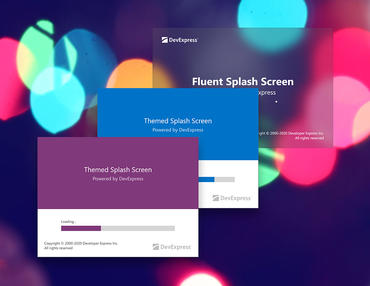
Integrieren Sie Benutzeroberflächen- und Datenbearbeitungsfunktionen in Ihre WPF-Anwendungen.
Live-Chat mit unseren DevExpress-Lizenzierungs-Spezialisten.