Offizieller Lieferant
Als offizieller und autorisierter Distributor beliefern wir Sie mit legitimen Lizenzen direkt von mehr als 200 Softwareherstellern.
Sehen Sie alle unsere Marken.
Chart
Circular Gauge
Diagram
Word Library
Word Processor
File Manager
Gantt Chart
DataGrid
Kanban (Preview)
Linear Gauge
PDF Library
PDF Viewer
Pivot Table
PowerPoint Library
ProgressBar
Scheduler
Spreadsheet
TreeGrid
Excel Library
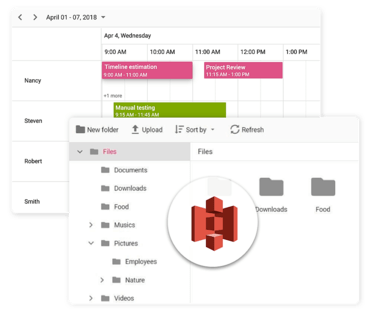
Eine umfassende Bibliothek mit Oberflächenelementen für ASP.NET MVC.
Live-Chat mit unseren Syncfusion-Lizenzierungs-Spezialisten.