Offizieller Lieferant
Als offizieller und autorisierter Distributor beliefern wir Sie mit legitimen Lizenzen direkt von mehr als 200 Softwareherstellern.
Sehen Sie alle unsere Marken.
GrapeCity.Documents.Pdf.Recognition.Structure.LogicalStructure class, which together with other types in the GrapeCity.Documents.Pdf.Recognition.Structure namespace allows the extraction of the whole logical structure of the PDF document, which can be parsed for the tags, gleaning data that needs to be extracted.GrapeCity Documents PDF Viewer
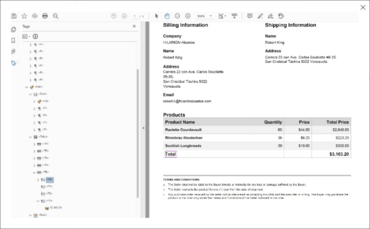
Funktionsreiche PDF-API für .NET.
Live-Chat mit unseren MESCIUS (formerly GrapeCity)-Lizenzierungs-Spezialisten.