Offizieller Lieferant
Als offizieller und autorisierter Distributor beliefern wir Sie mit legitimen Lizenzen direkt von mehr als 200 Softwareherstellern.
Sehen Sie alle unsere Marken.
const, which guarantees that the function will not modify the corresponding function argument.constexpr, which can lead to faster performance and better compile-time checking.tie(..) - Since C++17, you no longer need to use std::tie() or boost::tie() for unpacking a tuple or a pair - structured binding declarations help you simplify your code.std::size can now be used - This inspection suggests using std::size as a type-safe alternative to the error-prone C idiom for array size calculation.memset - zero-initialization leads to more concise code and prevents various memset-related errors.std::logic_error, return a default value or include uncompilable code. ReSharper C++ will also automatically call the base function from the body of an overriding function.Ctrl+Shift+F1) to open the corresponding page in your browser.Backspace on an empty line or a line with whitespaces or tabs to the left of the caret, ReSharper C++ can now place the caret at the proper indent position instead of moving it back one position at a time.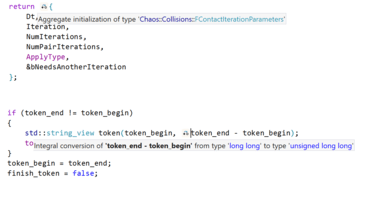
Visual Studio-Erweiterung für die C++-Entwicklung.
Live-Chat mit unseren JetBrains-Lizenzierungs-Spezialisten.