Offizieller Lieferant
Als offizieller und autorisierter Distributor beliefern wir Sie mit legitimen Lizenzen direkt von mehr als 200 Softwareherstellern.
Sehen Sie alle unsere Marken.
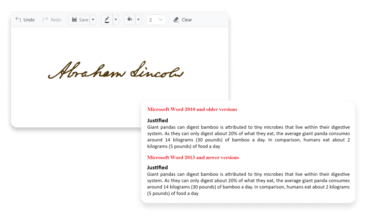
Eine umfassende Bibliothek mit Oberflächenelementen für ASP.NET Core.
Live-Chat mit unseren Syncfusion-Lizenzierungs-Spezialisten.