Offizieller Lieferant
Als offizieller und autorisierter Distributor beliefern wir Sie mit legitimen Lizenzen direkt von mehr als 200 Softwareherstellern.
Sehen Sie alle unsere Marken.
UI Template Gallery
Data Visualization
Pivot Grid
UI Components
Microsoft Visual Studio 2012/2013 Deprecation
Installation & NuGet
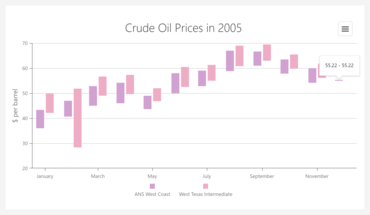
JavaScript-Komponentensammlung für die Entwicklung reaktionsschneller Web-Komponenten.
Live-Chat mit unseren DevExpress-Lizenzierungs-Spezialisten.