Offizieller Lieferant
Als offizieller und autorisierter Distributor beliefern wir Sie mit legitimen Lizenzen direkt von mehr als 200 Softwareherstellern.
Sehen Sie alle unsere Marken.
Microsoft .NET 6.0/7.0 - Windows
Skins and Vector Icons
UI Templates (EAP)
Data Grid
DirectX Form
Data Editors
Gauges
HTML & CSS Support
Layout Containers
Scheduler
TreeList
Accessibility
Visual Studio 2012/2013 Deprecation
Installation & NuGet
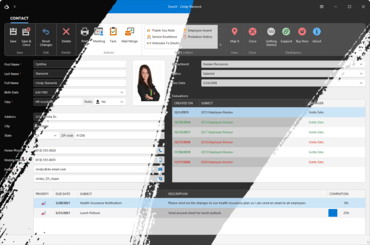
Alle WinForms-Komponentensuites und -bibliotheken von DevExpress in einem Paket.
Live-Chat mit unseren DevExpress-Lizenzierungs-Spezialisten.