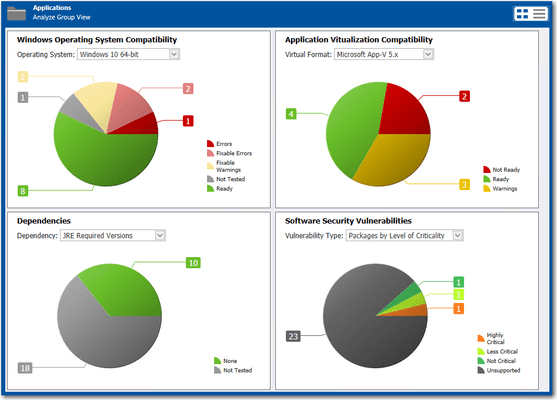Released: Aug 14, 2019
Updates in 2019 R2
Funktionen
Package Feed Module
In AdminStudio 2019 R2, you can download and import an application to your application catalogue using the Package Feed Module. The AdminStudio Package Feed Module can save countless hours by leveraging a curated setup database covering thousands of products. This helps you to more quickly add new applications to the AdminStudio application catalog. From here you can generate reports, wrap it with a script template you have created, and pass it off to any of the several popular deployment solutions to which integration is provided. The Package Feed Module helps you to do the following:
- Download and import the latest version of a product
- Identifying the silent installation parameters for the particular version of the product
Note: The Package Feed Module requires an additional subscription with AdminStudio Enterprise and Professional Editions
Package Feed Module PowerShell Cmdlets
In AdminStudio 2019 R2, the following PowerShell cmdlets are added to download and import an application using the Package Feed Module:
- Invoke-ASPackageFeedSync - Synchronizes the package feed data, so the entries in the Package Feed Module is always up to date
- Invoke-ASPackageFeedSearch - Searches for an application in the Package Feed Module based on Product Name and Version supplied
- Get-ASPackageFeedDetails - Fetches the details of an application like Silent command line switches, file name, etc.
- Invoke-ASPackageFeedDownload - Downloads the setup file to the configured download path
Existing PowerShell cmdlets extended support for Package Feed Module:
- Set-ASOptionProperty - Configures the download path for the setup file to be downloaded from the Package Feed Module
- Get-ASOptionProperty - Fetches the download path where the setup file is downloaded from the Package Feed Module
- Invoke-ASImportPackage - Imports the downloaded application to the application catalog
Note: Package Feed Module PowerShell cmdlets are available only for users subscribed for the Package Feed Module with AdminStudio Enterprise Edition
Support for Windows 10 - 1903
- In AdminStudio 2019 R2, an application’s compatibility against Windows 10-1903 can be tested in the following:
- Test Selection Wizard - Select Windows 10-1903 build in the Test selection wizard to test the operating system compatibility.
- Analyze Tab
- Chart View - Select Windows 10-1903 in the operating system compatibility chart view.
- Summary View - View the package summary for Windows 10-1903 in the operating system compatibility tab.
- Detail View - View the result summary for Windows 10-1903 in the operating system compatibility tab.
- Reports Tab
- Application Readiness Dashboard Report - See the operating system compatibility for Windows 10-1903 in Application Readiness Dashboard report.
- Operating System Compatibility Group Dashboard Report - See the overall status of operating system application compatibility testing for group applications containing 5 packages in Operating System Compatibility Group Dashboard Report.
- Overall Package Testing Results Report - See the overall test results for Windows installer packages for Windows 10-1903 in Overall Package Testing Results Report.
- Windows Desktop OS Compatibility Dashboard Report - See the compatibility issues in pie chart format for Windows 10-1903 in Windows Desktop OS Compatibility Dashboard Report.
- Test Impact Report - See the reports of three OS compatibility tests for Windows 10-1903 in Operating System Compatibility by Test Impact Report.
- Test Suppression Report - See the Windows 10-1903 for three tests that have been suppressed in Operating System Compatibility by Test Suppression Report.
- Snapshot Analysis Report - See the compatibility testing error and warning for Windows 10-1903 in Operating System Compatibility Snapshot Analysis Report.