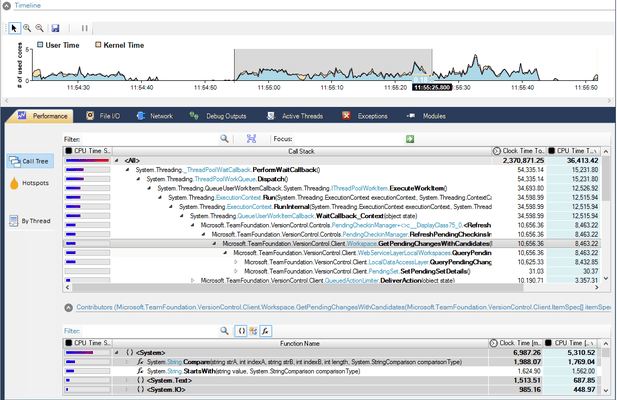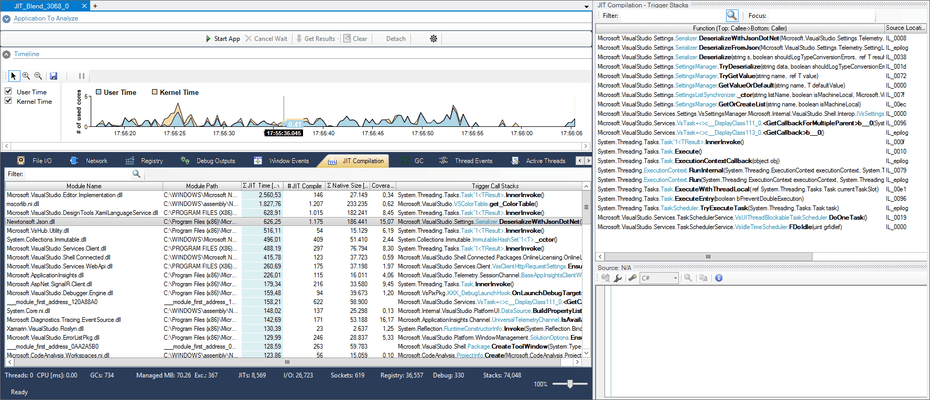The powerful line level sampling profiler and the ultra-fast, low-overhead instrumentation profiler provide functionality to quickly pinpoint performance bottlenecks within the app.
The integrated focus feature simplifies the analysis of complex applications to a minimum.
In addition, the tool supports event tracing to maximize the user experience. File I/O activity, network activity and debug events can be captured. That way interesting app insights can be correlated with the timeline. Data context information can be added to investigate internals of apps beyond code level.
The built-in timeline functionality empowers the user to process interesting time ranges.