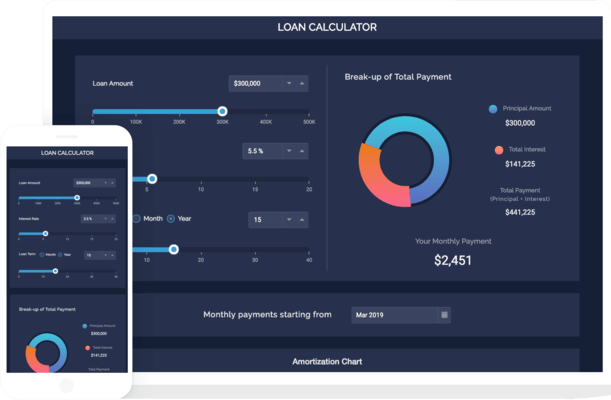Syncfusion Essential Studio Enterprise 2021 Volume 3 SP1
Released: Nov 12, 2021
Updates in 2021 Volume 3 SP1
Funktionen
ASP.NET MVC
- Pivot Table
- Added support for rendering value totals alone when there is no field in the row axis.
ASP.NET Core
- Document Editor
- Added support for Microsoft Word 2013 justification.
- Added support for rendering the texture style in table cell shading.
- Added event to customize XMLHttpRequests in DocumentEditor and DocumentEditorContainer component.
- Pivot Table
- Added support for rendering value totals alone when there is no field in the row axis.
JavaScript
- Document Editor
- Added support for Microsoft Word 2013 justification.
- Added support for rendering the texture style in table cell shading.
- Added event to customize XMLHttpRequests in DocumentEditor and DocumentEditorContainer component.
- Pivot Table
- Added support for rendering value totals alone when no field in the row axis.
- Schedule
- Added the option to render the spanned events greater than 24 hours in either AllDayRow region or TimeSlot region.
- Added localization support for timezone collections displayed in the editor window.
Blazor
- Document Editor
- Added support for Microsoft Word 2013 justification.
- Added support for rendering the texture style in table cell shading.
- Gantt Chart
- Added support for maintaining the same task ID on both server and client side.
- UID Property is now included in Gantt columns.
- Added event support to notify when Gantt Treeview column resize is complete.
- PDF Viewer
- Added support for showing the eye icon in the password protected dialog box.
- Scheduler
- Added the option to render the spanned events greater than 24 hours in either AllDayRow region or TimeSlot region.
- Added localization support for timezone collections displayed in the editor window.
- TextBox
- The SignalR request is now restricted while typing the value on the input element.
- Microsoft Visual Studio Extensions
- Added toggle button support for side panel expand/collapse to Syncfusion Blazor Template Studio sample.
WPF
- PdfViewerControl
- Added support for programmatically hiding, showing and deleting annotations.
- Added support for adding custom stamps programmatically.
- Added support for selecting text markup annotation using mouse left-click.
- Added support for triggering FormFieldClicked event for all form fields.
- Added support for bringing selected annotations into view.
Xamarin
- SfButton
- Add focus support when clicked or tapped.
Flutter
- DataGrid
- onCellLongPress callback will now be called when a pointer has remained in contact with the screen at the same location for a long period of time.
- PDF Viewer Beta
- Added support for text selection in multi-column PDFs.
Fehlerkorrekturen
ASP.NET MVC
- Dropdown Tree
- The issue with “The interaction value is not updated properly in the select event while selecting via Select All checkbox” has been resolved.
- Pivot Table
- The Pivot Table can now be exported properly with static field list.
ASP.NET Core
- Document Editor
- Resolved the blank page adding issue in exported word document due to footnote.
- Resolved the new style listing problem during localization.
- Resolved the height and width for insertImage API.
- Resolved the script error while opening document with tracked changes and restrict editing enabled.
- Resolved the word export issue for document with content control.
- Resolved issue with entering custom date time value in form field.
- Resolved the context menu rendering issue for multiple instances of DocumentEditor in the same page.
- Resolved the table border rendering issue.
- Improved the suggestion construction logic for error words.
- Resolved the hanging issue when opening document with table.
- RTL list is now deleted properly.
- Resolved the word export issue for the table with merged cells.
- Track changes content is now updated properly for the existing empty line.
- Track changes pane visibility issue is resolved.
- Resolved the tab space rendering issue.
- Resolved the layout issue for the element with square wrapping style.
- Resolved the undo problem after paste of hebrew text.
- Optimized the content change event triggering in Document Editor.
- Selection issue after applying character format has been resolved.
- Resolved the text formatting preservation for merge fields.
- Resolved the text arrangement issue for RTL documents.
- Resolved the undo/redo some text in RTL mode.
- Resolved the comment mark removal issue in comment delete.
- Resolved the hanging issue in editing document with Hebrew text.
- Resolved the issue with elbow connector rendering as line connector.
- Resolved the rendering issue in fixed table width case.
- Resolved the image with top and bottom wrapping overlapping issue with table.
- Track changes is now updated properly in header and footer.
- Resolved the text rearrange issue in copy/paste of RTL text.
- Footnote order is now updated properly.
- Table serialization issue in word export has been resolved.
- Issue with copying field has been resolved.
- Page number is footer is now updated properly.
- Resolved the issue in applying page orientation with the section break.
- Resolved the script error in saving tracked content in header/footer.
- HTML elements are nor properly disposed.
- Resolved the ViewChange event binding issue in Document Editor component.
- Resolved the history issue in comment operations.
- Resolved the table rendering issue.
- Dropdown Tree
- The issue with “The interaction value is not updated properly in the select event while selecting via Select All checkbox” has been resolved.
- Pivot Table
- The Pivot Table can now be exported properly with static field list.
- RichTextEditor
- The issue with “font family is not working when changed dynamically when the Rich Text Editor is in inline mode” has been resolved.
JavaScript
- Chart
- Selection and highlight color is not proper when using pointColorMapping has been fixed.
- StackingArea not rendering properly in huge data has been fixed.
- Pyramid data labels is now rendering without overlap.
- Page becomes unresponsive is resolved now, when toggling chart legends.
- Resolved CSP issues in the accumulation chart while using inline styles.
- CircularGauge
- When the range tooltip is enabled and the pointer is hovered over, the tooltip now works properly.
- ColorPicker
- Overflow issue in ColorPicker has been resolved.
- Diagram
- The issue “Connector Position not Updated Properly when rotating it with segments” has been fixed.
- The issue “BringIntoView API does not bring the large bounds into the screen viewport” has been fixed.
- The issue “BPMN Task shape becomes ellipse shape when printing the diagram” has been fixed.
- The issue “While loading the JSON data with line routing causes exception in Angular” has been fixed.
- The issue “BPMN Task shape becomes square shape when printing the diagram” has been fixed.
- The issue “An exception occurs when perform search in the symbol palette” has been fixed.
- The issue “Need to provide support to set assistants based on datasource field in organizational chart” has been fixed.
- The issue “Nodes doesn’t gets arranged in zindex order after grouping it” has been fixed.
- The issue “Text did not display on Connector line after adjusting the Bezier Connector” has been fixed.
- Document Editor
- Resolved the blank page adding issue in exported word document due to footnote.
- Resolved the new style listing problem during localization.
- Resolved the height and width for insertImage API.
- Resolved the script error while opening document with tracked changes and restrict editing enabled.
- Resolved the word export issue for document with content control.
- Resolved issue with entering custom date time value in form field.
- Resolved the context menu rendering issue for multiple instances of DocumentEditor in the same page.
- Resolved the table border rendering issue.
- Improved the suggestion construction logic for error words.
- Resolved the hanging issue when opening document with table.
- RTL list is now deleted properly.
- Resolved the word export issue for the table with merged cells.
- Track changes content is now updated properly for the existing empty line.
- Track changes pane visibility issue has been resolved.
- Resolved the tab space rendering issue.
- Resolved the layout issue for the element with square wrapping style.
- Resolved the undo problem after paste of hebrew text.
- Optimized the content change event triggering in Document Editor.
- Selection issue after applying character format has been resolved.
- Resolved the text formatting preservation for merge fields.
- Resolved the text arrangement issue for RTL documents.
- Resolved the undo/redo some text in RTL mode.
- Resolved the comment mark removal issue in comment delete.
- Resolved the hanging issue in editing document with Hebrew text.
- Resolved the issue with elbow connector rendering as line connector.
- Resolved the rendering issue in fixed table width case.
- Resolved the image with top and bottom wrapping overlapping issue with table.
- Track changes is now updated properly in header and footer.
- Resolved the text rearrange issue in copy/paste of RTL text.
- Footnote order is now updated properly.
- Table serialization issue in word export has been resolved.
- Issue with copying field has been resolved.
- Page number is footer is now updated properly.
- Resolved the issue in applying page orientation with the section break.
- Resolved the script error in saving tracked content in header/footer.
- HTML elements are nor properly disposed.
- Resolved the ViewChange event binding issue in Document Editor component.
- Resolved the history issue in comment operations.
- Resolved the table rendering issue.
- DropDownButton
- Overflow issue in ColorPicker has been resolved.
- Dropdown Tree
- The issue with “The interaction value is not updated properly in the select event while selecting via Select All checkbox” has been resolved.
- Gantt
- In fixed work type duration update issue has been fixed.
- Pivot Table
- The Pivot Table can now be exported properly with static field list.
- RichTextEditor
- The issue with “align top in the table vertical align quick toolbar is always disabled” has been resolved.
- The issue with “font family is not working when changed dynamically when the Rich Text Editor is in inline mode” has been resolved.
- The issue with “upload icon overlaps with the percentage icon in the insert image dialog when uploading” has been resolved.
Blazor
- Accordion
- An issue with the “Accordion throws null reference exception” has been fixed.
- Circular Gauge
- Circular Gauge will now render properly during initial load in the .NET 6.0 WASM application.
- DatePicker
- Issue with “up and down month navigations are not working properly while rendering the component with Min and Max properties” has been resolved.
- Diagram
- The issue with “RemovePaletteItem API does not remove the symbols added at runtime in the palette” has been resolved.
- DocIO
- Image is now preserved properly while converting a Word document to HTML.
- Document will no longer be corrupted while resaving a DOCX format document.
- TOC navigation is now working properly while resaving a DOCX format document.
- The StackOverflowException will no longer be thrown while calling AcceptChanges() method.
- Hanging issue has been resolved while opening a DOCX format document.
- Shape and image are now preserved properly while resaving a RTF format document.
- The XMLException will no longer be thrown while opening a DOCX format document.
- The InvalidOperationException will no longer be thrown while removing a style from a Word document.
- IF field is now updated properly while calling UpdateDocumentFields() method.
- The InvalidOperationException will no longer be thrown while resaving a DOCX format document.
- The NullReferenceException will no longer be thrown while opening a Word document.
- Text is now preserved properly while resaving a RTF format document.
- Bullet character is now preserved properly in tagged PDF while converting a Word document to PDF.
- The OutOfMemoryException will no longer be thrown while converting a Word document to PDF.
- Text is now preserved properly while converting a Word document to PDF.
- Frame is now preserved properly while converting a Word document to PDF.
- Text box is now preserved properly while converting a Word document to PDF.
- Content control is now preserved properly while resaving a DOCX format document.
- Text box is now preserved properly while converting a DOCX format document to PDF.
- The ArgumentOutOfRangeException will no longer be thrown while converting a Word document to PDF.
- Paragraph is now preserved properly while converting a Word document to PDF.
- Floating item is now preserved properly while converting a Word document to PDF.
- Table is now preserved properly while converting a DOCX format document to PDF.
- Table and Heading are now preserved properly in tagged PDF while converting a Word document to PDF.
- Emoji is now preserved properly while converting a DOCX format to PDF.
- Table cells are preserved properly while converting a RTF format document to PDF.
- Image is now preserved properly while converting a Word document to PDF.
- Table is now preserved properly while converting a Word document to PDF.
- Page number is now preserved properly while converting a DOCX format document to PDF.
- Text in group shape is now preserved properly while converting a Word document to PDF.
- Strikethrough is now preserved properly while converting a Word document to PDF.
- Textbox position is now preserved properly while converting a Word document to PDF.
- Text in frame is now preserved properly while converting a Word document to PDF.
- Checkbox is now preserved properly while converting a Word document to PDF.
- Document Editor
- Resolved the blank page adding issue in exported word document due to footnote.
- Resolved the height and width for insertImage API.
- Resolved the word export issue for document with content control.
- Resolved the table border rendering issue.
- Improved the suggestion construction logic for error words.
- Resolved the hanging issue when opening document with table.
- RTL list is now deleted properly.
- Resolved the word export issue for the table with merged cells.
- Track changes content is now updated properly for the existing empty line.
- Track changes pane visibility issue has been resolved.
- Resolved the tab space rendering issue.
- Resolved the layout issue for the element with square wrapping style.
- Resolved the undo problem after paste of hebrew text.
- Selection issue after applying character format has been resolved.
- Resolved the text formatting preservation for merge fields.
- Resolved the text arrangement issue for RTL documents.
- Resolved the undo/redo some text in RTL mode.
- Resolved the comment mark removal issue in comment delete.
- Resolved the hanging issue in editing document with Hebrew text.
- Resolved the issue with elbow connector rendering as line connector.
- Resolved the rendering issue in fixed table width case.
- Resolved the image with top and bottom wrapping overlapping issue with table.
- Track changes is now updated properly in header and footer.
- Resolved the text rearrange issue in copy/paste of RTL text.
- Footnote order is now updated properly.
- Table serialization issue in word export has been resolved.
- Issue with copying field has been resolved.
- Page number is footer is now updated properly.
- Resolved the issue in applying page orientation with the section break.
- Resolved the script error in saving tracked content in header/footer.
- HTML elements are nor properly disposed.
- Resolved the history issue in comment operations.
- Resolved the table rendering issue.
- File Manager
- The issue with the “Files are not opened for the first time after navigating through breadcrumb in the FileManager component” has been resolved.
- The issue with the “Console error occurs when opening context menu of the FileManager component” has been resolved.
- Gantt Chart
- Issue in tab index while add records for multiple times has been fixed.
- Fixed issue “A Taskbar rendered in Gantt when start and date is not mapped”.
- Issue on taskbar edit action has been fixed.
- Issue on Gantt columns order, after performing column reordering has been fixed.
- Issue with insert and delete methods of Gantt Custom adaptor has been fixed.
- Issue on dynamically updating the gantt column properties has been fixed.
- Now, the Gantt ActionBegin event shows proper RequestType.
- Fixed issue as dynamic add/remove columns not shown in Gantt.
- Issue on column template has been fixed.
- Fixed issue on Taskbar which is not properly rendered according to the DurationUnit.
- Maps
- When the window is resized, the Maps component will now resize properly.
- PDF
- Null reference exception will no longer occurs while flattening the PDF documents.
- Null reference exception will no longer occurs while sign the PDF document with enable validation appearance.
- Ink annotations are now preserved properly.
- KeyNotFound exception will no longer occurs while flattening PDF documents.
- Now, the exported FDF data is preserved properly.
- Exception will no longer occurs while loading encrypted PDF document.
- PDF document will be decrypted properly while removing password from it.
- Imported form fields values will be preserved properly on Chrome and other viewers.
- Tag will be added properly while creating table.
- Preservation issue will no longer occurs while modifying the check box field in existing PDF document.
- Symbols will be exported properly while importing/exporting form fields.
- Rubber stamp annotation appearance will be preserved properly.
- Annotations will be preserved properly when flattening it.
- Now, the file size is optimized, when drawing existing PDF page as template.
- PDF grid will be preserved properly when drawing it to the PDF document.
- Dot notation issue will no longer occurs while exporting PDF document to XML document.
- Double quotation mark variants and Apostrophe will be preserved properly when exporting form data to XML or XFDF.
- Line breaks will be preserved properly while repeatedly exporting data to XML.
- Hyperlink bounds for the text web link annotation will be preserved properly.
- Free text annotation will be preserved properly when flattening it.
- Radio button fields are now flattened properly.
- Preservation issue will no longer occurs while flattening annotations.
- PDF Viewer
- Now, the AnnotationAdd event is triggered while pasting the copied annotation.
- Pivot Table
- The grid columns, as well as their settings such as format, header text, text wrap, and so on, can now be configured using drillThrough event in the drill-through pop-up.
- The tooltip will now display properly even if there are multiple Pivot Tables on the same page.
- Presentation
- The PowerPoint presentation will no longer be corrupted while performing multiple clone and merge with same slide.
- Hyperlink of SmartArt is now preserved properly while saving the PowerPoint presentation.
- Row height is now updated properly while adding a new row into the PowerPoint table.
- Underline is now preserved properly while saving the PowerPoint presentation.
- Layout slide is now applied properly while adding a new slide into the PowerPoint presentation.
- Think cell component is now preserved properly while saving the PowerPoint presentation.
- Chart text color is now preserved properly while saving the PowerPoint presentation.
- Scheduler
- An issue with the exception throws when we set ShowQuickInfo property as false has been fixed.
- An issue with drag and drop is not working for recurrence event at initial time has been fixed.
- Sidebar
- Now, the Sidebar close event returns the correct target when enabling backdrop support.
- Tree Grid
- Data update works properly with observable collections.
- TreeView
- The issue with “The TreeView component throws an exception while using the additional attribute (Enabled) in data source” has been resolved.
- Uploader
- Issue with “unable to upload the previously selected files” has been resolved.
WinForms
- Calculate
- The SUBSTITUTE function now properly works for range of values.
- The LINEST function now properly returns array of values instead single value.
- The IRR function now returns proper computed value.
- ContextMenuStripEx
- In Office2019Theme, the ContextMenuStripEx font style has been properly changed.
- DateTimeEdit
- Now, the SfDateTimeEdit will be properly visible in designer, when placing inside the TabControlAdv.
- DocIO
- Document will no longer be corrupted while resaving a DOCX format document.
- TOC navigation is now working properly while resaving a DOCX format document.
- The StackOverflowException will no longer be thrown while calling AcceptChanges() method.
- Hanging issue has been resolved while opening a DOCX format document.
- Shape and image are now preserved properly while resaving a RTF format document.
- The XMLException will no longer be thrown while opening a DOCX format document.
- The InvalidOperationException will no longer be thrown while removing a style from a Word document.
- IF field is now updated properly while calling UpdateDocumentFields() method.
- The InvalidOperationException will no longer be thrown while resaving a DOCX format document.
- The NullReferenceException will no longer be thrown while opening a Word document.
- Text is now preserved properly while resaving a RTF format document.
- Bullet character is now preserved properly in tagged PDF while converting a Word document to PDF.
- The OutOfMemoryException will no longer be thrown while converting a Word document to PDF.
- Text is now preserved properly while converting a Word document to PDF.
- Frame is now preserved properly while converting a Word document to PDF.
- Text box is now preserved properly while converting a Word document to PDF.
- Content control is now preserved properly while resaving a DOCX format document.
- Text box is now preserved properly while converting a DOCX format document to PDF.
- The ArgumentOutOfRangeException will no longer be thrown while converting a Word document to PDF.
- Paragraph is now preserved properly while converting a Word document to PDF.
- Floating item is now preserved properly while converting a Word document to PDF.
- Table is now preserved properly while converting a DOCX format document to PDF.
- Table and Heading are now preserved properly in tagged PDF while converting a Word document to PDF.
- Emoji is now preserved properly while converting a DOCX format to PDF.
- Table cells are preserved properly while converting a RTF format document to PDF.
- Image is now preserved properly while converting a Word document to PDF.
- Table is now preserved properly while converting a Word document to PDF.
- Page number is now preserved properly while converting a DOCX format document to PDF.
- Text in group shape is now preserved properly while converting a Word document to PDF.
- Strikethrough is now preserved properly while converting a Word document to PDF.
- Textbox position is now preserved properly while converting a Word document to PDF.
- Text in frame is now preserved properly while converting a Word document to PDF.
- Checkbox is now preserved properly while converting a Word document to PDF.
- NumericUpdownExt
- Now, the UI of the NumericUpdownExt will be proper for Office2007 and Office2010 themes at 175 scaling.
- PDF
- Index was outside the bounds of the array issue will no longer occurs while converting PDF to PDF/A.
- Null reference exception will no longer occurs while flattening the PDF documents.
- Null reference exception will no longer occurs while sign the PDF document with enable validation appearance.
- Ink annotations are now preserved properly.
- KeyNotFound exception will no longer occurs while flattening PDF documents.
- Now, the exported FDF data is preserved properly.
- ICC color space will be preserved properly when compressing the PDF document.
- Exception will no longer occurs while loading encrypted PDF document.
- PDF document will be decrypted properly while removing password from it.
- Signature will no longer failed when signing PDF document with deferred sign.
- Imported form fields values will be preserved properly on Chrome and other viewers.
- Tag will be added properly while creating table.
- Preservation issue will no longer occurs while modifying the check box field in existing PDF document.
- Symbols will be exported properly while importing/exporting form fields.
- Rubber stamp annotation appearance will be preserved properly.
- Exception will no longer occurs while compressing the existing PDF document.
- PDF document will no longer corrupted, while performing redaction.
- Annotations will be preserved properly when flattening it.
- Null reference exception will no longer occurs while converting word to PDF document.
- Hanging issue will no longer occurs while removing images from the PDF document.
- Now, the file size is optimized, when drawing existing PDF page as template.
- PDF grid will be preserved properly when drawing it to the PDF document.
- Dot notation issue will no longer occurs while exporting PDF document to XML document.
- Double quotation mark variants and Apostrophe will be preserved properly when exporting form data to XML or XFDF.
- Line breaks will be preserved properly while repeatedly exporting data to XML.
- PdfViewerControl
- The text present in a PDF document is now found properly using the SearchNextText method.
- Presentation
- The PowerPoint presentation will no longer be corrupted while performing multiple clone and merge with same slide.
- Hyperlink of SmartArt is now preserved properly while saving the PowerPoint presentation.
- Row height is now updated properly while adding a new row into the PowerPoint table.
- Underline is now preserved properly while saving the PowerPoint presentation.
- Layout slide is now applied properly while adding a new slide into the PowerPoint presentation.
- Think cell component is now preserved properly while saving the PowerPoint presentation.
- Picture bullet is now preserved properly while converting a PowerPoint presentation to PDF.
- RibbonControlAdv
- Now, RibbonControlAdv displays the application icon properly.
- The light blue line on the RibbonControlAdv header is no longer visible.
- SfComboBox
- When loading a single item in SfComboBox, scrollbar and the drop-down items will appear properly.
- SfListView
- Now, Scrollbars are no longer visible in SfListView when the width is less than 100.
- StatusBarAdv
- The dotted sizing grip is now only displayed in the StatusBarAdv.
- TabControlAdv
- Now, the Values given to color properties of Customized CloseButton will be properly applied when using Office2016Theme in TabControlAdv
- ToggleButton
- When ToggleButton is disabled, it will properly update the relevant ToggleState.
- TreeViewAdv
- The TreeviewAdv lines were aligned properly in above 100 scaling.
WPF
- ChromelessWindow
- There will be no more exceptions thrown while using ChromelessWindow in multiple UI threads.
- In full screen mode, the ChromelessWindow footer area was properly displayed.
- ComboBoxAdv
- When IsEditable is true and ComboboxAdv’s SelectedItem is null, the selected text is now removed.
- The text size of both the TextBlock and the ComboboxAdv is now the same.
- The space between the ContextMenu text and the arrow in ComboBoxAdv gets updated properly while hovering the MenuItem.
- ComboboxAdv, the NullReferenceException will no longer be thrown in the navigation and back the tab control.
- The OnItemChecked event was successfully fired while using the SelectAll option in ComboBoxAdv.
- DropDownButtonAdv
- The position of the drop-down was properly updated when the StaysOpen property in DropDownButtonAdv was set.
- Gantt
- ShowStripLines property will work properly when updated dynamically.
- SfMaps
- Sublayer's selected shape will not get deselected while clicking outside of the shapes.
- MenuAdv
- While hovering over the other menuItem in the MenuAdv control, a disabled MenuItem was not enabled.
- PDF
- Index was outside the bounds of the array issue will no longer occurs while converting PDF to PDF/A.
- Null reference exception will no longer occurs while flattening the PDF documents.
- Null reference exception will no longer occurs while sign the PDF document with enable validation appearance.
- Ink annotations are now preserved properly.
- KeyNotFound exception will no longer occurs while flattening PDF documents.
- Now, the exported FDF data is preserved properly.
- ICC color space will be preserved properly when compressing the PDF document.
- Exception will no longer occurs while loading encrypted PDF document.
- PDF document will be decrypted properly while removing password from it.
- Signature will no longer failed when signing PDF document with deferred sign.
- Imported form fields values will be preserved properly on Chrome and other viewers.
- Tag will be added properly while creating table.
- Preservation issue will no longer occurs while modifying the check box field in existing PDF document.
- Symbols will be exported properly while importing/exporting form fields.
- Rubber stamp annotation appearance will be preserved properly.
- Exception will no longer occurs while compressing the existing PDF document.
- PDF document will no longer corrupted, while performing redaction.
- Annotations will be preserved properly when flattening it.
- Null reference exception will no longer occurs while converting word to PDF document.
- Hanging issue will no longer occurs while removing images from the PDF document.
- Now, the file size is optimized, when drawing existing PDF page as template.
- PDF grid will be preserved properly when drawing it to the PDF document.
- Dot notation issue will no longer occurs while exporting PDF document to XML document.
- Double quotation mark variants and Apostrophe will be preserved properly when exporting form data to XML or XFDF.
- Line breaks will be preserved properly while repeatedly exporting data to XML.
- PdfViewerControl
- The text present in a PDF document is now found properly using the SearchNextText method.
- System.NullReferenceException will no longer be thrown when loading flattened document.
- Rotated stamp position will no longer gets changed after flattening.
- Now drawing ink annotation over one another will be easy.
- Annotation bound is now correctly calculated, considering the media box in the document.
- Extra space will no longer occur when hiding the toolbar in the control.
- Magnification will be done properly in the PDF Viewer using STA thread.
- Now HyperlinkClicked event is triggered when a valid URL is clicked.
- All the form fields are now renderer properly from the document.
- Ink annotation thickness will no longer be different while zooming.
- The application no longer crashes while opening a PDF file which is already opened in another application.
- Horizontal scrolling using the scrollbar is now working properly in pan mode.
- Memory consumption while converting PDF as .tiff image will no longer occur.
- PivotGrid
- In the default design, the title header and closing button of the field list window are displayed properly in PivotGridControl.
- ProgressBar
- Now, the NullReferenceException will no longer be thrown while while applying Range Colors in SfLinearProgressbar.
- Ribbon
- While using SkinStorage to apply the theme, the BackstageButton fore color updates properly.
- When using touch, the RibbonGalleryItem selection was now proper.
- After changing ribbon tabs, the selected RibbonGalleryItem items now display properly.
- Using SfSKinManager, the ApplicationMenu now opens properly in Touch.
- While the RibbonItems are populated from code behind, null exception doesn’t occurs when adding RibbonBar to QAT.
- While using MS Window, the KeyTip now works properly.
- SfDataGrid
- Now, the hour field in GridTimeSpanColumn displays correctly when the Format field is set to hh:mm:ss.
- Now, when CanValidate is set to true in a custom GridCellTemplateRenderer, CellValidating events now occur before RowValidating events.
- SfDiagram
- Diagram elements in the layout will now be rendered properly when added in Zoom-In mode with Virtualization.
- Now, the delete quick-command will work properly when the pointer is clicked and dragged over it.
- Now, the gridlines can be customized as dotted line and will remain static, independent of zoom value when the Gridline’s DynamicZoom property is set as false.
- Preview of the dragging item will now be visible properly when cursor is moved over the node with textbox.
- Stencil’s SearchSymbols method will now return symbols properly based on the Symbol’s SearchTags.
- Stencil’s symbol will now have a Pressed state addition to a Selected state.
- Z-Index value of the node will now be serialized properly when saving and loading a diagram.
- Now, the target decorator of the connector will be positioned properly at the centre of the connector.
- The export image will now be rendered completely without any clipping at the edges.
- SfImageEditor
- SfImageEditor memory count will not be increased each time when adding ImageEditor in TileViewItem and scrolling the SfTileView control.
- SfRichTextBoxAdv
- Asynchronous HTML importing is now working properly.
- Selection changed event is now triggered properly on the image.
- Exception is no longer thrown on importing RTF documents Asynchronously.
- Textbox shape is now preserved properly on importing RTF.
- Exception will be no longer thrown on importing textbox contains floating element.
- Text is now moved properly to the next page on performing enter key action.
- Exception will be no longer thrown on importing documents with even footer content.
- SfSpreadsheet
- NullReferenceException is no longer be thrown while opening Spreadsheet ribbon window.
- SfStepProgressBar
- Now, the SelectedIndex is applied properly while dynamically changing the ItemSource property in the SfStepProgressBar.
- SplitButtonAdv
- The position of the drop-down was properly updated when the StaysOpen property in SplitButtonAdv was set.
UWP
- DocIO
- Document will no longer be corrupted while resaving a DOCX format document.
- TOC navigation is now working properly while resaving a DOCX format document.
- The StackOverflowException will no longer be thrown while calling AcceptChanges() method.
- Hanging issue has been resolved while opening a DOCX format document.
- Shape and image are now preserved properly while resaving a RTF format document.
- The XMLException will no longer be thrown while opening a DOCX format document.
- The InvalidOperationException will no longer be thrown while removing a style from a Word document.
- IF field is now updated properly while calling UpdateDocumentFields() method.
- The InvalidOperationException will no longer be thrown while resaving a DOCX format document.
- The NullReferenceException will no longer be thrown while opening a Word document.
- Text is now preserved properly while resaving a RTF format document.
- PDF
- Null reference exception will no longer occurs while flattening the PDF documents.
- Null reference exception will no longer occurs while sign the PDF document with enable validation appearance.
- Ink annotations are now preserved properly.
- KeyNotFound exception will no longer occurs while flattening PDF documents.
- Now, the exported FDF data is preserved properly.
- Exception will no longer occurs while loading encrypted PDF document.
- PDF document will be decrypted properly while removing password from it.
- Imported form fields values will be preserved properly on Chrome and other viewers.
- Tag will be added properly while creating table.
- Preservation issue will no longer occurs while modifying the check box field in existing PDF document.
- Symbols will be exported properly while importing/exporting form fields.
- Rubber stamp annotation appearance will be preserved properly.
- Annotations will be preserved properly when flattening it.
- Now, the file size is optimized, when drawing existing PDF page as template.
- PDF grid will be preserved properly when drawing it to the PDF document.
- Dot notation issue will no longer occurs while exporting PDF document to XML document.
- Double quotation mark variants and Apostrophe will be preserved properly when exporting form data to XML or XFDF.
- Line breaks will be preserved properly while repeatedly exporting data to XML.
- Hyperlink bounds for the text web link annotation will be preserved properly.
- Free text annotation will be preserved properly when flattening it.
- Radio button fields are now flattened properly.
- Preservation issue will no longer occurs while flattening annotations.
- Document links will be preserved properly while merging PDF documents.
- Presentation
- The PowerPoint presentation will no longer be corrupted while performing multiple clone and merge with same slide.
- Hyperlink of SmartArt is now preserved properly while saving the PowerPoint presentation.
- Row height is now updated properly while adding a new row into the PowerPoint table.
- Underline is now preserved properly while saving the PowerPoint presentation.
- Layout slide is now applied properly while adding a new slide into the PowerPoint presentation.
- Think cell component is now preserved properly while saving the PowerPoint presentation.
- SfPdfViewerControl
- Application will no longer crash while scrolling or selecting the page in the thumbnail view.
- Free text annotation bounds are now preserved properly in other viewers as well.
- Application will no longer crash with argument exception while closing the PDF Viewer control.
- SfRichTextBoxAdv
- Asynchronous HTML importing is now working properly.
- Selection changed event is now triggered properly on the image.
- Exception is no longer thrown on importing RTF documents Asynchronously.
- Textbox shape is now preserved properly on importing RTF.
- Exception will be no longer thrown on importing textbox contains floating element.
- Text is now moved properly to the next page on performing enter key action.
- Exception will be no longer thrown on importing documents with even footer content.
Xamarin
- DocIO
- Image is now preserved properly while converting a Word document to HTML.
- Document will no longer be corrupted while resaving a DOCX format document.
- TOC navigation is now working properly while resaving a DOCX format document.
- The StackOverflowException will no longer be thrown while calling AcceptChanges() method.
- Hanging issue has been resolved while opening a DOCX format document.
- Shape and image are now preserved properly while resaving a RTF format document.
- The XMLException will no longer be thrown while opening a DOCX format document.
- The InvalidOperationException will no longer be thrown while removing a style from a Word document.
- IF field is now updated properly while calling UpdateDocumentFields() method.
- The InvalidOperationException will no longer be thrown while resaving a DOCX format document.
- The NullReferenceException will no longer be thrown while opening a Word document.
- Text is now preserved properly while resaving a RTF format document.
- Bullet character is now preserved properly in tagged PDF while converting a Word document to PDF.
- The OutOfMemoryException will no longer be thrown while converting a Word document to PDF.
- Text is now preserved properly while converting a Word document to PDF.
- Frame is now preserved properly while converting a Word document to PDF.
- Text box is now preserved properly while converting a Word document to PDF.
- Content control is now preserved properly while resaving a DOCX format document.
- Text box is now preserved properly while converting a DOCX format document to PDF.
- The ArgumentOutOfRangeException will no longer be thrown while converting a Word document to PDF.
- Paragraph is now preserved properly while converting a Word document to PDF.
- Floating item is now preserved properly while converting a Word document to PDF.
- Table is now preserved properly while converting a DOCX format document to PDF.
- Table and Heading are now preserved properly in tagged PDF while converting a Word document to PDF.
- Emoji is now preserved properly while converting a DOCX format to PDF.
- Table cells are preserved properly while converting a RTF format document to PDF.
- Image is now preserved properly while converting a Word document to PDF.
- Table is now preserved properly while converting a Word document to PDF.
- Page number is now preserved properly while converting a DOCX format document to PDF.
- Text in group shape is now preserved properly while converting a Word document to PDF.
- Strikethrough is now preserved properly while converting a Word document to PDF.
- Textbox position is now preserved properly while converting a Word document to PDF.
- Text in frame is now preserved properly while converting a Word document to PDF.
- Checkbox is now preserved properly while converting a Word document to PDF.
- PDF
- Null reference exception will no longer occurs while flattening the PDF documents.
- Null reference exception will no longer occurs while sign the PDF document with enable validation appearance.
- Ink annotations are now preserved properly.
- KeyNotFound exception will no longer occurs while flattening PDF documents.
- Now, the exported FDF data is preserved properly.
- Exception will no longer occurs while loading encrypted PDF document.
- PDF document will be decrypted properly while removing password from it.
- Imported form fields values will be preserved properly on Chrome and other viewers.
- Tag will be added properly while creating table.
- Preservation issue will no longer occurs while modifying the check box field in existing PDF document.
- Symbols will be exported properly while importing/exporting form fields.
- Rubber stamp annotation appearance will be preserved properly.
- Annotations will be preserved properly when flattening it.
- Now, the file size is optimized, when drawing existing PDF page as template.
- PDF grid will be preserved properly when drawing it to the PDF document.
- Dot notation issue will no longer occurs while exporting PDF document to XML document.
- Double quotation mark variants and Apostrophe will be preserved properly when exporting form data to XML or XFDF.
- Line breaks will be preserved properly while repeatedly exporting data to XML.
- Hyperlink bounds for the text web link annotation will be preserved properly.
- Free text annotation will be preserved properly when flattening it.
- Radio button fields are now flattened properly.
- Preservation issue will no longer occurs while flattening annotations.
- Presentation
- The PowerPoint presentation will no longer be corrupted while performing multiple clone and merge with same slide.
- Hyperlink of SmartArt is now preserved properly while saving the PowerPoint presentation.
- Row height is now updated properly while adding a new row into the PowerPoint table.
- Underline is now preserved properly while saving the PowerPoint presentation.
- Layout slide is now applied properly while adding a new slide into the PowerPoint presentation.
- Think cell component is now preserved properly while saving the PowerPoint presentation.
- Picture bullet is now preserved properly while converting a PowerPoint presentation to PDF.
- Line arrow is now preserved properly while converting a PowerPoint presentation to PDF.
- Franklin Gothic font is now applied properly while converting a PowerPoint presentation to PDF.
- Table cell border is now preserved properly while converting a PowerPoint presentation to Image.
- Character spacing is now applied properly while converting a PowerPoint presentation to PDF.
- Chart text color is now preserved properly while saving the PowerPoint presentation.
- SfImageEditor
- [Android, iOS] ImageEdited event will be raised properly when a small dot is added using the freehand drawing.
- Now, you can select the filled shape when placing it on another shape.
- SfKanban
- [UWP] Kanban card template is now properly updated when you add SfKanban with card template in two different tabs of SfTabView.
- SfMaps
- [Android] Memory will be released properly when using MarkerTemplate and changing the MarkerItemsSource continuously.
- [iOS] GeopointToViewPoint method will return the correct value.
- [Android] GeoCoordinates will not get reset while changing the BingMapStyle dynamically.
- The GeoCoordinates property will be updated properly even if the GeoCoordinateChanged event is not subscribed.
- [Android, iOS] The custom SubLayers will be rendered in the correct position when setting GeometryType as Points.
- [Android, iOS] The MarkerSelected event selects the correct marker after selecting two-three markers when setting CanBringToTop is true.
- SfMaskedEdit
- [iOS] SfMaskedEdit will accept input properly while placing it inside a SfTextInputLayout.
- SfNumericTextBox
- [UWP] The SfNumericTextBox will be rendered with the proper height when providing the font size.
- [Android] Pasting the text into the NumericTextBox will work properly when the Value property is bound bidirectionally.
- SfPdfViewer
- [Android] Now, the CanUndo option will not be enabled unnecessarily while importing some shape annotations.
- Changing the bounds of free text annotation will now properly trigger the FreeTextAnnotationMovedOrResized event.
- [Android, UWP] Text markup annotations are now added properly.
- [Android, UWP] Importing the annotations on the navigated page will no longer throw any exceptions.
- [iOS] Page number is now displayed properly in the built-in toolbar.
- [iOS] Application will no longer crash with null reference exception while loading a PDF document containing stamp annotation.
- [Android] Exporting the images asynchronously in the DocumentLoaded event will no longer throw NullReferenceException.
- [iOS] Application will no longer crash with null reference exception while loading a PDF document.
- Saving a document with combo box will no longer throw System.ArgumentOutOfRangeException.
- [iOS] Removing a shape annotation from the last page will no longer throw NullReferenceException.
- [iOS] Removing an annotation will not remove other annotations in a document.
- [iOS] Form fields are now displayed properly.
- [iOS] The Free text annotation text will no longer return null value in the FreeTextAnnotationAdded event.
- [Android] Text line break will no longer be duplicated in the text form field.
- [iOS, UWP] Search next and previous buttons will no longer disappear while performing a text search.
- [iOS] Page number is now updated properly after page navigation.
- [iOS] The Page changed event is triggered properly for the GoToPreviousPageCommand and GoToNextPageCommand.
- [iOS] Setting the PageNumber value will now navigate to the appropriate page properly.
- [UWP] Text search is now working properly in a document.
- [Android] Application will no longer crash with Java.Lang.IllegalArgumentException while zooming and changing the font size of free text annotation.
- [Android, iOS] Application will no longer crash while adding the text markup annotation in blank page document.
- [iOS] Line annotation will no longer be misplaced after selection and deselection.
- [Android] Free text annotation resizing is now working properly.
- Annotations will no longer be duplicated while exporting and importing.
- Application will no longer crash with null reference exception while clearing the annotations.
- [Android, UWP] Signature is now added properly without duplication.
- [Android] The FreeTextAnnotationDeselected event is now triggered properly.
- [Android] Free text annotation will no longer be misplaced after selection and deselection.
- Application will no longer crash while loading, importing and clearing annotations in a separate task asynchronously.
- SfRichTextEditor
- [iOS] Now, the ‘Cannot access a disposed object exception’ will no longer be thrown while adding text by clicking the microphone button on the keyboard and speak the word which has to add on SfRichTextEditor.
- [iOS] Now, the space of toolbar is preserved properly when hiding the toolbar in SfRichTextEditor.
- [Android] Now, the ‘Cannot access a disposed object exception’ will no longer be thrown while clicking the back button on the navigation page in SfRichTextEditor.
Flutter
- PDF
- Exception will no longer occurs while extracting text from the PDF document.
- Resultant bounds will be retrieved properly while searching text from PDF document.
- PDF destination will be retrieved properly while accessing bookmarks.
- PDF Viewer Beta
- Now, Network images will not be reloaded when rebuilding the SfPdfViewer widget.
- Now, PDF pages can be panned when text selection is disabled.
ASP.NET Web Forms
- DocIO
- Document will no longer be corrupted while resaving a DOCX format document.
- TOC navigation is now working properly while resaving a DOCX format document.
- The StackOverflowException will no longer be thrown while calling AcceptChanges() method.
- Hanging issue has been resolved while opening a DOCX format document.
- Shape and image are now preserved properly while resaving a RTF format document.
- The XMLException will no longer be thrown while opening a DOCX format document.
- The InvalidOperationException will no longer be thrown while removing a style from a Word document.
- IF field is now updated properly while calling UpdateDocumentFields() method.
- The InvalidOperationException will no longer be thrown while resaving a DOCX format document.
- The NullReferenceException will no longer be thrown while opening a Word document.
- Text is now preserved properly while resaving a RTF format document.
- Bullet character is now preserved properly in tagged PDF while converting a Word document to PDF.
- The OutOfMemoryException will no longer be thrown while converting a Word document to PDF.
- Text is now preserved properly while converting a Word document to PDF.
- Frame is now preserved properly while converting a Word document to PDF.
- Text box is now preserved properly while converting a Word document to PDF.
- Content control is now preserved properly while resaving a DOCX format document.
- Text box is now preserved properly while converting a DOCX format document to PDF.
- The ArgumentOutOfRangeException will no longer be thrown while converting a Word document to PDF.
- Paragraph is now preserved properly while converting a Word document to PDF.
- Floating item is now preserved properly while converting a Word document to PDF.
- Table is now preserved properly while converting a DOCX format document to PDF.
- Table and Heading are now preserved properly in tagged PDF while converting a Word document to PDF.
- Emoji is now preserved properly while converting a DOCX format to PDF.
- Table cells are preserved properly while converting a RTF format document to PDF.
- Image is now preserved properly while converting a Word document to PDF.
- Table is now preserved properly while converting a Word document to PDF.
- Page number is now preserved properly while converting a DOCX format document to PDF.
- Text in group shape is now preserved properly while converting a Word document to PDF.
- Strikethrough is now preserved properly while converting a Word document to PDF.
- Textbox position is now preserved properly while converting a Word document to PDF.
- Text in frame is now preserved properly while converting a Word document to PDF.
- Checkbox is now preserved properly while converting a Word document to PDF.
- PDF
- Index was outside the bounds of the array issue will no longer occurs while converting PDF to PDF/A.
- Null reference exception will no longer occurs while flattening the PDF documents.
- Null reference exception will no longer occurs while sign the PDF document with enable validation appearance.
- Ink annotations are now preserved properly.
- KeyNotFound exception will no longer occurs while flattening PDF documents.
- Now, the exported FDF data is preserved properly.
- ICC color space will be preserved properly when compressing the PDF document.
- Exception will no longer occurs while loading encrypted PDF document.
- PDF document will be decrypted properly while removing password from it.
- Signature will no longer failed when signing PDF document with deferred sign.
- Imported form fields values will be preserved properly on Chrome and other viewers.
- Tag will be added properly while creating table.
- Preservation issue will no longer occurs while modifying the check box field in existing PDF document.
- Symbols will be exported properly while importing/exporting form fields.
- Rubber stamp annotation appearance will be preserved properly.
- Exception will no longer occurs while compressing the existing PDF document.
- PDF document will no longer corrupted, while performing redaction.
- Annotations will be preserved properly when flattening it.
- Null reference exception will no longer occurs while converting word to PDF document.
- Hanging issue will no longer occurs while removing images from the PDF document.
- Now, the file size is optimized, when drawing existing PDF page as template.
- PDF grid will be preserved properly when drawing it to the PDF document.
- Dot notation issue will no longer occurs while exporting PDF document to XML document.
- Double quotation mark variants and Apostrophe will be preserved properly when exporting form data to XML or XFDF.
- Line breaks will be preserved properly while repeatedly exporting data to XML.
- Presentation
- The PowerPoint presentation will no longer be corrupted while performing multiple clone and merge with same slide.
- Hyperlink of SmartArt is now preserved properly while saving the PowerPoint presentation.
- Row height is now updated properly while adding a new row into the PowerPoint table.
- Underline is now preserved properly while saving the PowerPoint presentation.
- Layout slide is now applied properly while adding a new slide into the PowerPoint presentation.
- Think cell component is now preserved properly while saving the PowerPoint presentation.
- Picture bullet is now preserved properly while converting a PowerPoint presentation to PDF.
![]()
![]()
![]()
![]()
![]() (133)
(133)