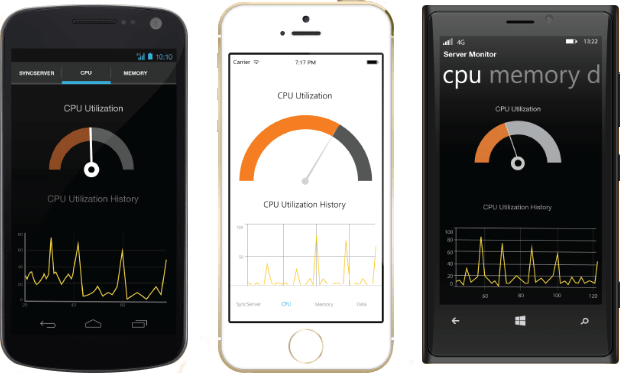Syncfusion Essential Studio Xamarin
Ein umfassendes Paket mit Oberflächenelementen für Xamarin.
Veröffentlicht von Syncfusion
Wird von ComponentSource seit 2002 vertrieben
Version: 2024 Volume 1 (25.1.39) NEU Letzte Aktualisierung: Apr 9, 2024 ![]()
![]()
![]()
![]()
![]() (2)
(2)