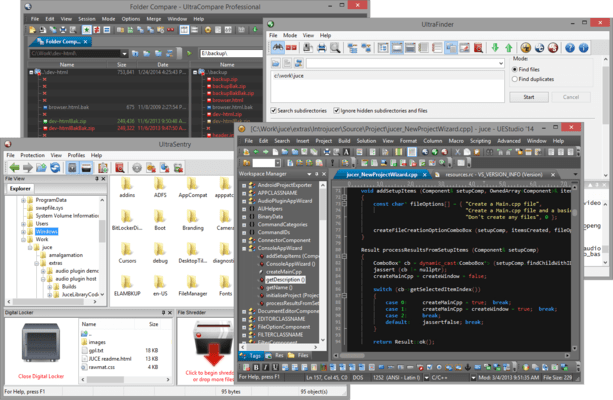UEStudio Suite
Sie können jetzt Inhalte erstellen und ändern, gemeinsam an Projekten arbeiten, Änderungen verwalten, leistungsstarke Suchvorgänge durchführen und Dateien sicher übertragen.
Veröffentlicht von UltraEdit
Wird von ComponentSource seit 2013 vertrieben