Offizieller Lieferant
Als offizieller und autorisierter Distributor beliefern wir Sie mit legitimen Lizenzen direkt von mehr als 200 Softwareherstellern.
Sehen Sie alle unsere Marken.

Bildschirmabzüge: with ComponentOne CoverFlow for iPhone. Browse the Cover Flow using the on-screen scrollbar or by sliding your ... Lesen Sie mehr Weitere Ergebnisse von diesem Produkt anzeigen
Beschreibung: iPhone. Browse the Cover Flow using the on-screen scrollbar or by sliding your finger across the touch ... Lesen Sie mehr
Beschreibung: for iPhone. Browse the Cover Flow using the on-screen scrollbar or by sliding your finger across the touch ... Lesen Sie mehr
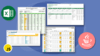
Versionshinweise: The result of XIRR func is incorrect. InvalidFormulaException is thrown on opening an Excel file with XLOOKUP formula which refers to external Table formula. The result of reappling filter is incorrect after setting data source. The result of COUNTIFS func is incorrect. The result of dynamic array ... Lesen Sie mehr Weitere Ergebnisse von diesem Produkt anzeigen
Versionshinweise: Default column width changes when exporting to Excel file. The method IRange.Autofit() would not take effect when adjacent cell is set wrapping. Exception is thrown on saving Excel file when the formula2 in data validation is empty. Exception is thrown on saving PDF file when workbook contains ... Lesen Sie mehr
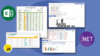
Versionshinweise: Requested Registry access is not allowed error occur on setting the impersonate in the web.config for web app. The result of XIRR func is incorrect. InvalidFormulaException is thrown on opening an Excel file with XLOOKUP formula which refers to external Table formula. The result of reappling filter ... Lesen Sie mehr Weitere Ergebnisse von diesem Produkt anzeigen
Versionshinweise: Default column width changes when exporting to Excel file. The method IRange.Autofit() would not take effect when adjacent cell is set wrapping. Exception is thrown on saving Excel file when the formula2 in data validation is empty. Exception is thrown on saving PDF file when workbook contains ... Lesen Sie mehr
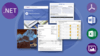
Versionshinweise: GrapeCity Documents for Excel,.NET Edition 6.1.4 Requested Registry access is not allowed error occur on setting the impersonate in the web.config for web app. The result of XIRR func is incorrect. InvalidFormulaException is thrown on opening an Excel file with XLOOKUP formula which refers to ... Lesen Sie mehr Weitere Ergebnisse von diesem Produkt anzeigen
Versionshinweise: GrapeCity Documents for Excel,.NET Edition 5.0.2 Default column width changes when exporting to Excel file. The method IRange.Autofit() would not take effect when adjacent cell is set wrapping. Exception is thrown on saving Excel file when the formula2 in data validation is empty. Exception is ... Lesen Sie mehr
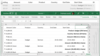
Versionshinweise: to 'rtl' or 'ltr' on any element causes the element's content to flow from right-to-left ... Lesen Sie mehr
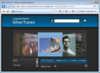
Beschreibung: images, similar to the Cover Flow view used in Apple's iTunes application or the famous scrolling ... on your Silverlight application. Create flow type layouts that wrap content vertically or ... powerful group of controls making it easy for you to control the flow and positioning of the content. ... Lesen Sie mehr Weitere Ergebnisse von diesem Produkt anzeigen
Beschreibung: ImageRotator for Silverlight provides a pseudo-3D rotating effect for images, similar to the Cover Flow view ... application. Create flow type layouts that wrap content vertically or horizontally using wrap panel control ... the flow and positioning of the content. ComponentOne ComboBox for Silverlight Combo Box Control ... Lesen Sie mehr
Versionshinweise: can contain sub-items. Versatile Item Display- Display items flowing horizontally or vertically ... in either direction and determine the flow of the chart by simply setting the Orientation and FlowDirection ... Lesen Sie mehr
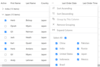
Versionshinweise: the element's content to flow from right-to-left or vice versa. The exported file content will change direction ... Lesen Sie mehr Weitere Ergebnisse von diesem Produkt anzeigen
Versionshinweise: columns. InputPanel Grid & Flow Layouts Grid and Flow layouts have been added to the InputPanel ... Lesen Sie mehr
Versionshinweise: as a flowing repositioning animation that triggers as the user drags a column or row to reorient it. A new ... Lesen Sie mehr
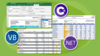
Beschreibung: Enhanced Shape Engine with Group Shape- Create flowcharts, process diagrams, cell callouts, and more ... Lesen Sie mehr Weitere Ergebnisse von diesem Produkt anzeigen
Beschreibung: Enhanced Shape Engine with Group Shape- Create flowcharts, process diagrams, cell callouts, and more with ... Lesen Sie mehr
Versionshinweise: control, and then flow through to the header cell. The code inside the class can do anything to define ... Lesen Sie mehr
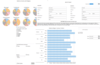
Versionshinweise: InputPanel Grid & Flow Layouts- Grid and Flow layouts have been added to the InputPanel control. ... Lesen Sie mehr
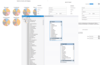
Versionshinweise: the AllowPinning property to SingleColumn or ColumnRange to allow users to pin columns. InputPanel Grid and Flow ... Layouts- Grid and Flow layouts have been added to the InputPanel control. In addition to the default ... Lesen Sie mehr