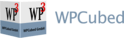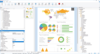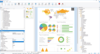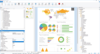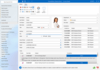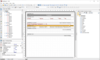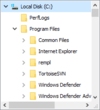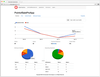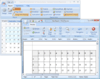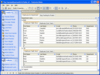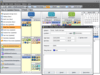ProEssentials
Integriert Finanz-, Wissenschafts-, Technik- und Geschäftsgrafiken in Anwendungen.
Scientific Graph - Übertragen Sie große Datenmengen in ein Diagramm und profitieren Sie von einer einfachen Darstellung der Informationen in kleinen und übersichtlichen Inkrementen durch Zoomen und Anpassen des Dialogfelds. Sie zoomen durch Drücken der linke Maustaste und Ziehen eines Zoom-Fensters.