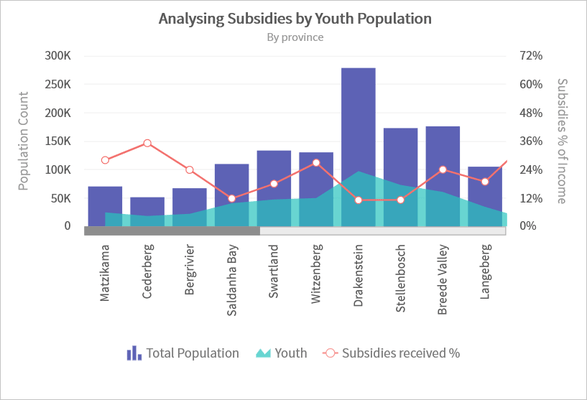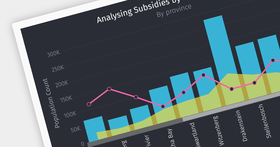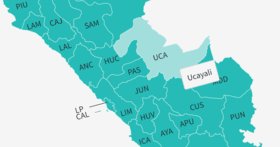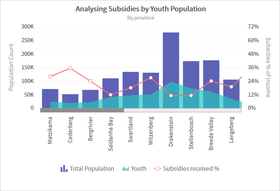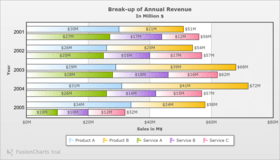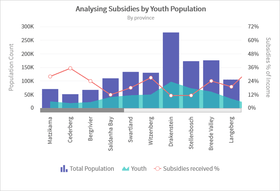Comprehensive Charting Library with over 90 Chart TypesWhy use a column chart when a funnel chart is what you need? Incorrect chart types lead to incorrect analysis, which in turn lead to incorrect business decisions. Your users deserve better. FusionCharts Suite XT brings you 90 chart types right from the basic Column, Line, Pie and Speedometer charts to the more advanced Funnel, Pyramid, Pareto and Zoom Line Charts. You also get specialized charts for network diagrams, employee performance analysis and stock price plotting.

Interactive Drill-down ChartsThe Charts don't just look good; they feel good too! Fusioncharts are highly interactive with drill-down, tooltips, zooming, panning, chart export and visual editing. Makes for an enjoyable reporting experience.

Choose a data format that suits you — JSON or XMLFusionCharts Suite XT supports both JSON and XML data formats. So when you are integrating the charts with other JavaScript frameworks, JSON is an ideal choice. And when you are working with server-side business applications, XML becomes more convenient with its verbose nature.

Automated export to JPG, PNG and PDFCreating an information portal or business monitoring dashboard? Surely your users would like to export the charts for their presentations or emails. Enable export to JPG, PNG and PDF programmatically, or through user interaction.

Advanced charts like Combination and Zoom LineIn addition to all the general purpose charts, FusionCharts XT offers advanced charts like Combination, Scroll, Zoom Line, XY Plot, Marimekko and Pareto charts.

Client-side Export using JavaScriptExporting or saving the chart data is just a click away.

Readymade Business Demos to Jumpstart your DevelopmentGet inspired, learn charting best practices and jumpstart your development with the numerous real-life business demos FusionCharts Suite XT offers.

Angular GaugesAngular Gauges are essentially like the speedometer or fuel gauge of your car. They use a radial scale to display your data range and a dial is used to indicate the data value.

Spark ChartSparks charts are "data-intense, design-simple, word-sized graphics" charts for embedding in a context of words, numbers, and images. Whereas the typical chart is designed to show as much data as possible, and is set off from the flow of text, spark charts are intended to be succinct, memorable, and located where they are discussed. Their use inline usually means that they are about the same height as the surrounding text. Also, spark charts can be intensively used in space-efficient executive dashboards to show a lot of KPIs (Key Performance Indicators) in a single view.

Gantt ChartThe Gantt chart is a specialized chart used for displaying various timelines like project timelines, development timelines etc. It can be used for any of the following; planning and scheduling projects, assessing how long a project should take, laying out the order in which tasks need to be carried out, managing dependencies between tasks and determining the resources needed.
In short, Gantt charts help you monitor progress of a project. You can immediately see what should have been achieved at a point in time. Also they allow you to judge how remedial action may bring the project back on course, if it’s running off track.

Funnel ChartsFunnel charts are basically used to plot streamlined data, e.g. plotting sales data for sales pipeline analysis. A funnel chart consists of various segments, each representing a data set.

Candlestick ChartThe candle stick chart offers you a powerful and interactive interface to plot your stock data. It offers the following features: Integrated price and volume plot. Volume plot can be turned on or off. Multiple options for price plotting - Candle stick / bar / line. Interactive tool tip and customizable hover bar. Allows you to plot trend lines and zones on the chart. Apart from trend lines and zones, you can plot any number of custom trend sets on the chart. These trend sets can be customized to show any technical indicators. You can easily provide missing data using this chart. Any particular candle can be highlighted using color combination. Vertical indicator lines can be drawn at any point on x-axis.

Select Scatter ChartThe Select Scatter chart is a special type of chart that allows users to visually select a subset of data from the given data points. Essentially, it's an extension of XY Plot Chart (Scatter Chart) from FusionCharts v3 with the added functionality of selecting any number of points on the chart and returning them back to server (or JavaScript functions for further processing).

Customer Satisfaction IndexDisplay customer satisfaction index across multiple regions.

Office LocationsWorld Map showing office locations with markers.

Geolocation - USAThe interactive map above utilizes Avantalytics' RESTful API to allow you to dynamically place any number of points on any FusionMaps XT U.S. map (including state maps) using either a zip code or GPS coordinates without having to pre-define the point ahead of time. Fast response times make it an ideal add-in for any dynamic mapping application.
![]()
![]()
![]()
![]()
![]() (1)
(1)