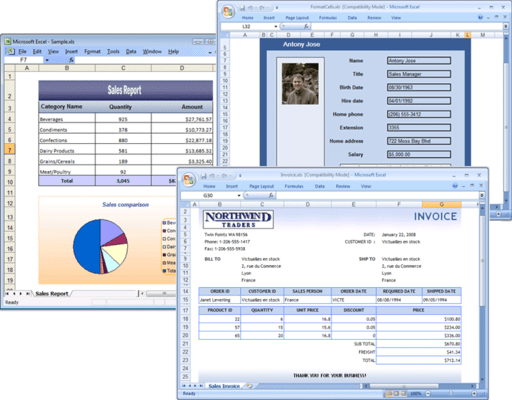Syncfusion Essential XlsIO Overview
Essential XlsIO can be used to generate a new Excel document of .XLS, .XML [Spreadsheetml], .XLSX [Excel 2007, Excel 2010] and .CSV format, extract data from an existing spreadsheet document or even edit an existing spreadsheet.
Syncfusion Essential XlsIO Formatting
Numerous formatting options are available for customizing the look and feel of the cells in the worksheet.
- Cell Copy
- Cell Formats
- Conditional Formatting
- Global Styles
- Hyperlinks
- Rich Text
- Row and Column Styles
- Working With Images
- Working with Comments
Syncfusion Essential XlsIO Data Manipulation
Essential XlsIO has advanced support for working with Data in a worksheet. Here are some key functionalities that enables working with data easier.
- AutoFilters
- Data Validation
- Find Replace Support
- Import Export Data Table
- Named Ranges
- Range Manipulation
- Form Controls
- OLE Object
Syncfusion Essential XlsIO Charts
Essential XlsIO has advanced support for creating and modifying Excel charts inside a workbook. There is an option to choose between creating an embedded chart or worksheet chart.
Syncfusion Essential XlsIO Exporting
- Worksheet to Image
- Excel to HTML
- Excel to PDF
Syncfusion Essential XlsIO Spreadsheet-Property Settings
Essential XlsIO has support for reading and writing spreadsheet properties.
Syncfusion Essential XlsIO Excel Support
Essential XlsIO natively support the XLSX file format. Supported features include creating spreadsheets in Excel 2007 and Excel 2010; the advanced features of Excel 2007 and Excel 2010 are also supported, such as conditional formatting representations, pivot tables, and rich 2007 built-in styles.
Syncfusion Essential XlsIO Calculations
Essential XlsIO has advanced support for working with formulas within cells.
Syncfusion Essential XlsIO Worksheet Manipulation
Essential XlsIO has advanced support for manipulating the worksheet.
- Autofit Rows and Columns
- Copy Worksheet
- Freeze Pane
- Group Ungroup Rows and Columns
- Hide Unhide Rows and Columns
- Insert Rows and Columns
- Page Break
- Preserving Unsupported Elements
- Row-Height and Column-Width
Syncfusion Essential XlsIO Security
Essential XlsIO has support for securing the content, structure and windows of a Excel workbook and worksheet.
- Encryption and Decryption
- Workbook Protection
- Worksheet Protection
Syncfusion Essential XlsIO Document Settings
Essential XlsIO can work with spreadsheets that are stored as streams and can also save to a stream.
Syncfusion Essential XlsIO Performance
Essential XlsIO is known for its high performance for generating Excel files with large number of rows and columns. It has superior performance over MS Excel in the context of report generation processes.