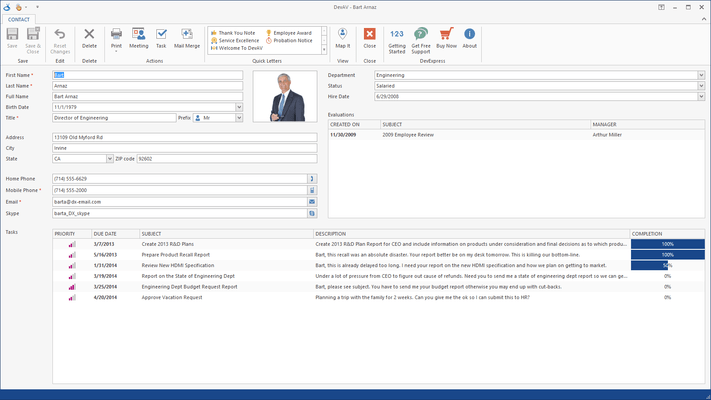XtraEditors Library
Embeddable and standalone editors and multi-use controls from DevExpress. XtraEditors includes masked data input and built-in data validation as well as HTML formatting.
Publié par DevExpress
Distribué par ComponentSource depuis 2001