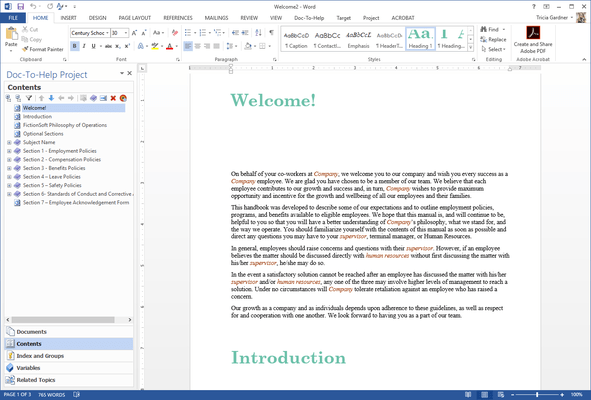MadCap Doc-To-Help
Creazione e pubblicazione di guide in linea, guide di procedure e criteri, eBooks e molto altro utilizzando Microsoft Word.
Pubblicato da MadCap Software
Distribuito da ComponentSource dal 2013
Prezzi da: $ 1,027.04 Versione: 6 Aggiornato il: Aug 20, 2019 ![]()
![]()
![]()
![]()
![]() (1)
(1)