Fornitore ufficiale
In qualità di distributori ufficiali e autorizzati, forniamo licenze software legittime direttamente da più di 200 autori di software.
Vedi tutte le nostre marche

Note di rilascio: Added a new LinkDensity partitioning method to CompositeLayout, which divides the graph depending on ratio of nodes to links in subgraphs. Improved export of link texts by SvgExporter. Nodes rendered inside NodeListView now better match the MeasureUnit. Fixed CellTextBrush not being serialized in ... Per saperne di più Visualizza altri risultati di questo prodotto
Note di rilascio: Multi-touch support- Diagram views now handle Microsoft Windows touch messages and implement multi-touch gestures: The view can be zoomed or panned using two-touch pinch/flick gestures. Diagram nodes can be moved, scaled and rotated using two-touch pinch/flick gestures. Each touch draws diagram ... Per saperne di più
Note di rilascio: You can now specify which visual effect to show when modifying items. You can now specify which visual effect to show when modifying items. New Opacity property lets you create translucent DiagramItems. Added new CopySelection overload which lets you copy a list of items without selecting them. You ... Per saperne di più
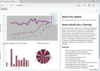
Note di rilascio: Adds Dashboard control that can contain multiple plots, axes, legends, images, gauges and text blocks arranged in a dynamic layout. Client Side Drawing- Charts are now rendered on the client side using the HTML5 Canvas API instead of generating bitmaps on the server. This also enables user ... Per saperne di più
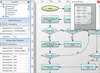
Note di rilascio: Added a new LinkDensity partitioning method to CompositeLayout, which divides the graph depending on ratio of nodes to links in subgraphs. AnnealLayout now normalizes distance calculations, making its cost property values independent from diagram's MeasureUnit. You can now enable the FlipImage ... Per saperne di più Visualizza altri risultati di questo prodotto
Note di rilascio: Added Microsoft.NET 8 support- The distribution now includes assemblies and sample projects for.NET 8. Locally installed assemblies do not appear automatically in Visual Studio toolbox at this time, you can either add references manually or through Nuget package manager. UI virtualization ... Per saperne di più
Note di rilascio: Drag-and-drop improvements- The control now displays a ghost image of nodes dragged from NodeListView. Set the DragIndicatorOpacity property to set the image opacity. Set HorizontalDropAlignment and VerticalDropAlignment to specify placement of dropped node relative to mouse pointer. Miscellaneous ... Per saperne di più
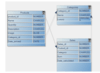
Note di rilascio: Added a new LinkDensity partitioning method to CompositeLayout, which divides the graph depending on ratio of nodes to links in subgraphs. Improved export of link texts by SvgExporter. Nodes rendered inside NodeListView now better match the MeasureUnit. Fixed CellTextBrush not being serialized in ... Per saperne di più Visualizza altri risultati di questo prodotto
Note di rilascio: Multi-touch support- Diagram views now handle Microsoft Windows touch messages and implement multi-touch gestures: The view can be zoomed or panned using two-touch pinch/flick gestures. Diagram nodes can be moved, scaled and rotated using two-touch pinch/flick gestures. Each touch draws diagram ... Per saperne di più
Note di rilascio: You can now specify which visual effect to show when modifying items. New Opacity property lets you create translucent DiagramItems. Added new CopySelection overload which lets you copy a list of items without selecting them. You can now set GridPatternHatch and GridPatternThreshold to replace the ... Per saperne di più
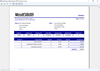
Note di rilascio: Microsoft.NET 8 support- The MindFusion.WPF Pack distribution now includes assemblies and sample projects for.NET 8. Locally installed assemblies do not appear automatically in Microsoft Visual Studio toolbox at this time; you can either add references manually or through NuGet package manager. New ... Per saperne di più Visualizza altri risultati di questo prodotto
Note di rilascio: New in MindFusion.Diagramming Model / view separation- Diagram is now considered a model class and must be displayed inside a DiagramView control. UI virtualization- DiagramView and ContainerNode now add UI elements to the WPF visual tree only for diagram items that are currently visible in their ... Per saperne di più
Note di rilascio: Improves Diagramming, Scheduling and Virtual Keyboard. New in MindFusion.Diagramming DiagramLink improvements Rotate text style now honors 'TextTrimming' property, trimming long labels at segment ends. Link crossing decorations are now also drawn over a control point, if it is collinear ... Per saperne di più
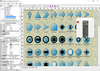
Note di rilascio: New in MindFusion.Diagramming Multi-touch support- Diagram views now handle Microsoft Windows touch messages and implement multi-touch gestures: The view can be zoomed or panned using two-touch pinch/flick gestures. Diagram nodes can be moved, scaled and rotated using two-touch pinch/flick gestures ... Per saperne di più Visualizza altri risultati di questo prodotto
Note di rilascio: Diagramming adds paged view support and offscreen printing. New in MindFusion.Diagramming Paged view- Diagram pages are arranged vertically in a shared scrollable range. Apart from using scrollbars, users can also change pages by clicking navigation buttons. The navigation bar can optionally ... Per saperne di più
Note di rilascio: Adds heat map support plus improves diagramming and scheduling controls. MindFusion.Diagramming Multiple labels per node- Allows multiple captions to be displayed for a single flowchart node. You can customize node labels including display and positioning. Miscellaneous The bhMoveLabels behavior ... Per saperne di più
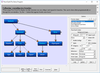
Note di rilascio: You can now display multiple captions for a single flowchart node. Multiple labels per node- Allows multiple captions to be displayed for a single flowchart node. You can customize node labels including display and positioning. Miscellaneous The bhMoveLabels behavior now lets user move link and ... Per saperne di più Visualizza altri risultati di questo prodotto
Note di rilascio: Adds support for built-in mouse wheel handling. Mouse wheel- The control now provides built-in mouse wheel handling. By default, rotating the wheel scrolls the view vertically. Users can scroll horizontally by holding down the Shift modifier key while rotating the mouse wheel. The Control modifier ... Per saperne di più
Note di rilascio: Improves layout features and PNG support. Registration free deployment- The distribution now includes manifest files for side-by-side/registration free deployment. PNG support- The LoadPicture method can now load PNG images, both in classic and GDI+ graphics modes. Layout improvements TreeLayout ... Per saperne di più
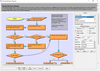
Note di rilascio: Multiple labels per node- Allows multiple captions to be displayed for a single flowchart node. You can customize node labels including display and positioning. Miscellaneous The bhMoveLabels behavior now lets user move link and node labels interactively. HorizontalOffset and VerticalOffset now ... Per saperne di più Visualizza altri risultati di questo prodotto
Note di rilascio: Adds support for built-in mouse wheel handling. Mouse wheel- The control now provides built-in mouse wheel handling. By default, rotating the wheel scrolls the view vertically. Users can scroll horizontally by holding down the Shift modifier key while rotating the mouse wheel. The Control modifier ... Per saperne di più
Note di rilascio: Improves layout features and PNG support. Registration free deployment- The distribution now includes manifest files for side-by-side/registration free deployment. PNG support- The LoadPicture method can now load PNG images, both in classic and GDI+ graphics modes. Layout improvements TreeLayout ... Per saperne di più
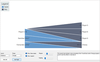
Note di rilascio: Adds the ability to create Tower charts along with.NET 6 support. Added support for Tower charts: The TowerChart control and TowerRenderer component rendering series side by side to allow you to compare data sequence and sizes. Tower charts require three-dimensional series. The first dimension ... Per saperne di più Visualizza altri risultati di questo prodotto
Note di rilascio: Adds assemblies for Microsoft.NET 5.0. Added assemblies for Microsoft.NET 5.0. Area charts are now rendered relative to axis origin. Added the ability to set a non-zero start for the FunctionSeries range. ImageAlign now supports new FitLeft, FitTop, FitRight and FitBottom alignment styles. ... Per saperne di più
Note di rilascio: Adds the ability to set axis origin. Axis Origin- The Origin property lets you specify the origin of an axis. If set to a non-null value, the component renders an axis line inside the plot. Bars are drawn below that axis line if their values are smaller than the origin. For stacked bar charts, each ... Per saperne di più
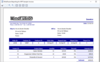
Note di rilascio: Adds.NET 5 assemblies and new Code-128 barcode support. Added Microsoft.NET 5 support- The Reporting.WPF distribution now includes assemblies for.NET 5. Locally installed assemblies don't show automatically in toolbox at this time, you can add them to projects either manually or through Nuget ... Per saperne di più Visualizza altri risultati di questo prodotto
Note di rilascio: Updates in 1.4 Report Parameters- Parameters can now be added to a report using the new Parameters collection of the Report class. Barcodes- MindFusion.Reporting for WPF reports can now display UPC-A, UPC-E, EAN-8, EAN-13 and QR barcodes. Improved Charts- Several new properties have been added to ... Per saperne di più
Note di rilascio: Updates in V1.3.1 Visual Studio 2012 support- The installer can create a VS 2012 toolbox palette for the component, and can optionally install VS 2012 sample projects. Side-By-Side Containers- Items in a report can be arranged in parallel by putting them inside a SideBySideContainer report item. ... Per saperne di più