Link to Document Column
SharePoint Columns에서 직접 파일을 다운로드하는 간단하고 직관적인 방법.
ArtfulBits사에서 공개
2011년 부터 ComponentSource에서 판매중
Link to Document Column allows you to reference files and folders placed in a SharePoint Document Library and provides an easy and intuitive way to download them directly from the column. Use this column to provide an interface that allows users to browse to an object instead of typing a URL.

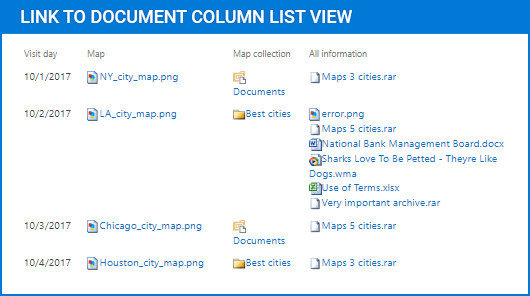
Link to Document Column Features
ArtfulBits 사 제품 라이선스 담당자와 라이브 채팅