공식 공급 업체
200 이상의 소프트웨어 개발처와 판매 계약을 맺은 공인 디스트리뷰터로서 합법적인 라이선스를 제공합니다.
모든 브랜드 보기.
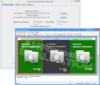
릴리스 노트: For test and directory comparisons this option will force the creation of an individual report even ... incorrectly (would result in incorrect timestamps in debug output). relative links for ‘-b' and ‘-n' ... with pdf2pdf and img2img command line scripts wouldn't embed the original documents debug and console ... 더 읽기 본 제품에 관한 더 많은 결과 보기
릴리스 노트: arguments in test manifest using <arg> element. Ex: <arg name="-pjq">90</arg>. ... within the radius it is considered an isolated change and ignored. pdfbox errors recorded to debug ... Java version. Distributed compare server didn't check if test directory was empty. Alternate Java ... 더 읽기
설명: regression testing process When should regression testing be performed? Regression test system changes, ... Regression Test Page Display The Regression Testing Suite Report consists of three parts: Summary of ... 페이징된 PDF 출력에 대한 자동화되고 빠르며 정확한 테스트. Antenna House Regression Testing System (AHRTS) is an automated ... 더 읽기
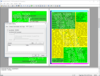
릴리스 노트: to output CSS Debug Tree. Extended Properties Convert the data specified in src in fo:external-graphic ... 더 읽기 본 제품에 관한 더 많은 결과 보기
설명: by using the AH Formatter GUI. Passes Acid2 AH Formatter has passed the Acid2 test published by “The Web ... 더 읽기
설명: Passes Acid2 AH Formatter has passed the Acid2 test published by “The Web Standards Project (WaSP)” that ... 더 읽기
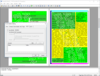
릴리스 노트: to output CSS Debug Tree. Extended Properties Convert the data specified in src in fo:external-graphic ... 더 읽기 본 제품에 관한 더 많은 결과 보기
설명: by using the AH Formatter GUI. Passes Acid2 AH Formatter has passed the Acid2 test published by “The Web ... 더 읽기
설명: passed the Acid2 test published by “The Web Standards Project (WaSP)” that measures the conforming level ... 더 읽기
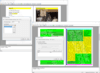
릴리스 노트: to output CSS Debug Tree. Extended Properties Convert the data specified in src in fo:external-graphic ... 더 읽기 본 제품에 관한 더 많은 결과 보기
설명: Formatter has passed the Acid2 test published by “The Web Standards Project (WaSP)” that measures ... 더 읽기
설명: Passes Acid2 AH Formatter has passed the Acid2 test published by “The Web Standards Project (WaSP)” that ... 더 읽기
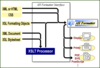
릴리스 노트: to output CSS Debug Tree. Extended Properties Convert the data specified in src in fo:external-graphic ... 더 읽기 본 제품에 관한 더 많은 결과 보기
릴리스 노트: with <script-font> configuration setting. test-align justify problem with Libertinus font. Crash with supplied ... 더 읽기
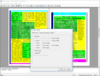
릴리스 노트: to output CSS Debug Tree. Extended Properties Convert the data specified in src in fo:external-graphic ... 더 읽기 본 제품에 관한 더 많은 결과 보기
설명: by using the AH Formatter GUI. Passes Acid2 AH Formatter has passed the Acid2 test published by “The Web ... 더 읽기
설명: Passes Acid2 AH Formatter has passed the Acid2 test published by “The Web Standards Project (WaSP)” that ... 더 읽기
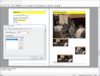
릴리스 노트: to output CSS Debug Tree. Extended Properties Convert the data specified in src in fo:external-graphic ... 더 읽기 본 제품에 관한 더 많은 결과 보기
설명: Passes Acid2 AH Formatter has passed the Acid2 test published by “The Web Standards Project (WaSP)” ... 더 읽기
설명: passed the Acid2 test published by “The Web Standards Project (WaSP)” that measures the conforming level ... 더 읽기
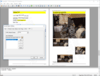
릴리스 노트: to output CSS Debug Tree. Extended Properties Convert the data specified in src in fo:external-graphic ... 더 읽기 본 제품에 관한 더 많은 결과 보기
설명: by using the AH Formatter GUI. Passes Acid2 AH Formatter has passed the Acid2 test published by “The Web ... 더 읽기
설명: Passes Acid2 AH Formatter has passed the Acid2 test published by “The Web Standards Project (WaSP)” that ... 더 읽기
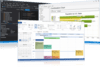
설명: thoroughly designed and tested. Docking Pane- Docking Pane allows you to create tear off tabs and auto hide ... 더 읽기 본 제품에 관한 더 많은 결과 보기
설명: 귀하의 애플리케이션에 전문적이고 모던한 외관을 제공합니다. Xtreme Toolkit은 Windows 소프트웨어 엔지니어에게 수백 가지 MFC 컴포넌트를 제공합니다. 이 포괄적인 객체지향 컴포넌트들은 거의 모든 GUI 응용 프로그램 개발 요구 사항을 처리할 수 있습니다. Professional 판은 Xtreme Command Bars, Xtreme Docking Pane 및 Xtreme Property Grid처럼 Xtreme Suite(MFC 판)에 포함된 고급 기능들도 제공합니다. Xtreme Toolkit Xtreme ... 더 읽기
릴리스 노트: in Office 2013/2016 themes Empty text in Ribbon controls with custom icon size. Report Fixed hit testing ... 더 읽기

설명: and tested. Docking Pane- Docking Pane allows you to create tear off tabs and auto hide windows that allow ... 더 읽기 본 제품에 관한 더 많은 결과 보기
설명: 도구 모음, 메뉴, 도킹, 속성 그리드, 레포팅 및 달력 기능으로 귀하의 애플리케이션에 전문적이고 현대적인 외관을 제공합니다. Xtreme Command Bars는 Microsoft Office XP스타일의 툴바와 메뉴 작성에 유효한 컴포넌트 장치이며, 확장 도킹 알고리즘으로 구성되어 있습니다. Xtreme Docking Pane에는 Visual Studio.NET 스타일의 고도의 도킹 윈도우 작성에 필요한 컴포넌트가 준비되어 있습니다. Xtreme Property Grid를 사용함으로써 세련된 Visual Studio. ... 더 읽기
릴리스 노트: in Office 2013/2016 themes Empty text in Ribbon controls with custom icon size. Report Fixed hit testing ... 더 읽기