공식 공급 업체
200 이상의 소프트웨어 개발처와 판매 계약을 맺은 공인 디스트리뷰터로서 합법적인 라이선스를 제공합니다.
모든 브랜드 보기.
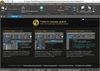
기능: search All find/replace dialogs support Unicode Programming/Web Development Features Full FTP support FTP ... 더 읽기
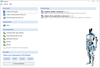
기능: License types There are three types of licenses: Regular, Advanced and Ultima. An Advanced License enables advanced functions that boost productivity when working with large and complex projects. Also, the Advanced license allows you to generate PDF files and use JavaScripts in your online help. By ... 더 읽기
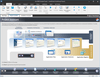
기능: Use the intuitive Project Assistant to seamlessly guide you through the installation-authoring process. The Project Assistant offers a simplified look at the project data, and allows you to switch to more detailed views and back again while maintaining all updates. The Project Assistant reduces the ... 더 읽기 본 제품에 관한 더 많은 결과 보기
기능: With full.NET integration and support, InstallShield gives you everything you need to efficiently author reliable.NET software installations. You have the option of creating installations directly within the Visual Studio interface or using the intuitive InstallShield IDE. You can also link the ... 더 읽기
기능: The cloud is transforming how application data is accessed and stored, and to meet customer demand, Software Producers must support their products both on-premises and in hybrid cloud environments. InstallShield includes new SQL Azure database scripting capabilities enabling Software Producers to ... 더 읽기
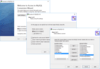
기능: MySQL Migration Toolkit allows either data to MySQL directly or export into a migrate local script file. This file contains MySQL statements to create all tables and to fill them with the data. Later you can import script file to MySQL server using phpMyAdmin or command line MySQL client ... 더 읽기 본 제품에 관한 더 많은 결과 보기
기능: Powerful option to customize the resulting data. This feature allows you to select and rename certain columns, skip NULL values, merge multiple tables into a single one and others. Add SELECT-Query Push ‘Add Query’ button on ‘Select tables to convert’ wizard page. Add Query Dialog Box Compose any ... 더 읽기
기능: Command line support allows automate and schedule the migration. It is possible to either specify each conversion parameter or load all necessary settings from previously created profile. Command line version of each tool is called x2y_agent.exe, where ‘x’ and ‘y’ are first letters of source and ... 더 읽기
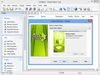
기능: The algorithms used by Visual Patch were developed specifically for their impressive speed characteristics. ... 더 읽기
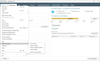
기능: Quality Approver is a standalone solution that automates package quality, safety and deployment readiness checks. Quality Approver tests MSI package and its apps for compliance with the Desktop App Certification Program, as well as MSIX/APPX package and its apps against the Microsoft Store ... 더 읽기 본 제품에 관한 더 많은 결과 보기
기능: With PACE you can: Automatically record on-screen actions and save them into a nice-looking document with screenshots and annotations. Generate standard and customizable package reports. Obtain calculated package complexity level. Adapt complexity estimation criteria to match your business reality. ... 더 읽기
기능: Publish your application packages from PACE Suite to Microsoft System Center Configuration Manager (SCCM) 2007 or 2012 server and get them ready for deployment with a button click. Both Configuration Manager’s “package model” and the new “application model” are supported. SCCM Server and Network ... 더 읽기
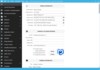
기능: Predefined Custom Actions created by Master Packager Team empower packagers to use standardized actions for functionality that cannot be performed using MSI standard tables. Master Packager- Apply HKCU registries to all users Choose a HKCU reg file and MSI will apply it to all users even under ... 더 읽기 본 제품에 관한 더 많은 결과 보기
기능: Table Editor has all the necessary features to work with MSI, MST and MSP files. Table Editor is designed so that a user working with the Table Editor can start to understand how Microsoft Installer (MSI) database is built thus making the user a better application packager and allows eventually to ... 더 읽기
기능: Advanced Editor makes editing simple and automates tasks by one click that otherwise directly in MSI tables would take multiple manual actions. Master Packager- Response Transform Generate MST file from MSI dialog changes- simple, fast and only with needed changes. Weight: 0 Master Packager- Add ... 더 읽기
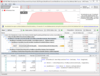
기능: Development Server (Cassini). Support for 64-bit profiling on x64 processors. Integration with Visual Studio ... 더 읽기

기능: Altova MapForce Server is based on the built-in data transformation engine developed for MapForce ... 더 읽기 본 제품에 관한 더 많은 결과 보기
기능: The FlowForce Server Web-based user interface provides operating information and all system administration functionality from anywhere in the network. The Web interface enhances functionality in cross-platform environments since the interface can be displayed in any Web browser on any workstation ... 더 읽기
기능: Altova RaptorXML Server is a high-performance XML and XBRL server optimized for today's multi-CPU, multi-core computers and servers. RaptorXML Server and RaptorXML+XBRL Server can be defined as FlowForce Server job steps to validate XML, perform XQuery and XSLT operations, and validate XBRL ... 더 읽기

기능: So you can see how code runs, avoid bugs and develop more easily with 3rd party technologies..NET ... 더 읽기 본 제품에 관한 더 많은 결과 보기
기능: .NET Reflector lets you follow bugs through your own code, 3rd party components, and any compiled.NET code you work with. You can see 3rd party code in Visual Studio, and debug into it just like your own. Go to the definition of compiled code (F12), set breakpoints (F9), and step into it (F11). You ... 더 읽기
기능: .NET Reflector works with Visual Studio 2012 (and VS 2010), letting you decompile and debug 3rd party code without leaving the IDE. Decompilation in Visual Studio is dynamic, so source code is always available for your libraries, and you can go straight to the definition of any code, either from the ... 더 읽기