공식 공급 업체
200 이상의 소프트웨어 개발처와 판매 계약을 맺은 공인 디스트리뷰터로서 합법적인 라이선스를 제공합니다.
모든 브랜드 보기.
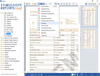
릴리스 노트: with the installed culture in the viewer. Fixed automatic scaling by width and height of the Web viewer component. ... 더 읽기 본 제품에 관한 더 많은 결과 보기
릴리스 노트: of the "Download and Install" control in the report designer. Fixed a problem related to using ... 더 읽기
릴리스 노트: code. Added the ability to install the product using Composer. Added support for hyperlinks to data ... 더 읽기
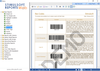
설명: code. Install the necessary package from the NuGet repository, or download the package from our website ... 더 읽기 본 제품에 관한 더 많은 결과 보기
설명: 유연하고 기능이 풍부한 보고서를 Web 응용 프로그램에 추가합니다. Stimulsoft Reports.WEB is a cross-platform reporting tool designed to create and build reports on the Internet. You can easily create, show, print and export reports. Stimulsoft Reports.WEB provides the full cycle of report design, and you may do this without ... 더 읽기
릴리스 노트: with the CheckBox painting, if no Wingding font installed, was fixed. QRCode. Now the MatrixSize property works ... 더 읽기
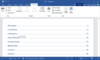
릴리스 노트: painting, if no Wingding font installed, was fixed. QRCode. Now the MatrixSize property works correctly. ... 더 읽기 본 제품에 관한 더 많은 결과 보기
릴리스 노트: Adds new CosmosDB data adapter. New installer- You can install each Stimulsoft application ... 더 읽기
릴리스 노트: at the same time, provide this information only if needed. New Installer- This utility helps you to install ... 더 읽기
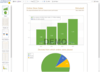
설명: with reports. The report generator works in any JavaScript application, installation of browser ... 더 읽기 본 제품에 관한 더 많은 결과 보기
릴리스 노트: tool. Fixed a bug related to the behavior of the "Download and Install" control in the report ... 더 읽기
설명: of components for working with reports. The report generator works in any JavaScript application, installation ... 더 읽기
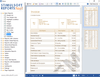
릴리스 노트: of a report. Fixed displaying a "Scatter" type chart when opening a *.mdc file with the installed ... 더 읽기 본 제품에 관한 더 많은 결과 보기
릴리스 노트: if no Wingding font installed, was fixed. QRCode. Now the MatrixSize property works correctly. Report engine. ... 더 읽기
릴리스 노트: Now use icons in Image elements. New installer- You can install each Stimulsoft application ... 더 읽기
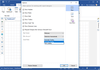
릴리스 노트: Adds HiDPI support to standalone report designer. New installer- You can install each Stimulsoft ... 더 읽기 본 제품에 관한 더 많은 결과 보기
릴리스 노트: Settings in the WebViewer- Install all options before a report is exported to a different format Report ... 더 읽기
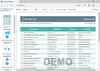
릴리스 노트: tool. Fixed a bug related to the behavior of the "Download and Install" control in the report ... 더 읽기 본 제품에 관한 더 많은 결과 보기
릴리스 노트: to install the product using Composer. Added support for executing a stored procedure with parameters for SQL ... 더 읽기
릴리스 노트: Adds new CosmosDB data adapter. New installer- You can install each Stimulsoft application ... 더 읽기
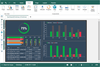
릴리스 노트: of the "Download and Install" control in the report designer. Fixed a problem related to using ... 더 읽기 본 제품에 관한 더 많은 결과 보기
릴리스 노트: the "Table" element with filters installed in Stimulsoft Designer.JS was fixed. The ability to use ... 더 읽기
릴리스 노트: Adds new CosmosDB data adapter. New installer- You can install each Stimulsoft application ... 더 읽기
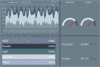
릴리스 노트: Adds sorting for Dashboard elements. New installer- You can install each Stimulsoft application ... 더 읽기
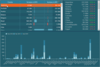
릴리스 노트: Display totals, select a table row and disable detail mode when applying a filter. New installer ... - You can install each Stimulsoft application as a separate distribution. Printing reports from a Web ... 더 읽기