SharePoint Column/View Permission
SharePoint 목록을 위한 필드 수준 및 보기 수준 권한 설정.
- 개별 열에 대한 읽기전용/편집 권한 숨기기 또는 할당
- SharePoint 폼에 대한 폼 수준 권한 할당
- 권한 설정을 XML 파일로 들여오기 또는 내보내기
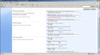
설명: Client-side validation for SharePoint list field data. SharePoint Form Validation supports client-side validation for SharePoint list field data. It provides 4 standard validation types (Required Validation, Regular Expression Validation, Compare ... 더 읽기 본 제품에 관한 더 많은 결과 보기
설명: SharePoint 목록 필드 데이터 용 클라이언트-측 유효성 검사. SharePoint Form Validation supports client-side validation for SharePoint list field data. It provides 4 standard validation types (Required Validation, Regular Expression Validation, Compare Validation, and Range ... 더 읽기
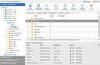
설명: Search, Analyze, Organize and Manage SharePoint permissions on a centralized platform. SharePoint Permission Manager allows administrators to search, analyze and manage SharePoint users, groups and permissions on a centralized platform. SharePoint ... 더 읽기 본 제품에 관한 더 많은 결과 보기
설명: 중앙 집중화 된 플랫폼에서 SharePoint 권한을 검색, 분석, 구성 및 관리 (Search, Analyze, Organize and Manage) 합니다. SharePoint Permission Manager allows administrators to search, analyze and manage SharePoint users, groups and permissions on a centralized platform. SharePoint ... 더 읽기
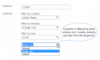
설명: A collection of tools that enhance SharePoint lookup functions. SharePoint Lookup Pack bundle of three products that enhance and compliment the default SharePoint lookup column function. Quickly cross-reference data from a list or site then apply a ... 더 읽기 본 제품에 관한 더 많은 결과 보기
설명: SharePoint 찾기(lookup) 기능을 향상시키는 도구 모음. SharePoint Lookup Pack bundle of three products that enhance and compliment the default SharePoint lookup column function. Quickly cross-reference data from a list or site then apply a combination of filters to ... 더 읽기
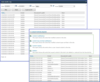
설명: View audit information at SharePoint item and list level. SharePoint Item Audit Log is a simple and powerful audit report to present library or document usage, modifications, popularity, etc. After translating the events into simple terms, Item Audit Log ... 더 읽기 본 제품에 관한 더 많은 결과 보기
설명: SharePoint 항목 및 목록 수준에서 감사(audit) 정보를 열람합니다. SharePoint Item Audit Log is a simple and powerful audit report to present library or document usage, modifications, popularity, etc. After translating the events into simple terms, Item Audit Log makes the ... 더 읽기
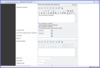
설명: Record discussions without creating new versions. SharePoint Discussion Column is a custom column that records user discussions when editing items. The SharePoint discussion thread can be listed in chronological order with discussion contents and user ... 더 읽기 본 제품에 관한 더 많은 결과 보기
설명: 신규 버전을 만들지 않고 토론을 기록합니다. SharePoint Discussion Column is a custom column that records user discussions when editing items. The SharePoint discussion thread can be listed in chronological order with discussion contents and user names. With SharePoint ... 더 읽기
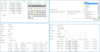
설명: View, manage, calculate multiple items all in one column. SharePoint Collection Column provides a way to display related items in the form in one SharePoint list. The total and calculation features enable you to easily aggregate and organize data based on ... 더 읽기 본 제품에 관한 더 많은 결과 보기
설명: 하나의 열에서 여러 항목을 모두 열람, 관리, 계산 합니다. SharePoint Collection Column provides a way to display related items in the form in one SharePoint list. The total and calculation features enable you to easily aggregate and organize data based on your business needs. ... 더 읽기
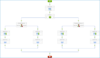
설명: A user friendly workflow designer, process design made simple. SharePoint Workflow Boost takes the complexity out of process design with a simple browser-based drag-and-drop graphical user interface. With no need for coding, users will save time when ... 더 읽기 본 제품에 관한 더 많은 결과 보기
설명: 사용자 친화적인 워크플로우 디자이너- 프로세스 디자인이 간단해졌습니다. SharePoint Workflow Boost takes the complexity out of process design with a simple browser-based drag-and-drop graphical user interface. With no need for coding, users will save time when creating workflows. Five ... 더 읽기
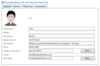
설명: SharePoint Web Parts that allow users to change Active Directory information. SharePoint AD Self Service allows administrators to give users the ability to add, delete, edit, or view their own AD profile. Any adjustments made by users can send e-mail ... 더 읽기 본 제품에 관한 더 많은 결과 보기
설명: 사용자가 Active Directory 정보를 변경할 수 있도록 하는 SharePoint Web Parts. SharePoint AD Self Service allows administrators to give users the ability to add, delete, edit, or view their own AD profile. Any adjustments made by users can send e-mail notifications, and be ... 더 읽기
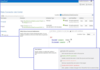
설명: Connecting SharePoint and Multiple Data Sources. SharePoint Data Connector can import data to a SharePoint list from multiple external data sources or export SharePoint lists to external data. It is a perfect solution to integrate existing applications ... 더 읽기 본 제품에 관한 더 많은 결과 보기
설명: SharePoint 및 Multiple Data Sources를 연결합니다. SharePoint Data Connector can import data to a SharePoint list from multiple external data sources or export SharePoint lists to external data. It is a perfect solution to integrate existing applications from ... 더 읽기
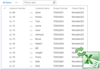
설명: Import Excel data into SharePoint. SharePoint Excel Import can quickly and easily import excel data. Importing Excel spreadsheets to a SharePoint List can be done in three easy steps; First, navigate to a SharePoint list. Next, select and upload a ... 더 읽기 본 제품에 관한 더 많은 결과 보기
설명: Excel 데이터를 SharePoint로 가져옵니다. SharePoint Excel Import can quickly and easily import excel data. Importing Excel spreadsheets to a SharePoint List can be done in three easy steps; First, navigate to a SharePoint list. Next, select and upload a spreadsheet ... 더 읽기