LEADTOOLS Document Suite SDK
엔드-투-엔드 문서 이미징 솔루션을 빌드합니다.
양식 인식 - 정적 필드 위치의 기본적인 형태 인식에 더해, LEADTOOLS는 인보이스, 드라이버의 라이선스 및 여권과 같은 구조화 되지 않은 문서 및 반 구조화 된 탐지하고 처리 할 수 있습니다.

스크린샷: 0 ... 더 읽기 본 제품에 관한 더 많은 결과 보기
스크린샷: 0 ... 더 읽기
스크린샷: 0 ... 더 읽기
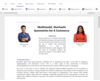
스크린샷: 0 ... 더 읽기 본 제품에 관한 더 많은 결과 보기
스크린샷: 0 ... 더 읽기
스크린샷: 0 ... 더 읽기

스크린샷: Award-Winning.NET UI Controls for Mobile, Web, and Desktop.-176 ... 더 읽기 본 제품에 관한 더 많은 결과 보기
스크린샷: Industry leading datagrid with top features including on-demand loading, Excel-like filtering, editing, cell customization, and grouping.-175 ... 더 읽기
스크린샷: With 80+.NET chart types and DirectX rendering, FlexChart's data visualizations will bring life to your apps. Top features include flexible data binding, annotations, scrolling, and analysis features.-174 ... 더 읽기
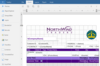
스크린샷: Includes BarCode, Bullet, Chart, CheckBox, Container, Formatted Text, Image, Line, OverflowPlaceholder, Shape and TextBox. 6 ... 더 읽기 본 제품에 관한 더 많은 결과 보기
스크린샷: Includes BarCode, Bullet, Chart, CheckBox, Container, Formatted Text, Image, Line, OverflowPlaceholder, Shape and TextBox. 6 ... 더 읽기
스크린샷: .NET data sources allow you to connect to any of the standard databases, plus.NET in-memory objects and collections. 5 ... 더 읽기
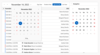
스크린샷: 0 ... 더 읽기 본 제품에 관한 더 많은 결과 보기
스크린샷: 0 ... 더 읽기
스크린샷: 0 ... 더 읽기
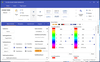
스크린샷: The Theme Generator offers a range of customizable themes including Material. 0 ... 더 읽기 본 제품에 관한 더 많은 결과 보기
스크린샷: The Theme Generator offers a range of customizable themes including Office 2016 style. 0 ... 더 읽기
스크린샷: The Theme Generator offers a range of customizable themes including a touch optimized Office 2016 style. 0 ... 더 읽기

스크린샷: 0 ... 더 읽기 본 제품에 관한 더 많은 결과 보기
스크린샷: 0 ... 더 읽기
스크린샷: 0 ... 더 읽기
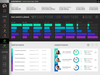
스크린샷: 0 ... 더 읽기 본 제품에 관한 더 많은 결과 보기
스크린샷: 0 ... 더 읽기
스크린샷: 0 ... 더 읽기
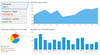
스크린샷: The UWP Chart control features a rich set of chart series from Bar, Line, Area, Pie, Scatter and Polar charts to different financial series. The control is optimized for performance on any device and screen size running Windows 10. 0 ... 더 읽기 본 제품에 관한 더 많은 결과 보기
스크린샷: The UWP Chart control allows displaying non-continuous data on the chart's plot area. Missing values will be represented as gaps. 0 ... 더 읽기
스크린샷: The UWP Expander control consists of a main content presenter and an expandable content presenter that can be collapsed/expanded by the end user. 0 ... 더 읽기
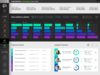
스크린샷: 0 ... 더 읽기 본 제품에 관한 더 많은 결과 보기
스크린샷: 0 ... 더 읽기
스크린샷: 0 ... 더 읽기