Aspose.PDF for .NET
Adobe Acrobat를 사용하지 않고 PDF 문서를 만들고 조작합니다.
문서 조작 - 두 개 이상의 PDF 문서를 연결 또는 병합하고, 기존 PDF 파일에 새 페이지를 추가하며 페이지를 추출하거나 삽입 합니다. 고급 문서 개체 모델을 사용하여 문서 서식을 지원합니다.
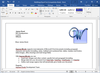
스크린샷: You can create a letter for a list of clients defined in a database. This is similar to the mail merge function in Microsoft Word. ... 더 읽기 본 제품에 관한 더 많은 결과 보기
스크린샷: You can create a letter for a list of clients defined in a database. This is similar to the mail merge function in Microsoft Word. ... 더 읽기
스크린샷: You can populate a table in a document with information from a database, including images stored in BLOB fields. ... 더 읽기
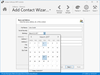
스크린샷: Actipro Editors for WPF 더 읽기 본 제품에 관한 더 많은 결과 보기
스크린샷: Actipro Ribbon for WPF 더 읽기
스크린샷: Actipro SyntaxEditor for WPF 더 읽기

스크린샷: The C# and VB syntax languages that ship with the optional.NET Languages Add-on (sold separately) provides syntax highlighting, parsing, AST construction, syntax error reporting, code outlining (folding), automatic IntelliPrompt (code completion, quick ... 더 읽기 본 제품에 관한 더 많은 결과 보기
스크린샷: SyntaxEditor supports merging of multiple language lexers together as seen here, where HTML can transition to Javascript and ASP. Nearly all of the rich editing features found in the Visual Studio code editor come packed in SyntaxEditor, such as line ... 더 읽기
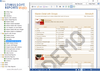
스크린샷: Includes a complex but simple report generator which includes a huge variety of components: charts, olap-cubes, tables etc. ... 더 읽기 본 제품에 관한 더 많은 결과 보기
스크린샷: Includes a complex but simple report generator which includes a huge variety of components: charts, olap-cubes, tables etc. ... 더 읽기
스크린샷: Three report designers for the.NET Framework platform: WinForms, WebForms and WPF. ... 더 읽기
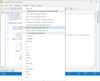
스크린샷: While many sample languages are available to get you started (such as C#, VB, XML, and more), custom language definitions can be developed and distributed with your applications as well. ... 더 읽기 본 제품에 관한 더 많은 결과 보기
스크린샷: SyntaxEditor has a number of display features you find in the Visual Studio code editor such as line numbers, visible whitespace, word wrap, line modification marks, split views, mouse wheel zooming, and more. ... 더 읽기
스크린샷: SyntaxEditor supports the editing of any Unicode characters and even has full support for working with embedded bi-directional text. ... 더 읽기
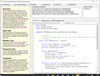
스크린샷: SyntaxEditor with optional.NET Languages Add-on editing C# code using automated IntelliPrompt for parameter info. ... 더 읽기 본 제품에 관한 더 많은 결과 보기
스크린샷: .NET Languages Add-on 편집 C# 코드 옵션을 포함한 SyntaxEditor는 자동화 매개변수 정보용 IntelliPrompt를 사용합니다. ... 더 읽기
스크린샷: SyntaxEditor with optional.NET Languages Add-on editing VB code using automated IntelliPrompt for member lists ... 더 읽기
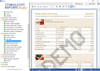
스크린샷: You can sort, group, filter etc data within the report engine. ... 더 읽기 본 제품에 관한 더 많은 결과 보기
스크린샷: You can sort, group, filter etc data within the report engine. ... 더 읽기
스크린샷: The report designer is available at runtime. You can edit text, preview reports, zoom etc. and it is fully localized. ... 더 읽기
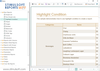
스크린샷: With Stimulsoft Reports.Wpf you can render reports in a WPF Viewer. The component can show reports, zoom, save to different formats, print a report, send a report via e-mail etc. ... 더 읽기 본 제품에 관한 더 많은 결과 보기
스크린샷: The Web reports designer has the function of preview of the report. The preview can be done using two modes: HTML and PDF. ... 더 읽기
스크린샷: With Stimulsoft Reports.Wpf you can export reports to several formats: HTML, Mht, Text, RTF, PDF, XPS, Excel etc. ... 더 읽기
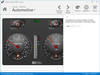
스크린샷: LinearGauge can be used to recreate everything from rolling scales to thermometers. Orient the gauge either horizontally or vertically and everything will automatically adjust (with the exception of embedded controls). ... 더 읽기 본 제품에 관한 더 많은 결과 보기
스크린샷: The CircularGauge and LinearGauge support logarithmic scales with a configurable base. Logarithmic scales can be useful when more sensitivity is needs for lower values, since smaller values are spaced further apart. ... 더 읽기
스크린샷: Both the CircularGauge and LinearGauge support any number of scales which control the placement of the gauge elements, such as tick marks and pointers. In turn, any number of tick-sets can be specified when control value ranges and intervals, such as ... 더 읽기
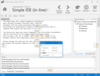
스크린샷: Actipro Docking & MDI is a complete solution for easily adding a docking tool window and/or multiple document interface to your WPF applications. 0 ... 더 읽기 본 제품에 관한 더 많은 결과 보기
스크린샷: Docking & MDI has been implemented with flexibility in mind and it mimics Visual Studio's capabilities. 0 ... 더 읽기
스크린샷: Actipro Docking & MDI includes advanced features like Animated transitions and effects, nested and side-by-side dock site support or Switchers with content preview. ... 더 읽기