Aspose.PDF for .NET
Adobe Acrobat를 사용하지 않고 PDF 문서를 만들고 조작합니다.
사전 지식 없이 PDF를 생성하세요 - API를 사용하여 PDF를 만들거나 이미지, XML, XSL-FO, HTML, SVG, PCL, XPS, EPUB 또는 간단한 텍스트 파일을 PDF로 변환합니다. PDF 생성 중에 XMP 메타데이터, 저작자 세부 정보, 작성자 세부 정보 및 제목 정보를 지정할 수도 있습니다.
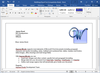
스크린샷: You can create a letter for a list of clients defined in a database. This is similar to the mail merge function in Microsoft Word. ... 더 읽기 본 제품에 관한 더 많은 결과 보기
스크린샷: You can create a letter for a list of clients defined in a database. This is similar to the mail merge function in Microsoft Word. ... 더 읽기
스크린샷: You can populate a table in a document with information from a database, including images stored in BLOB fields. ... 더 읽기
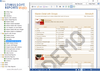
스크린샷: Includes a complex but simple report generator which includes a huge variety of components: charts, olap-cubes, tables etc. ... 더 읽기 본 제품에 관한 더 많은 결과 보기
스크린샷: Includes a complex but simple report generator which includes a huge variety of components: charts, olap-cubes, tables etc. ... 더 읽기
스크린샷: Three report designers for the.NET Framework platform: WinForms, WebForms and WPF. ... 더 읽기
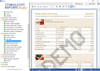
스크린샷: You can sort, group, filter etc data within the report engine. ... 더 읽기 본 제품에 관한 더 많은 결과 보기
스크린샷: You can sort, group, filter etc data within the report engine. ... 더 읽기
스크린샷: The report designer is available at runtime. You can edit text, preview reports, zoom etc. and it is fully localized. ... 더 읽기
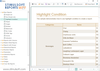
스크린샷: With Stimulsoft Reports.Wpf you can render reports in a WPF Viewer. The component can show reports, zoom, save to different formats, print a report, send a report via e-mail etc. ... 더 읽기 본 제품에 관한 더 많은 결과 보기
스크린샷: The Web reports designer has the function of preview of the report. The preview can be done using two modes: HTML and PDF. ... 더 읽기
스크린샷: With Stimulsoft Reports.Wpf you can export reports to several formats: HTML, Mht, Text, RTF, PDF, XPS, Excel etc. ... 더 읽기
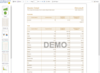
스크린샷: Create Master-detail reports. 더 읽기 본 제품에 관한 더 많은 결과 보기
스크린샷: Create Multi-column reports. 더 읽기
스크린샷: Export reports to several different formats. 더 읽기
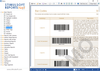
스크린샷: The report engine supports all types of ADO.NET data and supports more than 10 types of data servers: MS SQL Server, Oracle, My Sql, Firebird and etc. The report engine can also get data from XML files and can use Business Objects to create reports. ... 더 읽기 본 제품에 관한 더 많은 결과 보기
스크린샷: The report engine supports all types of ADO.NET data and supports more than 10 types of data servers: MS SQL Server, Oracle, My Sql, Firebird and etc. The report engine can also get data from XML files and can use Business Objects to create reports. ... 더 읽기
스크린샷: In the report designer the whole report is visually separated into pages in the report template. This allows you to see how elements will be placed on a page of a report. The designer fully supports drag & drop and there are plenty of wizards and ... 더 읽기
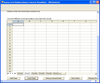
스크린샷: Aspose.Grid includes as GridDesktop control which is a multipage Excel document. Like Excel GridDesktop is capable of manipulating Worksheets you can add, insert, remove and rename sheets. ... 더 읽기 본 제품에 관한 더 많은 결과 보기
스크린샷: Aspose.Grid allows you to manipulate rows and columns in the Worksheet. You can insert black cells, rows and columns and fill them with data. ... 더 읽기
스크린샷: You can use different Number Formats to display data in the following formats: general format, numbers in Decimal notations, numbers with Currency symbols, numbers as a percentage, numbers in scientific format, numbers in date time formats and more. ... 더 읽기
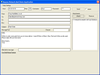
스크린샷: Use Aspose.Network to send mail via SMTP, POP3 and IMAP. ... 더 읽기 본 제품에 관한 더 많은 결과 보기
스크린샷: Aspose.Network supports Active and Passive FTP connection modes, data transfer in ASCII & Binary modes and more. ... 더 읽기
스크린샷: With Aspose.Network you can connect through HttpConnect, Socks4, Socks4A, Socks5 proxies. ... 더 읽기
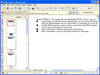
스크린샷: With Aspose.Pdf.Kit you can concatenate two PDF files into a Pdf file. ... 더 읽기 본 제품에 관한 더 많은 결과 보기
스크린샷: You can also extract pages from a Pdf file and save them as a new Pdf file. ... 더 읽기
스크린샷: You can export the content of a Pdf file into the XML stream. ... 더 읽기