Fornecedor oficial
Como distribuidores oficiais e autorizados, nós fornecemos licenças legítimas diretamente de mais de 200 editores de software.
Ver todas as nossas marcas.
PL/SQL Developer is an IDE (Integrated Development Environment) that is specifically targeted at the development of stored program units for Oracle Databases. Over time more and more business logic and application logic has moved into the Oracle Server, so that PL/SQL programming has become a significant part of the total development process. PL/SQL Developer focuses on ease of use, code quality and productivity, key advantages during Oracle application development.
Multiple simultaneous connections
The major new feature in PL/SQL Developer 9.0 is that you can now be connected with more than one user at more than one database at a time. Each window has its own connection, and you can easily switch the connection of a window by using the connection selector.
Connection List
Allows you to quickly access connections from a dockable or floating tool. The connection list gives you a quick overview of all connections and their associated windows. Connections will automatically be added to the list when logging on, but they can also be explicitly added as a user-defined connection.
XLSX format support (Excel 2007 / 2010)
Added support for Excel 2007 / 2010 XLSX format for exporting SQL Window result sets and saving Report Window results. The XLSX format allows for an unlimited number of rows per sheet.
Table Definition Editor
Enhancements
Now supports Oracle11g virtual columns. You can mark a column as virtual and enter the expression in the Default/Expression field.
Diagram Window Enhancements
Command Window Enhancements
Other Enhancements
SQL Window Enhancements
Test Manager Enhancements
Editor Enhancements
Object Browser Enhancements
File Browser Enhancements
Data Generator enhancements
Compare User Objects Enhancements
Now allows you to compare PL/SQL source objects with or without case, white space, and comments. Simply select the corresponding items on the options tab page: The difference viewer will also compare with or without case and white space. If you are using your own difference viewer, you can configure which command-line switches need to be used for each option.
Allround Automations, based in Enschede, The Netherlands, is a privately held company, founded in 1989. Allround Automations is a leading provider of Oracle development tools, with more than 290,000 users at more than 40,000 companies and organizations in 147 countries.
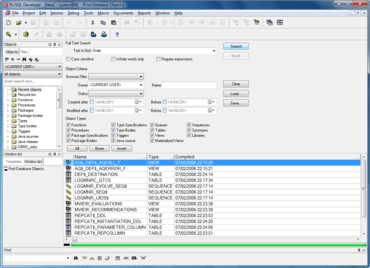
Poupe tempo e dinheiro com seu desenvolvimento PL/SQL.
Chat ao vivo com nossos especialistas de licenciamento de Allround Automations.