Fornecedor oficial
Como distribuidores oficiais e autorizados, nós fornecemos licenças legítimas diretamente de mais de 200 editores de software.
Ver todas as nossas marcas.
Syncfusion Essential Studio ASP.NET MVC includes lightweight controls to help you easily create rich, compelling Web and mobile applications. The suite’s UI offerings include a grid, charting, diagramming, scheduling, gauges, menus, a Rich-Text editor, a rotator, numerous buttons and a toolbar. On the reporting side it includes components that enable your applications to read and write Microsoft Excel, Word and Project files, to create and view PDF files and to display reports.
Founded by industry experts in 2001, Syncfusion provides a broad range of enterprise-class software components and tools for the Microsoft .NET platform. Their award-winning .NET components and controls are designed to meet evolving development needs, whether working in Windows Forms, WPF, ASP.NET, ASP.NET MVC or Silverlight. Syncfusion strive for excellence in order to offer the very best value to customers - from small ISVs to Fortune 100 companies.
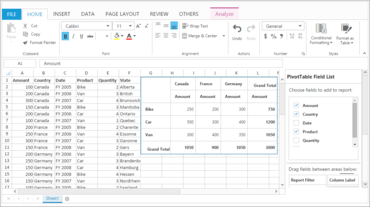
Uma biblioteca abrangente de controles de interface de usuário para ASP.NET MVC.
Chat ao vivo com nossos especialistas de licenciamento de Syncfusion.