Fornecedor oficial
Como distribuidores oficiais e autorizados, nós fornecemos licenças legítimas diretamente de mais de 200 editores de software.
Ver todas as nossas marcas.
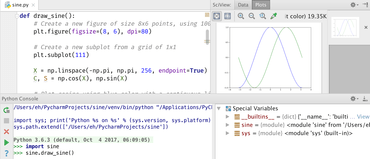
Python IDE com suporte a Django.
Chat ao vivo com nossos especialistas de licenciamento de JetBrains.