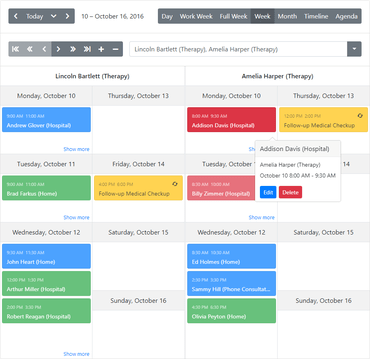Adiciona novo controle ASP.NET Bootstrap Scheduler.
Maio 17, 2018
Nova versão
Recursos
- CardView Control
- Chart Control
- Custom Units of Measurement. Custom Aggregate Functions - You can now aggregate data by a custom unit of measurement (e.g. 15 minutes, 4 hours, etc.) You can also define a custom function that aggregates values using custom rules without modifying the source collection.
- Custom Colors for Automatically Generated Series - The Chart Control can now provide custom colors to auto-generated series using one of the following colorizers:
- Key-Color Colorizer assigns colors from a palette to series by series data member values.
- Data Source Colorizer binds colors that the extra data source stores to a series via series data member values.
- Crosshair Cursor Enhancements - New features include:
- Display values of series points that are selected by the Crosshair Cursor in a legend.
- Crosshair Cursor Lines (argument and value) follow the mouse cursor simultaneously.
- The ability to display the Crosshair Cursor in the exported/printed chart.
- The ability to display any data source field value within the Crosshair Cursor's Label.
- Editors
- ListBox, ComboBox, TokenBox - Custom Filtering - New server-side and client-side API allows you to implement custom filtering logic to provide diacritic-insensitive or multi-word filtering.
- Client-Side Read-Only State Management - With this release, you can dynamically change an editor's read-only state on the client.
- GridView Control
- Performance Enhancements - Significantly improved the layout recalculation logic of the ASP.NET and MVC Grid View in adaptive mode. The control's client Initialization is now up to 6-18 times faster when compared to earlier versions.
- Image and Data Navigation
- Image Gallery - Adaptive Layout Mode
- DataView - Adaptive Layout Mode
- ImageSlider - Virtual Paging - The DevExpress ASP.NET Image Slider supports virtual paging. In this mode, images are loaded on demand when the user navigates content via the pager.
- Navigation and Layout
- FormLayout – Adaptivity - The DevExpress ASP.NET and MVC Form Layout ships with a new adaptive layout mode. Once enabled, Form Layout elements are automatically adjusted based upon Layout control size.
- Ribbon - Group Scrolling - You can now scroll Ribbon groups whenever portions of the Ribbon are invisible.
- TabControl/PageControl - Tab Swipe - End-users can now scroll tabs with a finger swipe on small touch screens.
- Pivot Grid Control
- Print Row Headings on Every Page - You can now set a new option and print row headings on every page.
- Rich Editor Control
- Input Method Editor Support (IME) - Input Method Editor (IME) allows you to use the Latin keyboard to enter Japanese, Chinese, Korean and Tigrinya symbols. IME is enabled when an end-user switches the desktop key input to a supported language.
- Table of Contents - End-users can now move to a specific position within a document instantly. The following tables are supported: Table of Contents, Table of Figures, Table of Tables and Table of Equations.
- Table AutoFit - Tables can now automatically resize columns to fit content or a document window.
- AutoCorrect - The ASP.NET WebForms and MVC Rich Text Editor ships with AutoCorrect support. You can use AutoCorrect to fix capitalization errors, create numeric lists, hyperlinks and emails, as well as automatically insert symbols and other pieces of text.
- Stateless Mode - With the new stateless option, you can maintain document state in external storage. Ready-to-use Redis and SQL examples are included.
- Scheduler Control
- Date Highlighting in Date Navigator - The Date Navigator can highlight dates that include appointments. The following highlight modes are available: Bold, Labels and Custom.
- Resource Navigator Enhancements - The Resource Navigator ships with a new navigation mode. In this mode, all available resources are displayed as tokens. End-users can display or hide resources by adding or removing corresponding tokens.
- New Standalone Scheduler Storage Control - v18.1 ships with a new ASP.NET WebForms and MVC SchedulerStorageControl. This is a non-visual component that implements nearly the same functionality as our ASP.NET Scheduler, and allows you to integrate all scheduler-based data operations using third-party web controls.
- Month View Adaptivity - The Scheduler's Month View now supports an adaptive display mode. All appointments are transformed to a more compact view on smaller screens.
- Spreadsheet Control
- Reading View Mode - This release includes a new Reading View (View Only). When enabled, the document displayed within the control cannot be modified by the end-user. The Spreadsheet control's built in Ribbon is transformed into a custom toolbar with lightweight rendering.
- Client-Side API Enhancements - New client-side events include: CellBeginEdit, CellEndEdit, CellCancelEdit and ProtectionWarning.
- New client-side methods that allow you to set the active editor's value, apply or cancel cell editing, check edit mode, obtain a cell's boundaries and detect the active sheet name.
- Stateless Mode - With the new stateless option, you can maintain document state in external storage. A ready-to-use Redis and SQL examples are included.
- TreeList Control
- Batch Editing - The ASP.NET WebForms and MVC TreeList controls support data editing in batch mode. Batch modifications allow you to eliminate unnecessary server updates and speed TreeList's performance.
- ASP.NET Bootstrap Controls v18.1
- New Scheduler Control - v18.1 ships with a new ASP.NET Bootstrap Scheduler control. Its features include:
- Day View, Work and Full Week Views, Week and Month Views, Timeline and Agenda Views.
- Group by Date and Resource.
- Custom Edit Form, Custom Appointments.
- Time Zones, Reminders and Resource Sharing.
- Adaptive Layout.
- Data Export and Printing.
- Integrated standalone controls: Date and Resource Navigators, View Navigator and View Selector.
- CardView Control
- Header Filter - Instant Find - v18.1 introduces a simple and quick way to find column filter values. The Find Panel allows users to enter a search string and initiate a search against all filter values displayed in the header dropdown.
- Chart Control
- ASP.NET Boostrap Sparkline Control - The DevExpress Bootstrap Sparkline control allows you to display a single series chart within containers such as our Grid control. Its features include:
- 8 sparkline types.
- Numerous appearance options.
- Flexible data binding.
- Editors
- ASP.NET Bootstrap ListBox – Filtering - The DevExpress ASP.NET Bootstrap List Box can now filter data. The integrated Find Panel allows users to enter a search string and initiate a search against all items.
- ASP.NET Bootstrap ListBox – SelectAll - End-users can now select all items using the 'Select All' check box.
- GridView Control
- Bands - With this release, our Bootstrap Grid View control supports column header and data cell bands.
- Cell Merging - Much like Microsoft Excel, the Grid's cell merging option allows you to improve usability by avoiding the duplication of common information. Neighboring data cells across different rows can be merged whenever they display matching values.
- Column Resizing - End-users can now resize grid columns by dragging a column header's border.
- Merged Column Grouping - The ASP.NET Bootstrap GridView now includes a 'Merge Column Groups' mode. In this mode, you can merge grouped columns by dragging the appropriate column header(s) to the group panel and arrange them across a line.
- Header Filter - Instant Find - v18.1 introduces a simple and quick way to find column filter values. The Find Panel allows users to enter a search string and initiate a search against all filter values displayed in the header dropdown.
- Layout Control
- Groups and Tabbed Groups - With this release, the Bootstrap Form Layout supports layout groups and tabbed layout groups.
- Bootstrap ASP.NET Core Controls v18.1
- New Client-Side API - Updated the client-side API format for all DevExpress Bootstrap ASP.NET Core controls. The changes in the API make usage more intuitive and will improve your development experience. New API enhancements include:
- All public methods begin with lowercase letters.
- We've added 'on', 'off' and 'once' methods for attaching and detaching client-side events.
- New overloads return JavaScript promises for callback methods.
- New ASP.NET Core Bootstrap CardView Control - v18.1 ships with our new ASP.NET Card View control for Bootstrap Core. Its features include:
- Binding to large data sources in server mode
- Data Sorting
- Data Filtering and Instant Find
- Data Editing
- Templates
- Multiple Card Selection
- Integrated Paging
- New ASP.NET Core Bootstrap Scheduler Control - v18.1 ships with our new ASP.NET Bootstrap Scheduler control. Its features include:
- Day View, Work and Full Week Views, Week and Month Views, Timeline and Agenda Views
- Group by Date and Resource
- Custom Edit Form
- Time Zones, Reminders and Resource Sharing
- Adaptive Layout
- New ASP.NET Core Bootstrap FormLayout Control - The new Bootstrap ASP.NET Core Form Layout Control allows you to eliminate the restrictions and time consuming limits associated with pixel-based form design.
- New ASP.NET Core Boostrap Sparkline Control - The DevExpress Bootstrap Sparkline control allows you to display a single series chart within containers such as our Grid control. Its features include:
- 8 sparkline types.
- Numerous appearance options.
- Flexible data binding.
- ASP.NET Core Bootstrap Data Editors
- ASP.NET Core Bootstrap Upload Control - The DevExpress Bootstrap Upload Control allows end-users to upload files to the server via the browser. End-users can select a file by invoking the standard Open File dialog or by dragging the file to the Upload control.
- ASP.NET Core Bootstrap TagBox - The Bootstrap Tag Box control allows users to select values from a drop down list or to enter them manually.
- ASP.NET Core Bootstrap Time Editor - The DevExpress Bootstrap Time Edit control allows you to display and edit date-time values. End-users can modify values by typing directly into the edit box or clicking spin buttons to increment or decrement months, days, hours, minutes or seconds.
- ASP.NET Bootstrap ListBox Enhancements
- Filtering - The DevExpress ASP.NET Bootstrap List Box can now filter data. The integrated Find Panel allows users to enter a search string and initiate a search against all items.
- SelectAll - End-users can now select all items using the 'Select All' check box.
- ASP.NET Core Boostrap GridView Control
- Batch Editing - The ASP.NET Core Bootstrap Grid View control supports data editing in batch mode. Batch modifications allow you to eliminate unnecessary server updates (visual, re-sorting, selection updates, etc.) and speed up grid performance. You update the grid once, after all necessary changes have been made on a client.
- Bands - With this release, our Bootstrap Grid View control supports column header and data cell bands.
- Cell Merging - Much like Microsoft Excel, the Grid's cell merging option allows you to improve usability by avoiding the duplication of common information. Neighboring data cells across different rows can be merged whenever they display matching values.
- Column Resizing - End-users can now resize grid columns by dragging a column header's border.
- Merged Column Grouping - The ASP.NET Bootstrap GridView now includes a 'Merge Column Groups' mode. In this mode, you can merge grouped columns by dragging the appropriate column header(s) to the group panel and arrange them across a line.
- Header Filter - Instant Find - v18.1 introduces a simple and quick way to find column filter values. The Find Panel allows users to enter a search string and initiate a search against all filter values displayed in the header dropdown.
- Server Mode - Binding to Large Datasets - The Bootstrap Grid View control now supports data binding in server mode. In this mode, the Grid View loads only the minimum amount of data required for display purposes and delegates all data processing (such as grouping and sorting) to the database server.
- Insert Bootstrap Control Wizard - The ASP.NET Core Bootstrap control suite includes an Insert DevExpress Bootstrap Control wizard. This wizard allows you to generate boilerplate code for DevExpress Bootstrap controls within your ASP.NET Core applications.
- Navigation
- New ASP.NET Core Bootstrap Toolbar - The ASP.NET Core Bootstrap Toolbar Control allows you to supply your web application with a lightweight adaptive toolbar interface. A toolbar is presented as a set of buttons arranged across groups.
- ASP.NET Core Bootstrap Popup Menu - The DevExpress ASP.NET Core Bootstrap Popup Menu is a context sensitive menu that can be associated with a control on a web page.
ASP.NET Bootstrap Scheduler control
Todos os premiados pacotes de componentes, bibliotecas e extensões ASP.NET, MVC, ASP.NET Core, ASP.NET Bootstrap e Blazor produzidos pela DevExpress em um pacote integrado.
Tem alguma pergunta?
Chat ao vivo com nossos especialistas de licenciamento de DevExpress.

Distribuidor oficial desde 2001